Configuring a user group – H3C Technologies H3C WX3000E Series Wireless Switches User Manual
Page 608
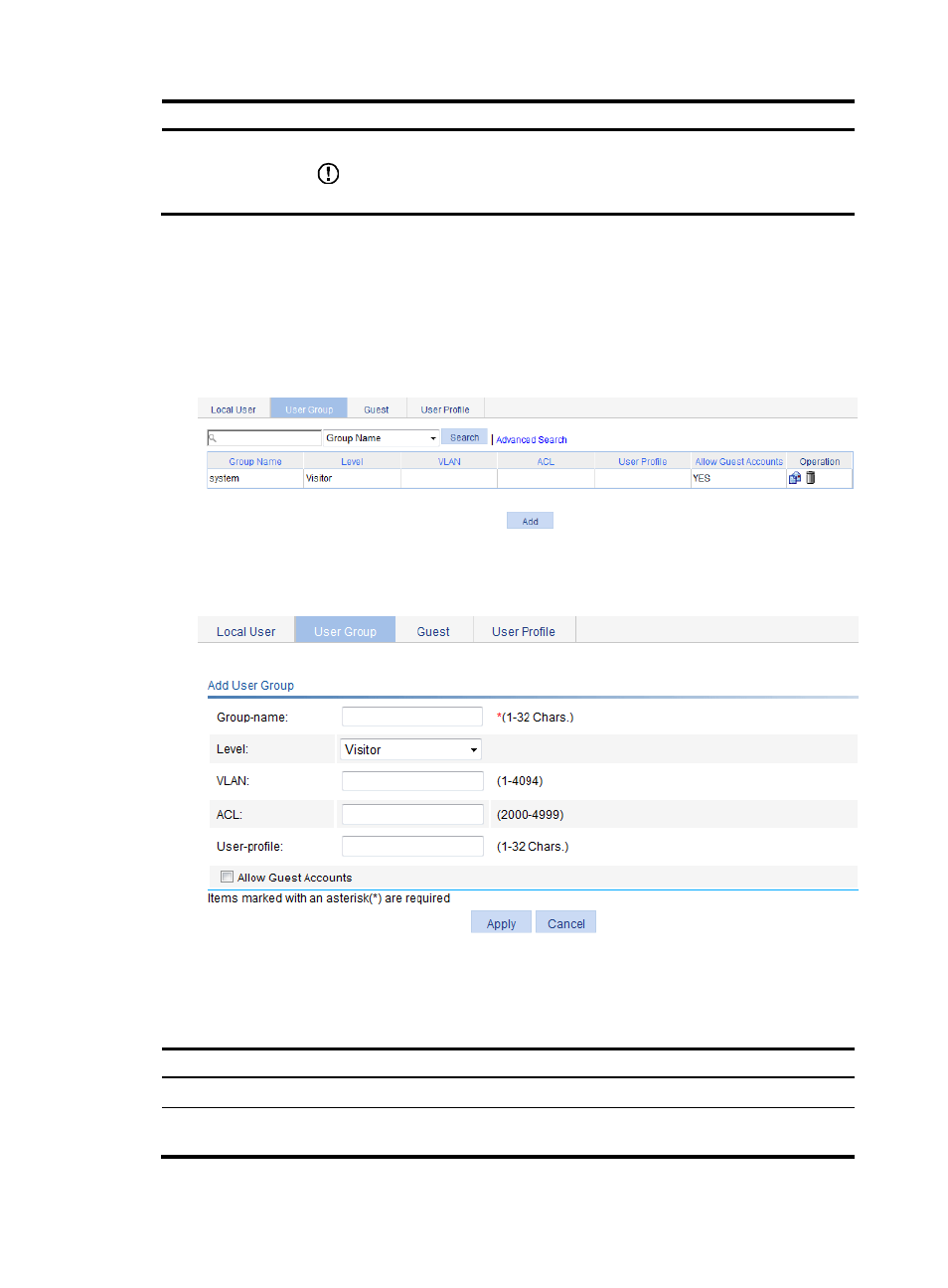
587
Item Description
User-profile
Specify the user profile for the local user.
IMPORTANT:
This option is effective only on PPP, portal, and LAN users of the Common User type.
Configuring a user group
1.
From the navigation tree, select Authentication > Users.
2.
Click the User Group tab to display the existing user groups.
Figure 616 User group list
3.
Click Add to enter the user group configuration page.
Figure 617 User group configuration page
4.
Add a user group as described in
.
5.
Click Apply.
Table 187 Configuration items
Item Description
Group-name
Specify a name for the user group.
Level
Select an authorization level for the user group: Visitor, Monitor, Configure, or
Management, in ascending order of priority.
This manual is related to the following products:
- H3C WX5500E Series Access Controllers H3C WX3500E Series Access Controllers H3C WX2500E Series Access Controllers H3C WX6000 Series Access Controllers H3C WX5000 Series Access Controllers H3C LSUM3WCMD0 Access Controller Module H3C LSUM1WCME0 Access Controller Module H3C LSRM1WCM2A1 Access Controller Module
