H3C Technologies H3C WX3000E Series Wireless Switches User Manual
Page 847
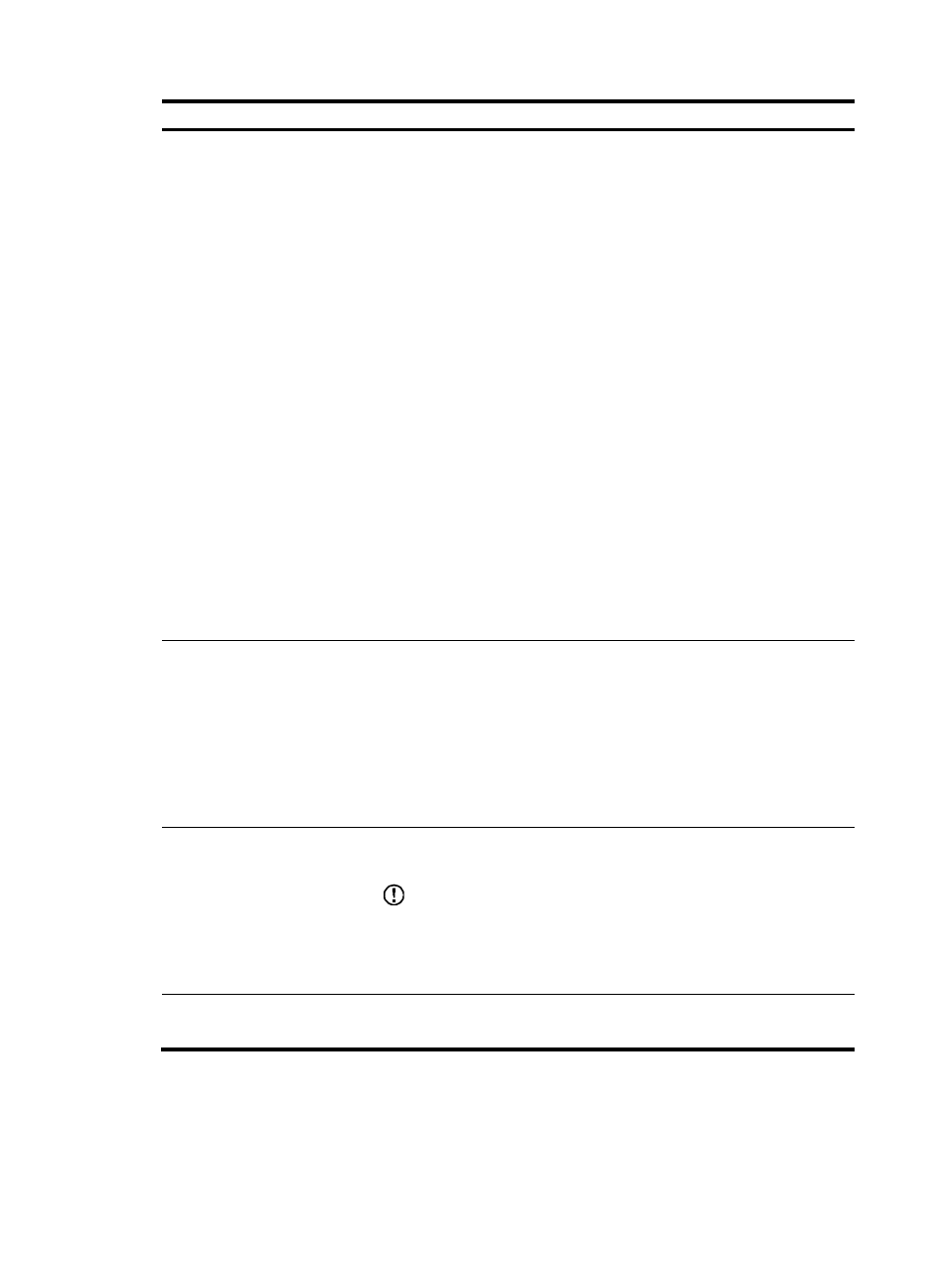
826
Step Remarks
Required when IKE peers need to specify an IKE proposal.
An IKE proposal defines a set of attributes describing how IKE negotiation
should take place. You may create multiple IKE proposals with different
preferences. The preference of an IKE proposal is represented by its
sequence number, and the smaller the sequence number, the higher the
preference.
Two peers must have at least one pair of matched IKE proposals for
successful IKE negotiation. During IKE negotiation, the negotiation initiator
sends its IKE proposals to the peer. The peer will match the IKE proposals
against its own IKE proposals, starting with the one with the smallest
sequence number. The match goes on until a match is found or all IKE
proposals are found mismatched. The matched IKE proposals will be used to
establish the security tunnel.
Two matched IKE proposals have the same encryption algorithm,
authentication method, authentication algorithm, and DH group. The
ISAKMP SA lifetime will take the smaller one of the two matched IKE
proposals.
By default, there is an IKE proposal, which has the lowest preference and
uses these default settings:
•
Pre-shared key authentication method.
•
SHA authentication algorithm.
•
DES-CBC encryption algorithm.
•
DH group named Group1.
•
SA lifetime of 86400 seconds.
Optional.
DPD irregularly detects dead IKE peers. When the local end sends an IPsec
packet, DPD checks the time the last IPsec packet was received from the peer.
If the time exceeds the DPD interval, it sends a DPD hello to the peer. If the
local end receives no DPD acknowledgement within the DPD packet
retransmission interval, it retransmits the DPD hello. If the local end still
receives no DPD acknowledgement after having made the maximum number
of retransmission attempts (two by default), it considers the peer already
dead, and clears the IKE SA and the IPsec SAs based on the IKE SA.
Required.
Create an IKE peer and configure the related parameters.
IMPORTANT:
If you change the settings of an IKE peer, make sure you clear the established
IPsec SAs and ISAKMP SAs on the pages displayed after you select VPN >
IKE > IKE SA and select VPN > IPSec > IPSec SA, respectively. Otherwise, SA
renegotiation will fail.
Optional.
View the summary information of the current ISAKMP SA.
- H3C WX5500E Series Access Controllers H3C WX3500E Series Access Controllers H3C WX2500E Series Access Controllers H3C WX6000 Series Access Controllers H3C WX5000 Series Access Controllers H3C LSUM3WCMD0 Access Controller Module H3C LSUM1WCME0 Access Controller Module H3C LSRM1WCM2A1 Access Controller Module
