H3C Technologies H3C WX3000E Series Wireless Switches User Manual
Page 308
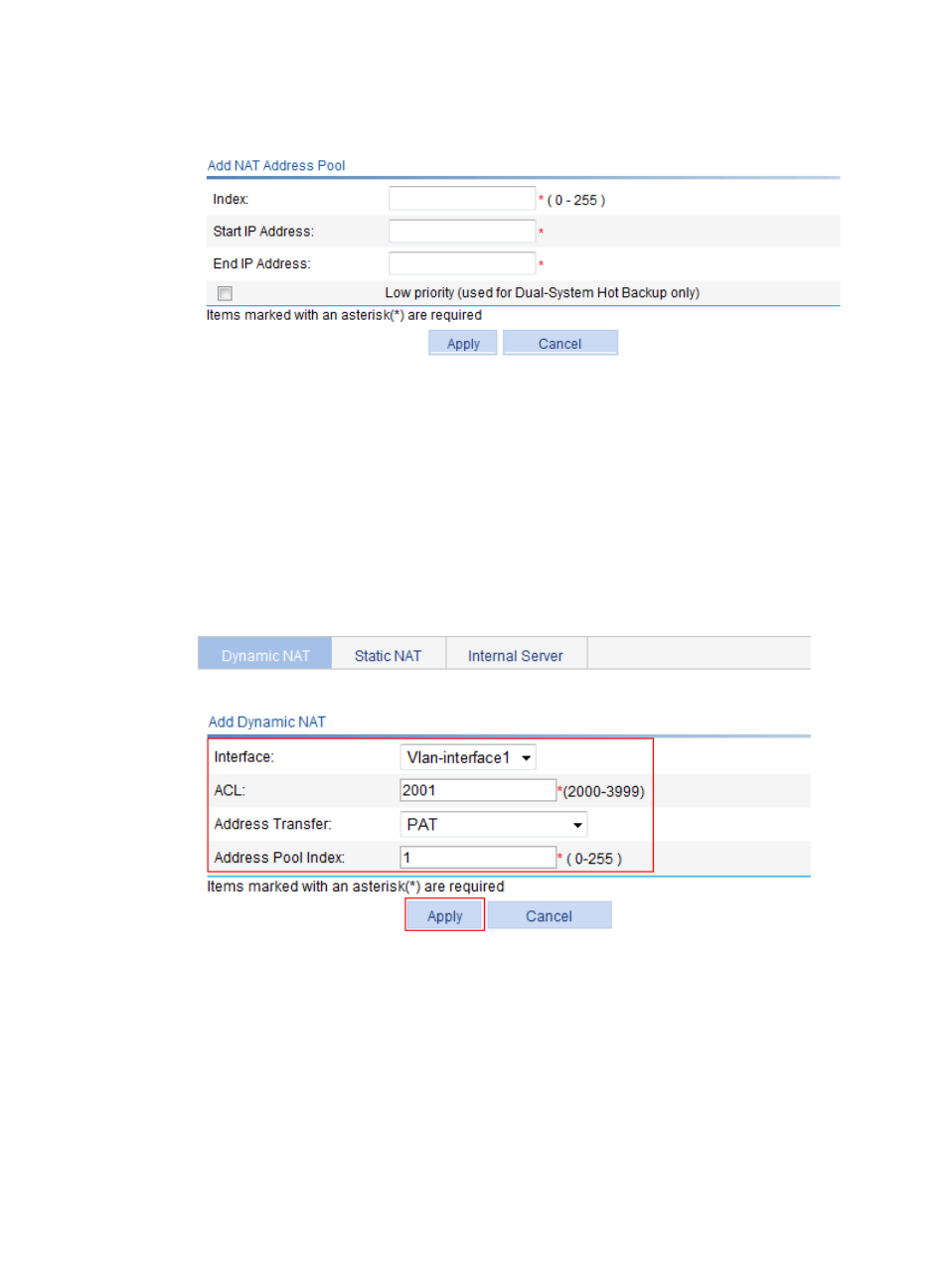
287
Figure 266 Adding a NAT address pool
4.
Configure dynamic NAT:
a.
Click Add in the Dynamic NAT area.
The Add Dynamic NAT page appears.
b.
Select Vlan-interface1 for Interface..
c.
Enter 2001 for ACL.
d.
Select PAT for Address Transfer.
e.
Enter 1 for Address Pool Index.
f.
Click Apply.
Figure 267 Configuring dynamic NAT
5.
Configure an internal FTP server
a.
Select Network > NAT from the navigation tree.
b.
Click the Internal Server tab.
c.
Click Add in the Internal Server area.
The Add Internal Server page appears.
d.
Select Vlan-interface1 for Interface.
e.
Select the Assign IP Address option, and enter 5.5.5.10.
f.
Select the first option for Global Port and enter 21.
This manual is related to the following products:
- H3C WX5500E Series Access Controllers H3C WX3500E Series Access Controllers H3C WX2500E Series Access Controllers H3C WX6000 Series Access Controllers H3C WX5000 Series Access Controllers H3C LSUM3WCMD0 Access Controller Module H3C LSUM1WCME0 Access Controller Module H3C LSRM1WCM2A1 Access Controller Module
