Configuring the ac (snmp agent) – H3C Technologies H3C WX3000E Series Wireless Switches User Manual
Page 166
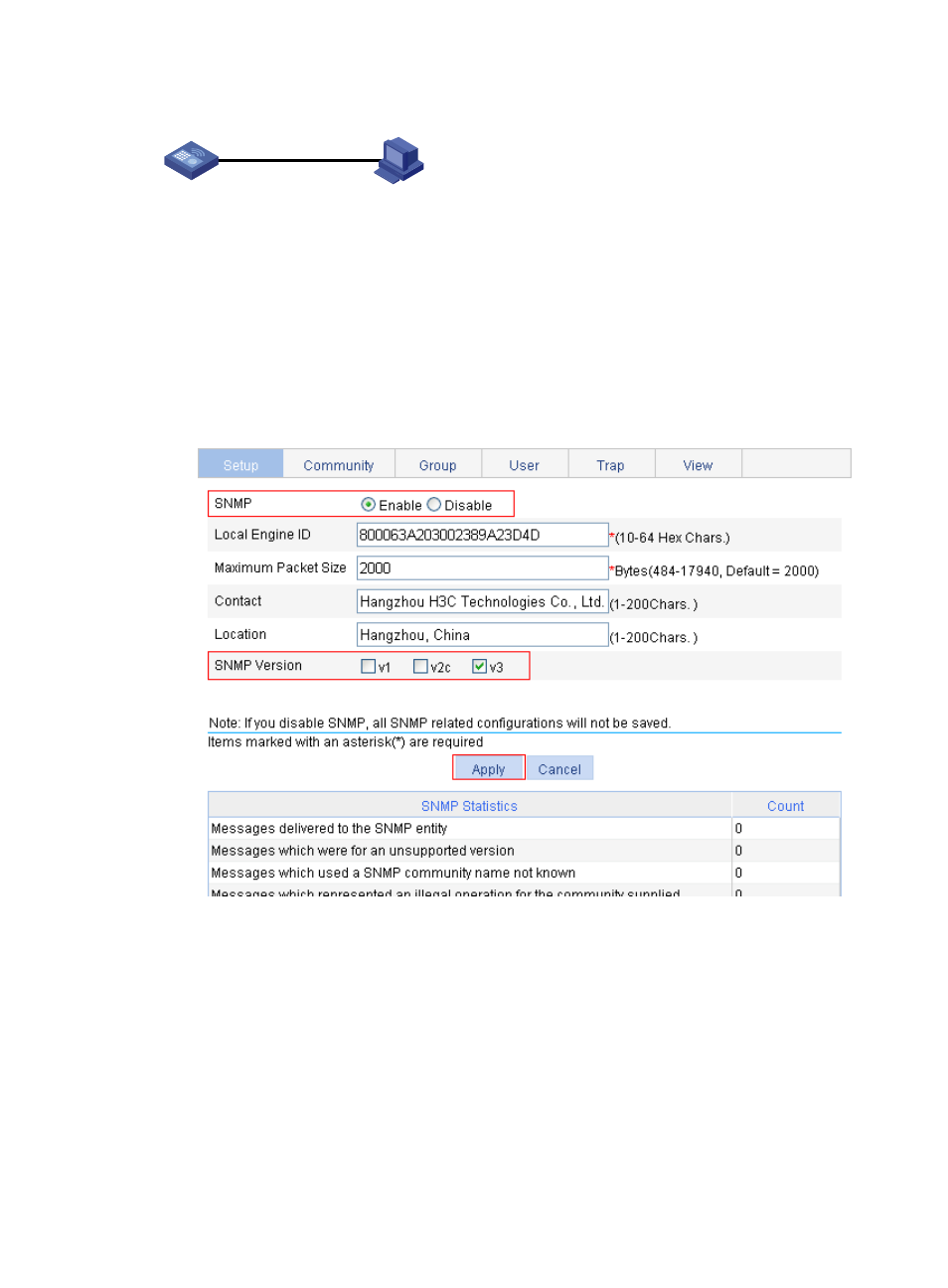
145
Figure 107 Network diagram
Configuring the AC (SNMP agent)
1.
Enable SNMP agent:
a.
Select Device > SNMP from the navigation tree.
b.
Select the Enable option to enable the SNMP agent, and select v3 for SNMP Version, as shown
c.
Click Apply.
Figure 108 Enabling SNMP agent
2.
Configure an SNMP view:
a.
Click the View tab.
b.
Click Add.
The page in
appears.
c.
Enter view1 in the field.
d.
Click Apply.
The page in
appears.
e.
Select the Included radio box, enter the MIB subtree OID interfaces, and click Add.
f.
Click Apply.
A configuration progress dialog box appears.
1.1.1.2/24
AC
Agent
NMS
Vlan-int2
1.1.1.1/24
This manual is related to the following products:
- H3C WX5500E Series Access Controllers H3C WX3500E Series Access Controllers H3C WX2500E Series Access Controllers H3C WX6000 Series Access Controllers H3C WX5000 Series Access Controllers H3C LSUM3WCMD0 Access Controller Module H3C LSUM1WCME0 Access Controller Module H3C LSRM1WCM2A1 Access Controller Module
