Setting the aging time of mac address entries – H3C Technologies H3C WX3000E Series Wireless Switches User Manual
Page 177
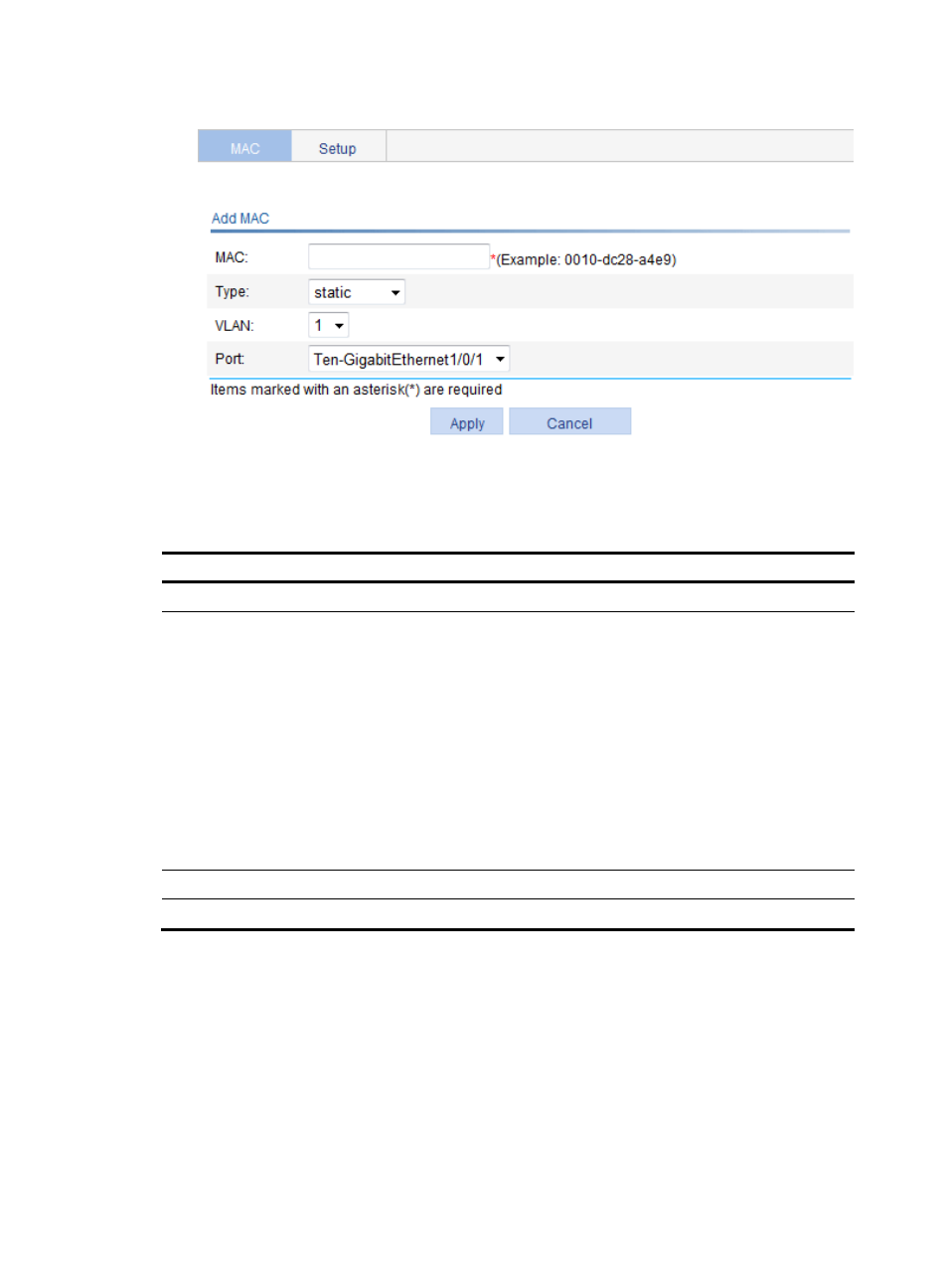
156
Figure 120 Creating a MAC address entry
3.
Configure the MAC address entry, as described in
4.
Click Apply.
Table 60 Configuration items
Item
Description
MAC
Set the MAC address to be added.
Type
Set the type of the MAC address entry:
•
static—Static MAC address entries that never age out.
•
dynamic—Dynamic MAC address entries that will age out.
•
blackhole—Blackhole MAC address entries that never age out.
The tab displays the following types of MAC address entries:
•
Config static—Static MAC address entries manually configured by the users.
•
Config dynamic—Dynamic MAC address entries manually configured by the
users.
•
Blackhole—Blackhole MAC address entries.
•
Learned—Dynamic MAC address entries learned by the device.
•
Other—Other types of MAC address entries.
VLAN ID
Set the ID of the VLAN to which the MAC address belongs.
Port
Set the port to which the MAC address belongs.
Setting the aging time of MAC address entries
1.
From the navigation tree, select Network > MAC.
2.
Click the Setup tab.
The page for setting the MAC address entry aging time appears.
- H3C WX5500E Series Access Controllers H3C WX3500E Series Access Controllers H3C WX2500E Series Access Controllers H3C WX6000 Series Access Controllers H3C WX5000 Series Access Controllers H3C LSUM3WCMD0 Access Controller Module H3C LSUM1WCME0 Access Controller Module H3C LSRM1WCM2A1 Access Controller Module
