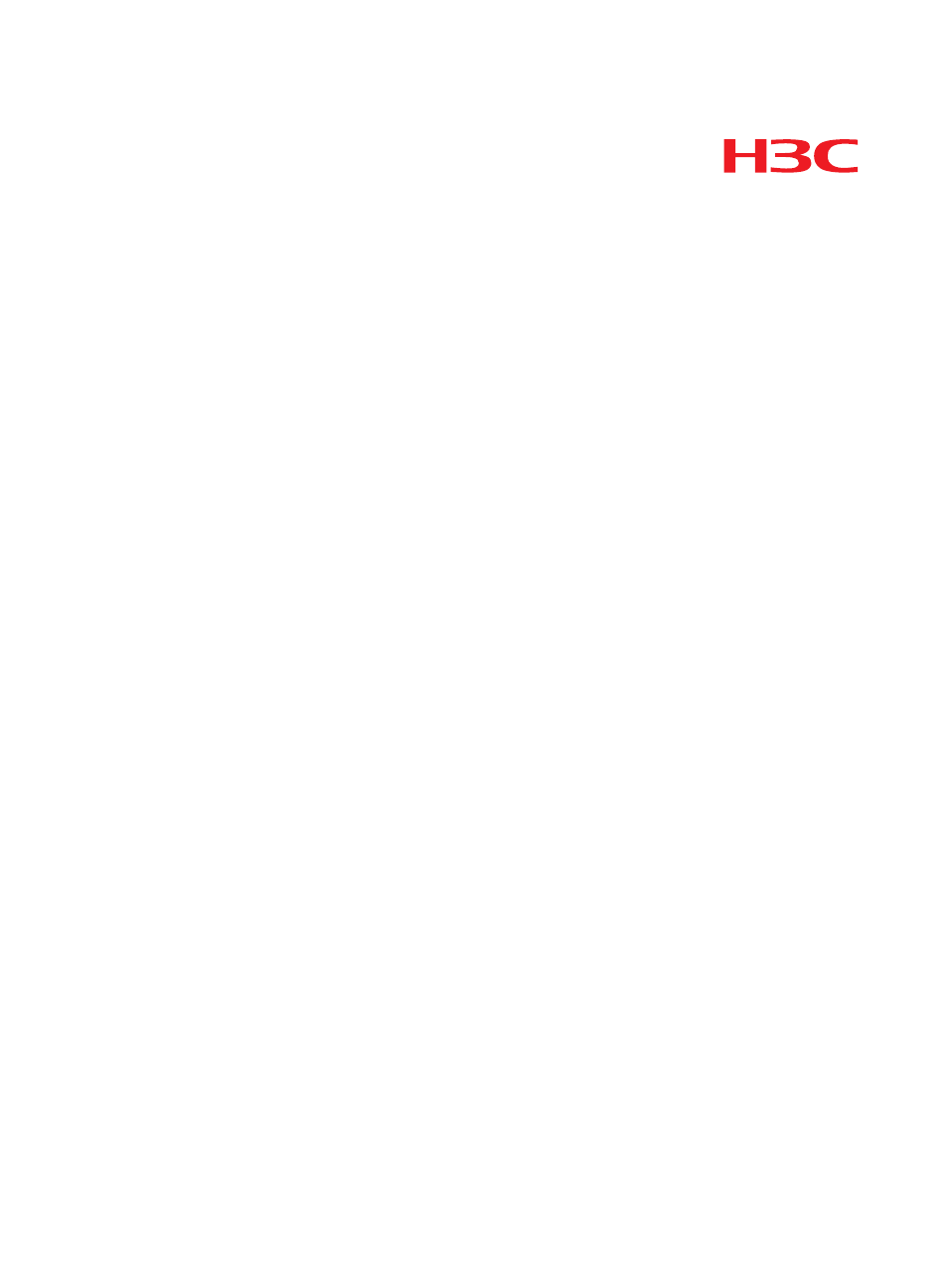H3C Technologies H3C S12500 Series Switches User Manual
High availability configuration guide
This manual is related to the following products:
Table of contents
Document Outline
- Title Page
- Preface
- Contents
- High availability overview
- Configuring active and standby switchover
- Active and standby switchover overview
- Configuration restrictions and guidelines
- Active and standby switchover configuration task list
- Ignoring version check of the standby MPU
- Restarting the standby MPU
- Manually configuring active and standby switchover
- Displaying and maintaining active and standby switchover
- Configuring Ethernet OAM
- Configuring CFD
- Configuring DLDP
- Overview
- DLDP configuration task list
- Configuring the duplex mode and speed of an Ethernet interface
- Enabling DLDP
- Setting DLDP mode
- Setting the interval to send advertisement packets
- Setting the delaydown timer
- Setting the port shutdown mode
- Configuring DLDP authentication
- Resetting DLDP state
- Displaying and maintaining DLDP
- DLDP configuration examples
- Troubleshooting
- Configuring RRPP
- RRPP overview
- RRPP configuration task list
- Creating an RRPP domain
- Configuring control VLANs
- Configuring protected VLANs
- Configuring RRPP rings
- Activating an RRPP domain
- Configuring RRPP timers
- Configuring RRPP fast detection
- Configuring an RRPP ring group
- Displaying and maintaining RRPP
- RRPP configuration examples
- Troubleshooting RRPP
- Configuring Smart Link
- Configuring Monitor Link
- Configuring VRRP
- VRRP overview
- VRRP standard protocol mode
- VRRP load balancing mode
- Configuration restrictions and guidelines
- Specifying a VRRP version
- Configuring VRRP for IPv4
- VRRP for IPv4 configuration task list
- Configuring a VRRP working mode
- Specifying the type of MAC addresses mapped to virtual IP addresses
- Creating a VRRP group and configuring virtual IP address
- Configuring router priority, preemptive mode and tracking function
- Configuring VF tracking
- Configuring VRRP packet attributes
- Enabling the trap function for VRRP
- Displaying and maintaining VRRP for IPv4
- Configuring VRRP for IPv6
- VRRP for IPv6 configuration task list
- Specifying the type of MAC addresses mapped to virtual IPv6 addresses
- Creating a VRRP group and configuring a virtual IPv6 address
- Configuring router priority, preemptive mode and tracking function
- Configuring VF tracking
- Configuring VRRP packet attributes
- Displaying and maintaining VRRP for IPv6
- IPv4-based VRRP configuration examples
- IPv6-based VRRP configuration examples
- Troubleshooting VRRP
- Configuring BFD
- Configuring Track
- Overview
- Track configuration task list
- Associating the Track module with a detection module
- Associating the Track module with an application module
- Displaying and maintaining track entries
- Track configuration examples
- VRRP-Track-NQA collaboration configuration example (the master monitors the uplink)
- Configuring BFD for a VRRP backup to monitor the master
- Configuring BFD for the VRRP master to monitor the uplinks
- Static routing-Track-NQA collaboration configuration example
- Static routing-Track-BFD collaboration configuration example
- VRRP-Track-interface management collaboration configuration example (the master monitors the uplink interface)
- Index