Dhcp snooping configuration example, Network requirements – H3C Technologies H3C WX3000E Series Wireless Switches User Manual
Page 237
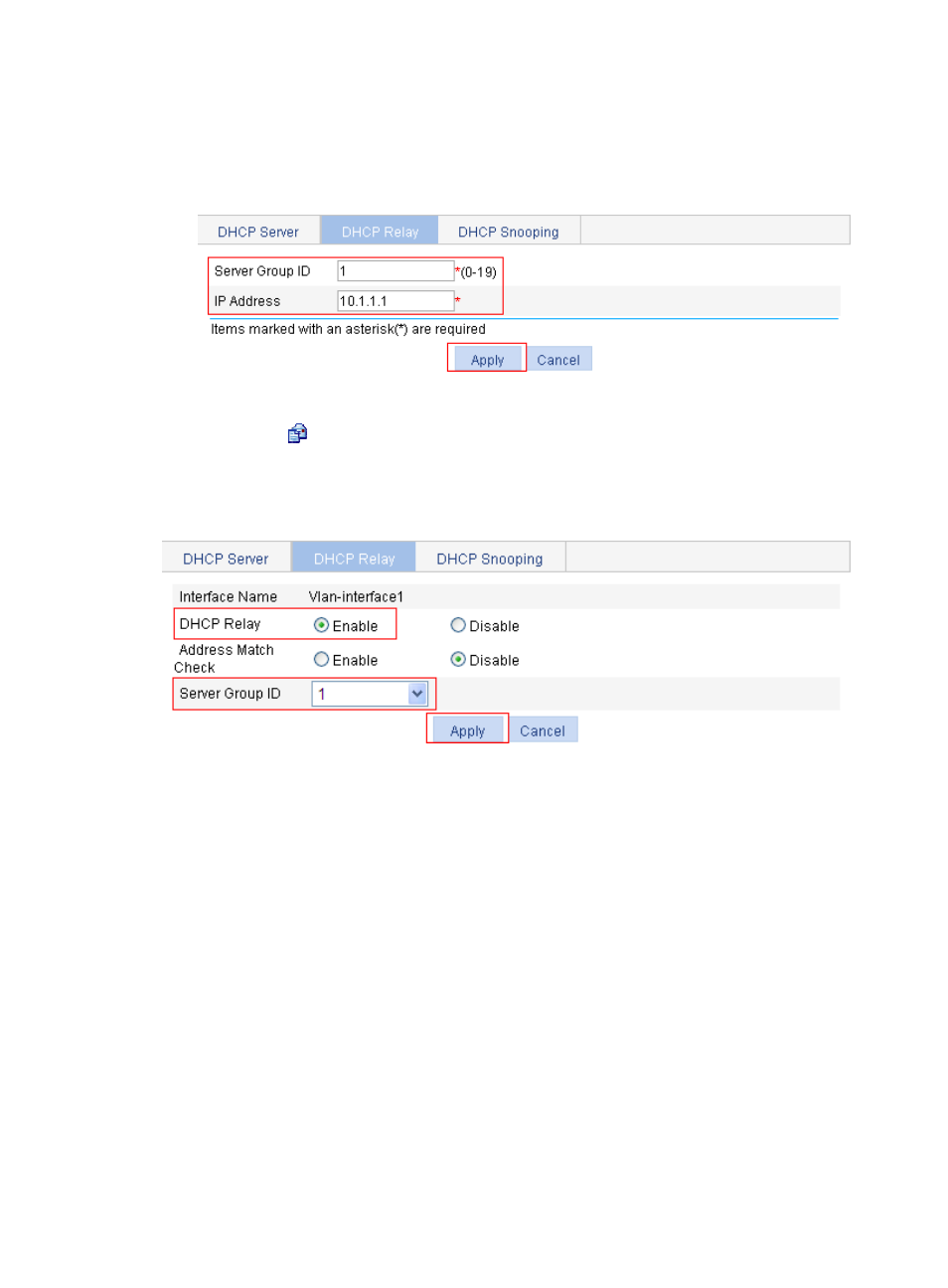
216
a.
In the Server Group field, click Add.
b.
Enter 1 for Server Group ID, and 10.1.1.1 for IP Address.
c.
Click Apply.
Figure 188 Adding a DHCP server group
3.
Enable the DHCP relay agent on VLAN-interface 1:
a.
Click the
icon of VLAN-interface 1 in the Interface Config field.
b.
Select the Enable option for DHCP Relay, and select 1 for Server Group ID.
c.
Click Apply.
Figure 189 Enabling the DHCP relay agent on an interface and correlate it with a server group
DHCP snooping configuration example
Network requirements
As shown in
, a DHCP snooping device (the AC) is connected to a DHCP server through
GigabitEthernet 1/0/2, and to an AP through GigabitEthernet 1/0/1.
•
Enable DHCP snooping on the AC and configure DHCP snooping to support Option 82. Configure
the handling strategy for DHCP requests containing Option 82 as replace.
•
Enable GigabitEthernet 1/0/2 to forward DHCP server responses. Disable GigabitEthernet 1/0/1
from forwarding DHCP server responses.
•
Configure the AC to record clients' IP-to-MAC address bindings in DHCP-REQUEST messages and
DHCP-ACK messages received from a trusted port.
- H3C WX5500E Series Access Controllers H3C WX3500E Series Access Controllers H3C WX2500E Series Access Controllers H3C WX6000 Series Access Controllers H3C WX5000 Series Access Controllers H3C LSUM3WCMD0 Access Controller Module H3C LSUM1WCME0 Access Controller Module H3C LSRM1WCM2A1 Access Controller Module
