Configuring the aggregation ac – H3C Technologies H3C WX3000E Series Wireless Switches User Manual
Page 780
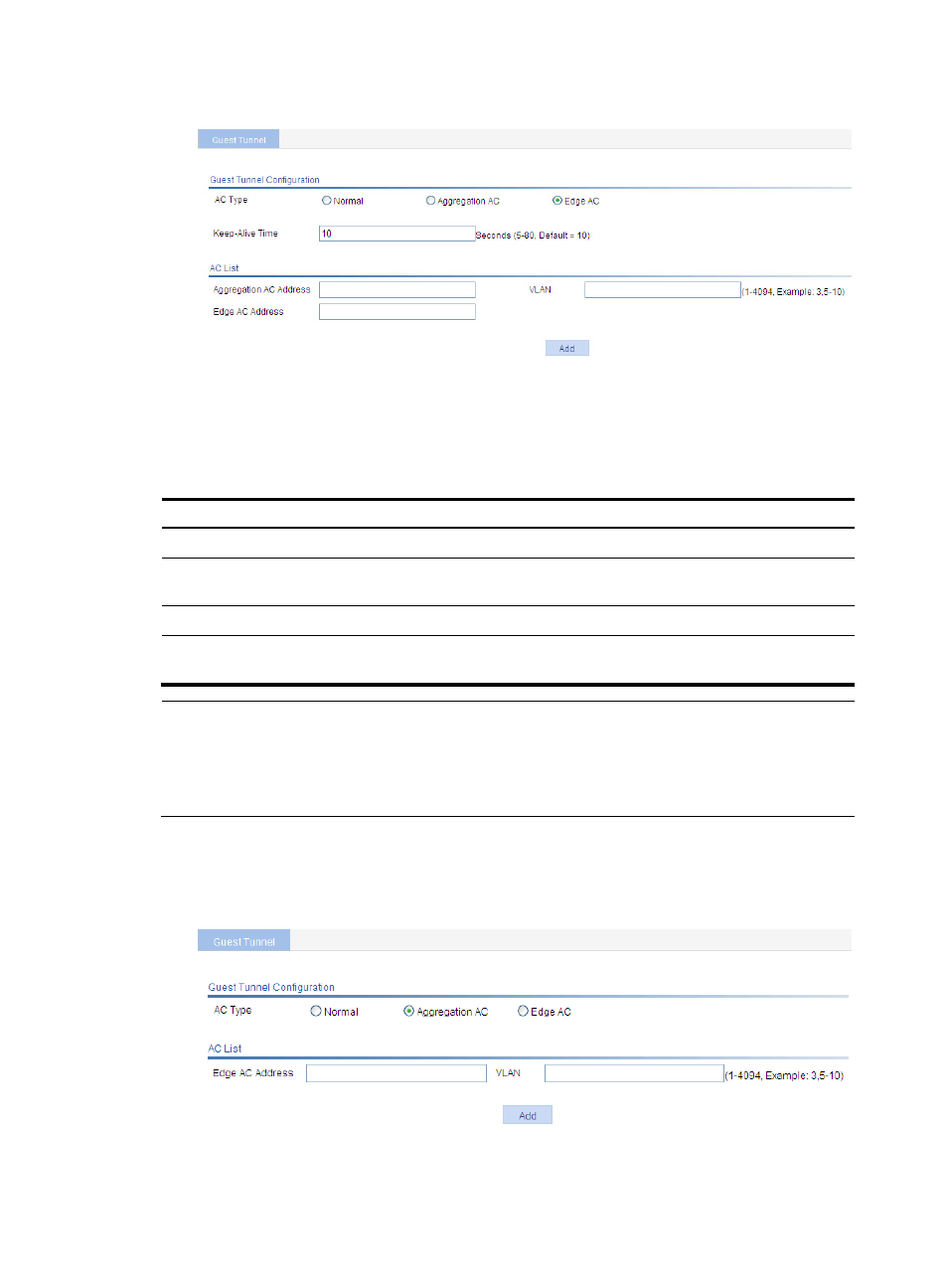
759
Figure 786 Configuring the edge AC
2.
On the page that appears, select Edge AC and configure the parameters as shown in
3.
Click Add.
4.
Click Apply.
Table 261 Configuration items
Item Description
Keep-Alive Time
Specify the interval at which the edge AC sends keep-alive requests to aggregation ACs.
Aggregation AC
Address
Specify the IPv4 address of the aggregation AC to be configured on the edge AC.
VLAN
Specify a guest VLAN name.
Edge AC Address
Specify the source IPv4 address for the edge AC to establish guest access tunnels with
aggregation ACs.
NOTE:
•
An edge AC can establish guest access tunnels with multiple aggregation ACs, but it cannot use different IP
addresses to establish tunnels with one aggregation AC.
•
If several IP addresses configured on the edge AC belong to one aggregation AC, the aggregation AC uses the
destination IP address of the first keep-alive request to establish a guest access tunnel with the edge AC.
Configuring the aggregation AC
1.
Select Advanced > Guest Tunnel from the navigation tree.
Figure 787 Configuring the aggregation AC
- H3C WX5500E Series Access Controllers H3C WX3500E Series Access Controllers H3C WX2500E Series Access Controllers H3C WX6000 Series Access Controllers H3C WX5000 Series Access Controllers H3C LSUM3WCMD0 Access Controller Module H3C LSUM1WCME0 Access Controller Module H3C LSRM1WCM2A1 Access Controller Module
