Configuring ssl vpn users – H3C Technologies H3C WX3000E Series Wireless Switches User Manual
Page 952
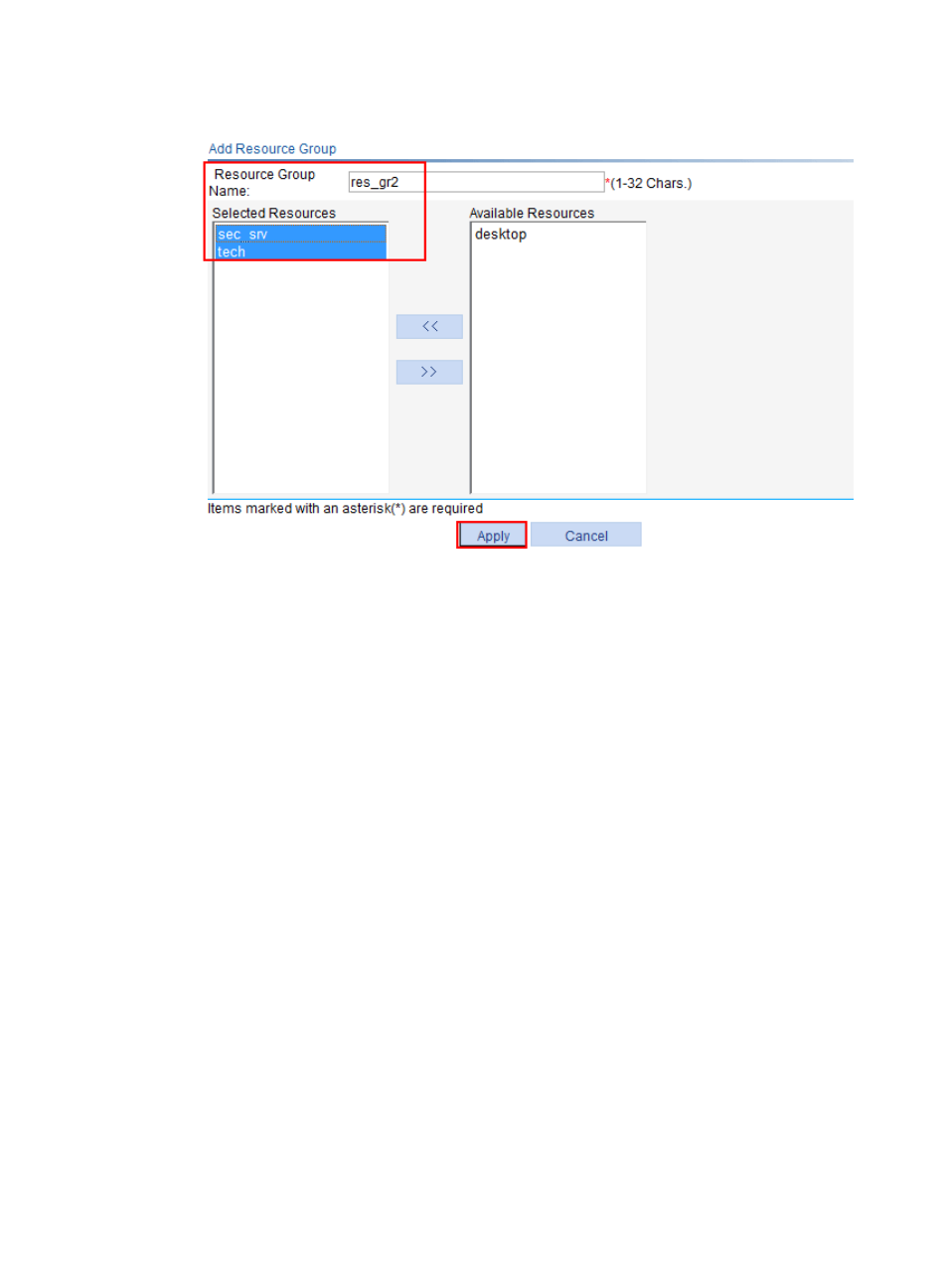
931
Figure 998 Configuring resource group res_gr2
Configuring SSL VPN users
1.
Configure a local user account usera:
a.
Select SSL VPN > Add User from the navigation tree.
b.
Click Add.
c.
Enter the username usera, enter the password passworda, and confirm the password.
d.
Select the box before Enable public account.
e.
Set the maximum number of users for the public account to 1.
f.
Select Permitted as the user status.
g.
Click Apply.
This manual is related to the following products:
- H3C WX5500E Series Access Controllers H3C WX3500E Series Access Controllers H3C WX2500E Series Access Controllers H3C WX6000 Series Access Controllers H3C WX5000 Series Access Controllers H3C LSUM3WCMD0 Access Controller Module H3C LSUM1WCME0 Access Controller Module H3C LSRM1WCM2A1 Access Controller Module
