Viewing history user information, Adding a local user manually – H3C Technologies H3C WX3000E Series Wireless Switches User Manual
Page 897
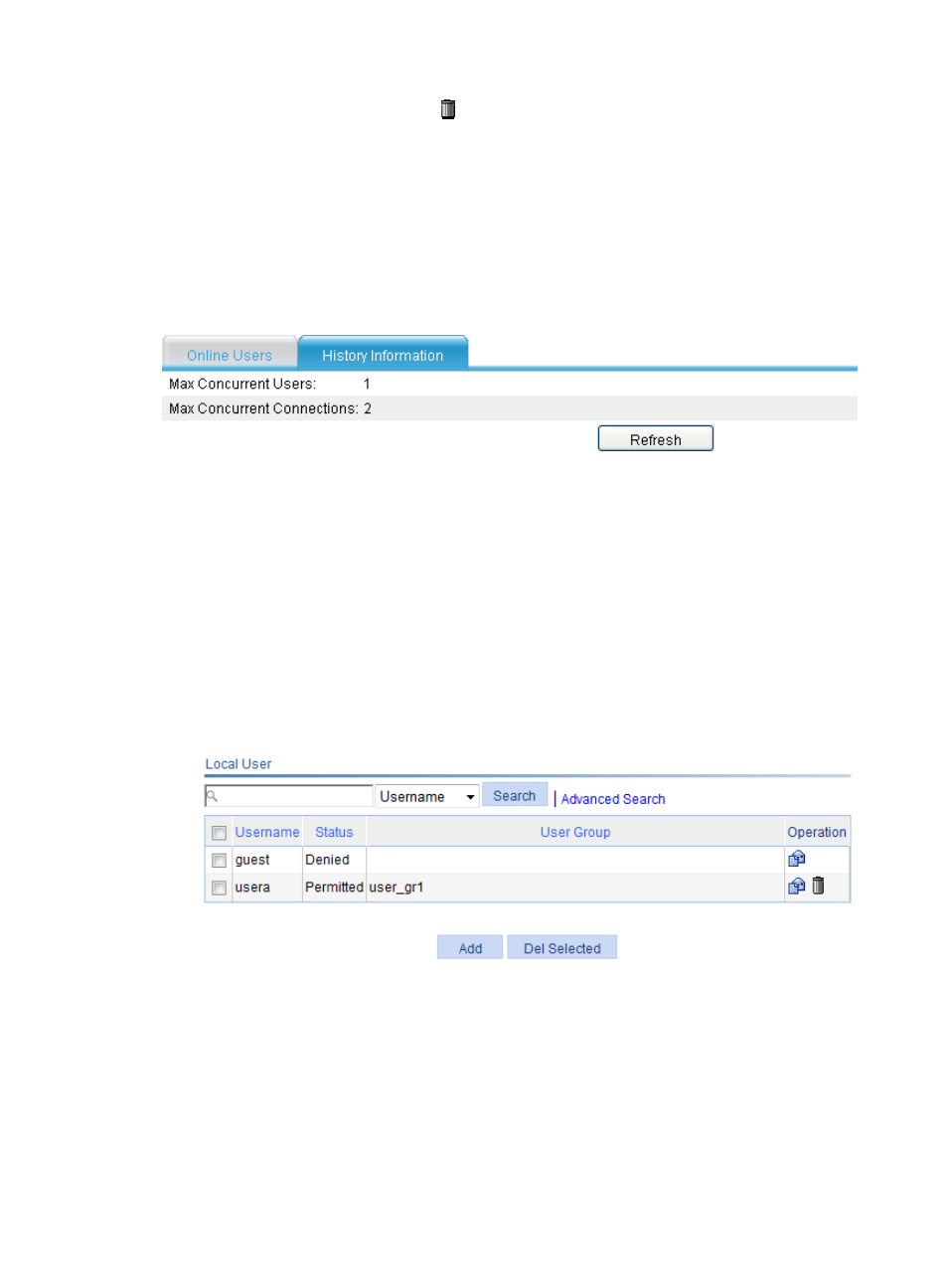
876
To log out a user, you can also click the
icon for the user.
Viewing history user information
1.
Select SSL VPN > View User Information from the navigation tree.
2.
Click the History Information tab.
The tab displays the history maximum number of concurrent users and the history maximum
number of concurrent connections.
Figure 929 History information
Adding a local user manually
This feature allows you to configure local users one by one in the SSL VPN system. When adding a user,
you can configure all parameters for the user, including the username, password, the certificate and
MAC addresses to be bound, public account settings, user status, and user groups.
To add a local user:
1.
Select SSL VPN > Add User from the navigation tree.
The local user list appears, as shown in
.
Figure 930 Local users
2.
Click Add to enter the page for adding a local user.
- H3C WX5500E Series Access Controllers H3C WX3500E Series Access Controllers H3C WX2500E Series Access Controllers H3C WX6000 Series Access Controllers H3C WX5000 Series Access Controllers H3C LSUM3WCMD0 Access Controller Module H3C LSUM1WCME0 Access Controller Module H3C LSRM1WCM2A1 Access Controller Module
