Static arp configuration example, Network requirements, Configuration procedure – H3C Technologies H3C WX3000E Series Wireless Switches User Manual
Page 191
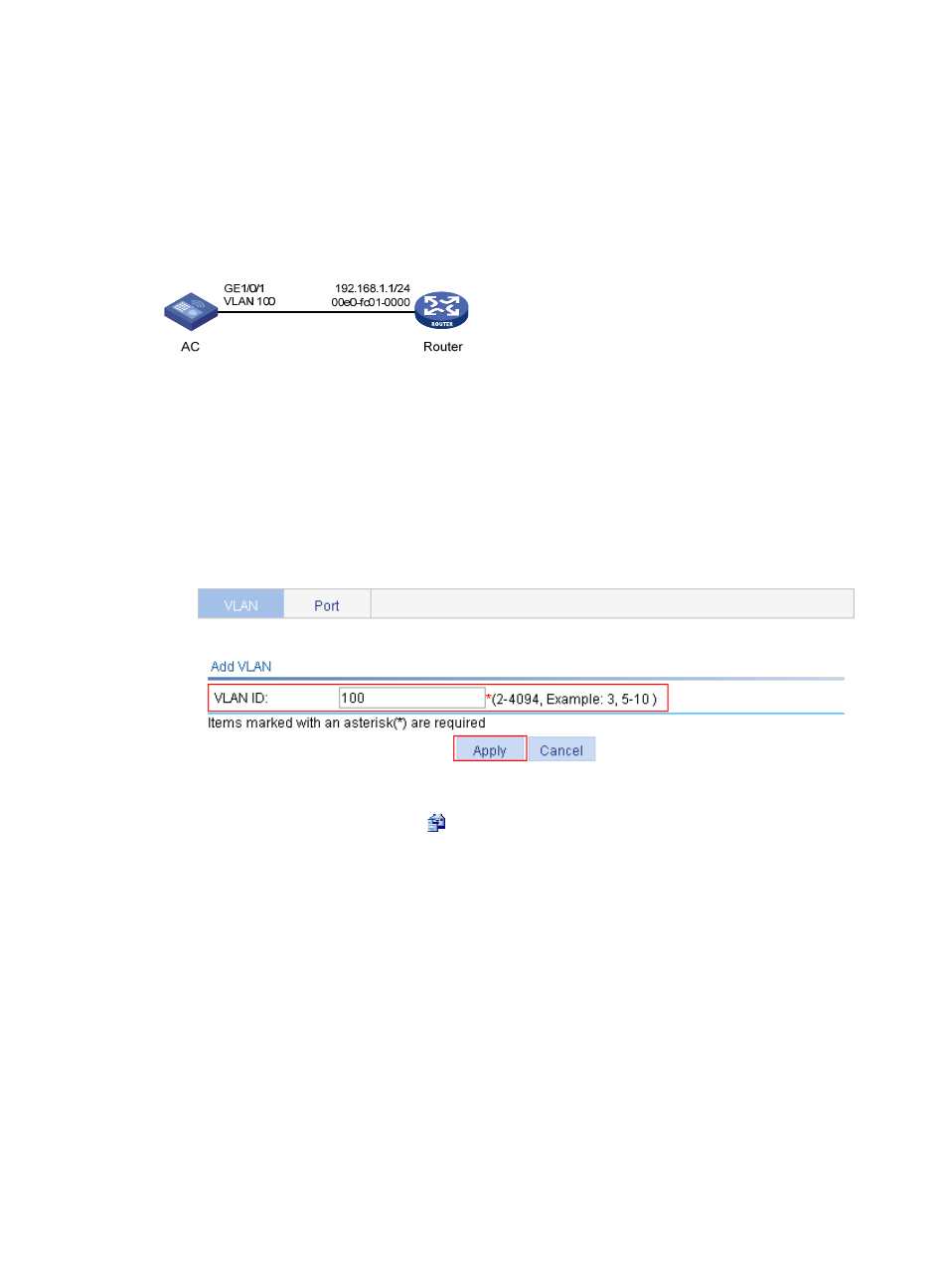
170
Static ARP configuration example
Network requirements
To enhance communication security between the AC and the router, configure a static ARP entry on the
AC.
Figure 137 Network diagram
Configuration procedure
1.
Create VLAN 100:
a.
Select Network > VLAN from the navigation tree to enter the default VLAN page.
b.
Click Add.
c.
Enter 100 for VLAN ID.
d.
Click Apply.
Figure 138 Creating VLAN 100
2.
Add GigabitEthernet 1/0/1 to VLAN 100:
a.
On the VLAN page, click the
icon of VLAN 100.
b.
Select the Untagged Member option for GigabitEthernet1/0/1.
c.
Click Apply.
This manual is related to the following products:
- H3C WX5500E Series Access Controllers H3C WX3500E Series Access Controllers H3C WX2500E Series Access Controllers H3C WX6000 Series Access Controllers H3C WX5000 Series Access Controllers H3C LSUM3WCMD0 Access Controller Module H3C LSUM1WCME0 Access Controller Module H3C LSRM1WCM2A1 Access Controller Module
