Port mirroring configuration example, Network requirements – H3C Technologies H3C WX3000E Series Wireless Switches User Manual
Page 144
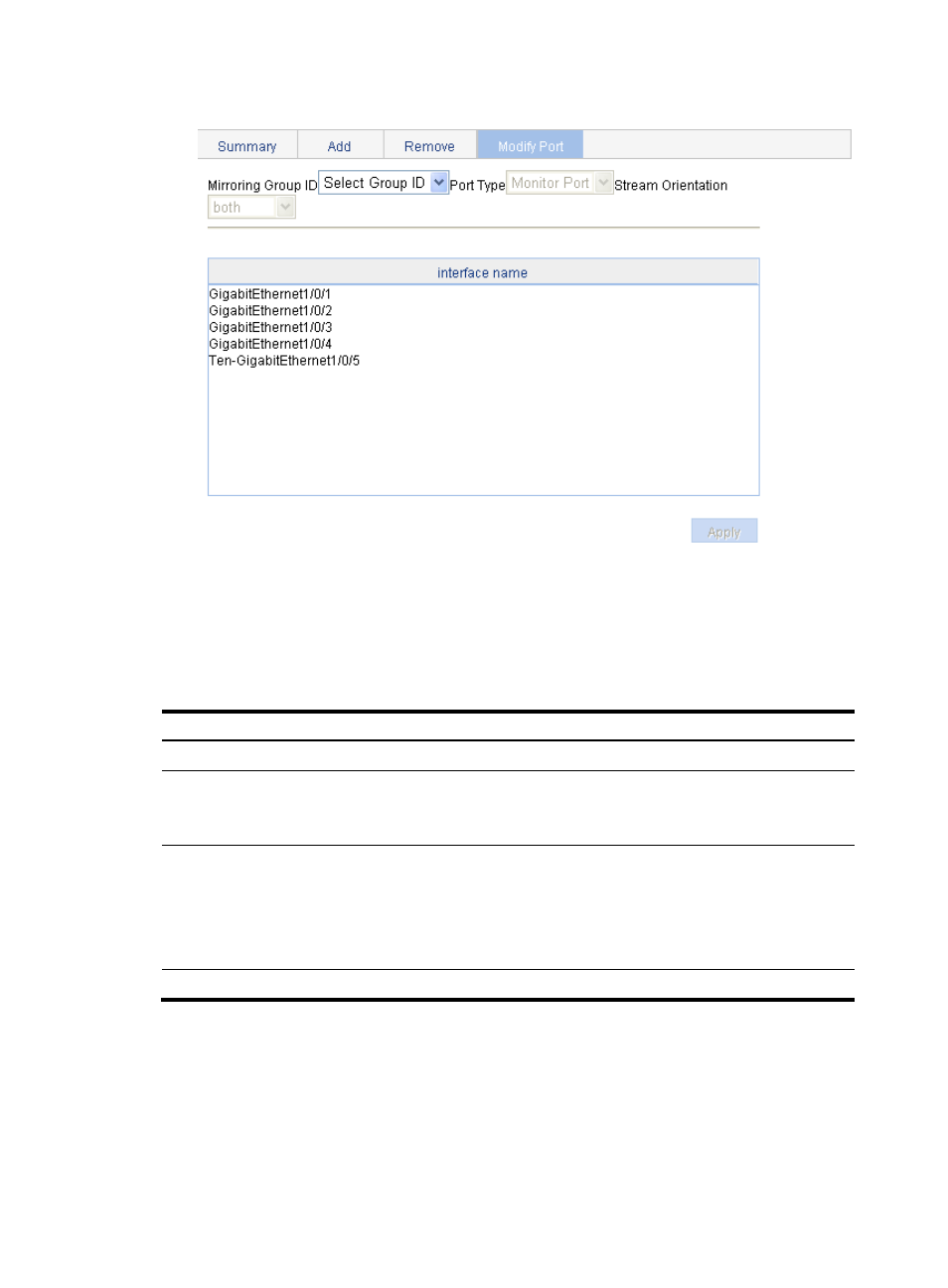
123
Figure 79 Configuring ports for a mirroring group
3.
Configure the port information for the mirroring group, as described in
.
4.
Click Apply.
The progress bar appears.
5.
Click Close when the progress bar prompts that the configuration is complete.
Table 48 Configuration items
Item Description
Mirroring Group ID ID of the mirroring group to be configured.
Port Type
Set the type of the ports to be configured:
•
Monitor Port—Configures the monitor port for the mirroring group.
•
Mirror Port—Configures mirroring ports for the mirroring group.
Stream Orientation
Set the direction of the traffic mirrored by the mirroring ports of the mirroring group.
This configuration item is available when Mirror Port is selected in the Port Type list:
•
both—Mirrors both received and sent packets on mirroring ports.
•
inbound—Mirrors only packets received by mirroring ports.
•
outbound—Mirrors only packets sent by mirroring ports.
interface name
Select the ports to be configured from the interface name list.
Port mirroring configuration example
Network requirements
As shown in
:
•
GigabitEthernet 1/0/1 on the AC receives packets from the AP.
- H3C WX5500E Series Access Controllers H3C WX3500E Series Access Controllers H3C WX2500E Series Access Controllers H3C WX6000 Series Access Controllers H3C WX5000 Series Access Controllers H3C LSUM3WCMD0 Access Controller Module H3C LSUM1WCME0 Access Controller Module H3C LSRM1WCM2A1 Access Controller Module
