Configuring ap provision, Configuring global provision information – H3C Technologies H3C WX3000E Series Wireless Switches User Manual
Page 766
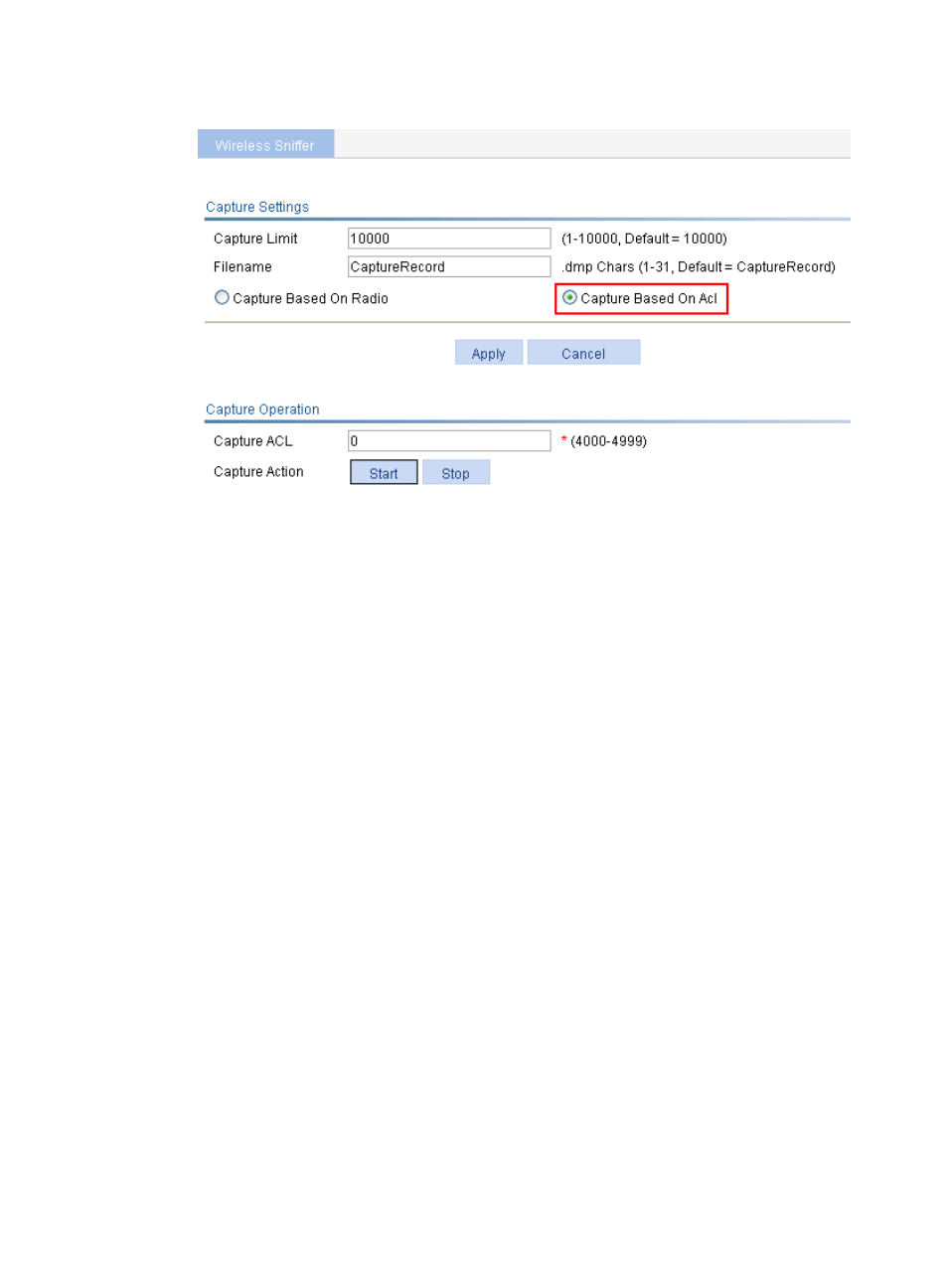
745
Figure 773 Configuring client-based wireless sniffer
2.
Configure client-based wireless sniffer as described in
.
3.
Select Capture Based On ACL.
4.
Click Apply.
5.
Enter Ethernet frame ACL ID in the Capture ACL field.
6.
Click Start.
Configuring AP provision
If you change the provision settings for an associated AP, save the settings to the proprietary
configuration file of the AP, and restart the AP to validate the new settings.
Configuring global provision information
1.
Select Advanced > AP Provision from the navigation tree.
2.
Click the Global Provision tab.
This manual is related to the following products:
- H3C WX5500E Series Access Controllers H3C WX3500E Series Access Controllers H3C WX2500E Series Access Controllers H3C WX6000 Series Access Controllers H3C WX5000 Series Access Controllers H3C LSUM3WCMD0 Access Controller Module H3C LSUM1WCME0 Access Controller Module H3C LSRM1WCM2A1 Access Controller Module
