H3C Technologies H3C WX3000E Series Wireless Switches User Manual
Page 500
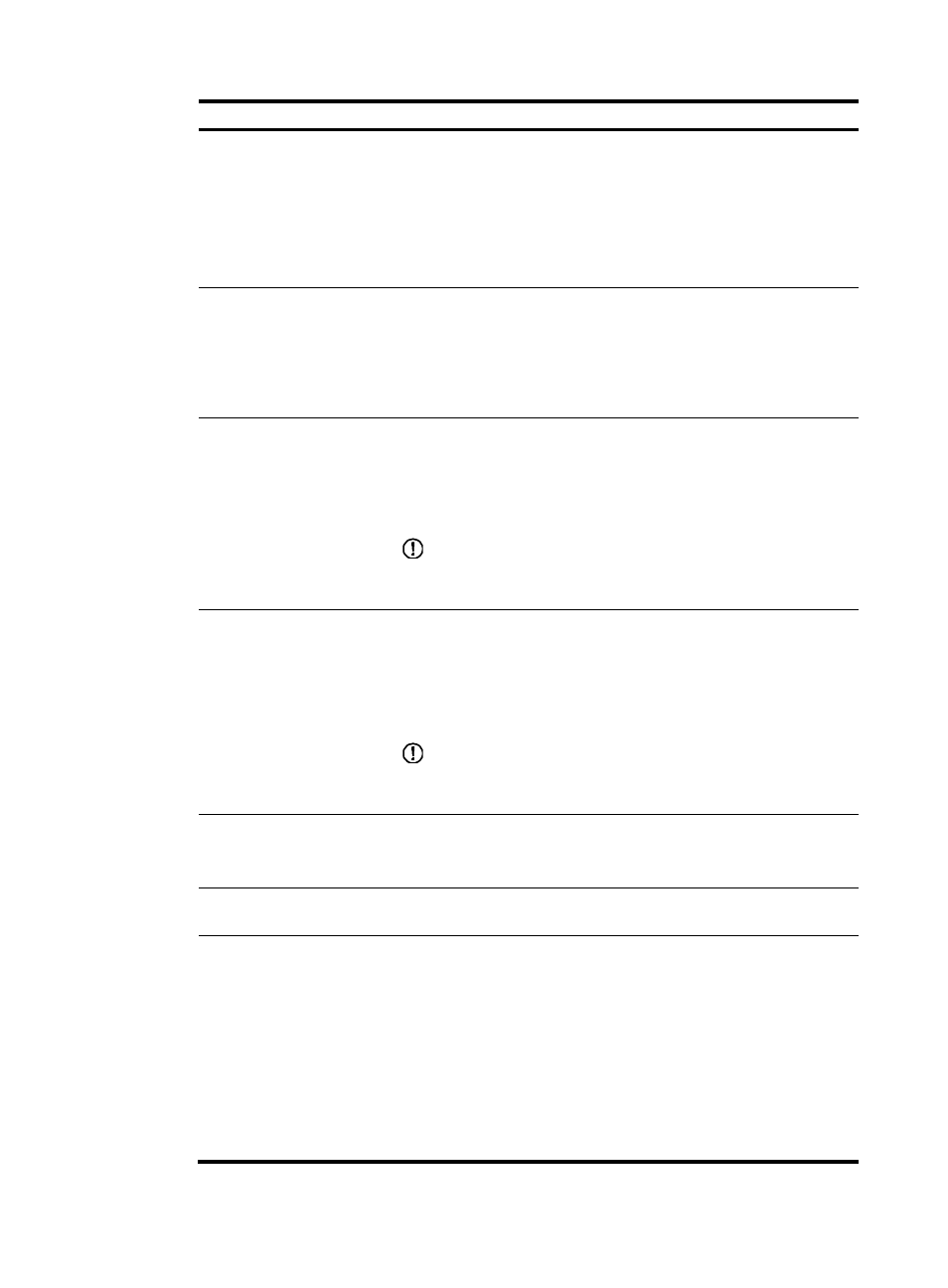
479
Item Description
Green Energy Management
Select this option to enable energy saving. By default, this function is
disabled.
NOTE:
•
Only 802.11n radios support this option.
•
When this function is enabled, an AP automatically changes the
MIMO mode of its radio to 1X1 if no clients are associated with the
radio.
client dot11n-only
If you select the client dot11n-only option, only 802.11n clients are
allowed to access the wireless network. To provide access for all
802.11a/b/g clients, you must disable this feature.
For this feature to take effect, you must configure mandatory MCS
indexes. For more information about mandatory MCS indexes, see
"
."
A-MSDU
Select the A-MSDU option to enable A-MSDU.
Multiple MSDUs can be aggregated into a single A-MSDU. This reduces
the MAC header overhead and improves MAC layer forwarding
efficiency.
At present, only A-MSDUs can be received.
IMPORTANT:
When 802.11n radios are used in a mesh WLAN, make sure they have
the same A-MSDU configuration.
A-MPDU
Select the A-MPDU option to enable A-MPDU.
802.11n introduces the Aggregated MAC Protocol Data Unit (A-MPDU)
frame format. By using only one PHY header, each A-MPDU can
accommodate multiple MPDUs which have their PHY headers removed.
This reduces the overhead in transmission and the number of ACK frames
to be used, and improves network throughput.
IMPORTANT:
When 802.11n radios are used in a mesh WLAN, make sure they have
the same A-MSDU configuration.
short GI
Select the short GI option to enable short GI.
The 802.11a/g GI is 800ns. You can configure a short GI, 400 ns for
802.11n. The short GI increases the throughput by 10 percent.
802.11ac
The option is available only when the AP supports 802.11ac and the
radio mode is 802.11ac.
Access Type
Select the client type that is allowed to associate with the radio.
•
all type—The radio allows 802.11a/an/ac clients to associate with it.
•
802.11n and 802.11ac—The radio allows 802.11an/ac clients to
associate with it.
•
802.11ac—The radio allows 802.11ac clients to associate with it.
By default, 802.11ac radio allows 802.11a/11an/ac clients to
associate with it.
For the client type configuration to take effect, you must configure
802.11ac NSS. For more information about 802.11ac NSS, see
"
- H3C WX5500E Series Access Controllers H3C WX3500E Series Access Controllers H3C WX2500E Series Access Controllers H3C WX6000 Series Access Controllers H3C WX5000 Series Access Controllers H3C LSUM3WCMD0 Access Controller Module H3C LSUM1WCME0 Access Controller Module H3C LSRM1WCM2A1 Access Controller Module
