H3C Technologies H3C WX3000E Series Wireless Switches User Manual
Page 95
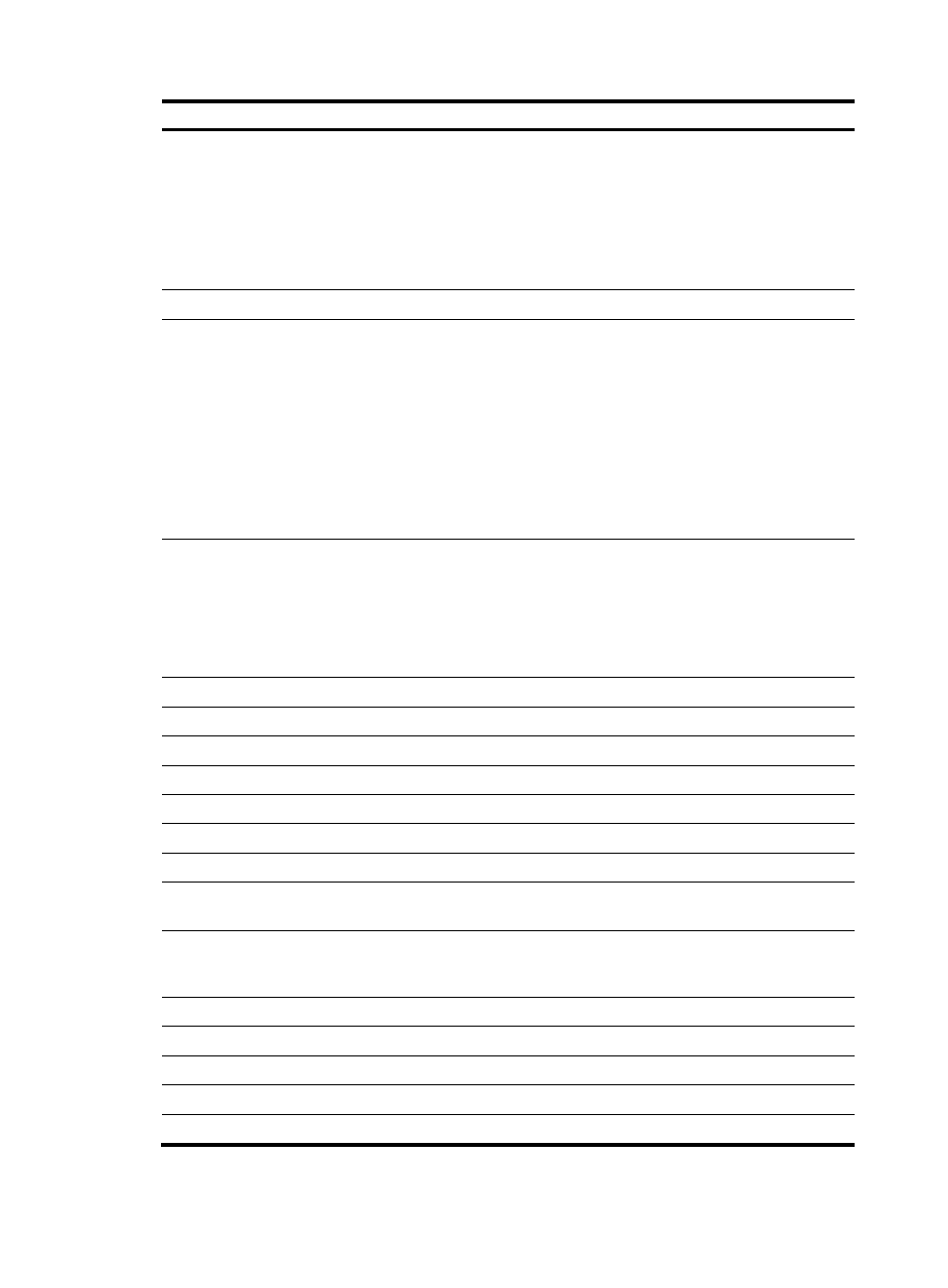
74
Field Description
Last Reboot Reason
Last reboot reason of the AP:
•
Normal—The AP was powered off.
•
Crash—The AP crashed, and the information is needed for analysis.
•
Tunnel Initiated—The reset wlan ap command is executed on the AC (in
this case, the Tunnel Down Reason is displayed as Reset AP).
•
Tunnel Link Failure—The fit AP rebooted abnormally because an error
occurred when the AP was establishing a connection with the AC.
Latest IP Address
IP address of the last AP.
Tunnel Down Reason
The tunnel between the AC and the AP is down when one of the following
occurs:
•
Neighbor Dead Timer Expire—The AC does not receive an Echo request
from the AP within three times the handshake interval.
•
Response Timer Expire—The AC sends a control packet to the AP but
does not receive any response within the specified waiting time.
•
Reset AP—The AP is rebooted by the execution of a command on the AC.
•
AP Config Change—The corresponding configurations are modified on
the AC.
•
No Reason—Other reasons.
Connection Count
Connection count between the AP and AC. This field is reset in one of the
following situations:
•
AC is rebooted.
•
You re-configure an AP template after deleting the old one.
If you click Reboot on this page to reboot the AP, the connection count will
not be reset.
Bonjour Policy
Name of the Bonjour policy applied to the AP.
AP Mode
Mode supported by the AP. Currently only the split MAC mode is supported.
AP operation mode
Operation mode of AP. Options include Normal, Hybrid, and Monitor.
Portal Service
Whether the portal service is enabled.
Device Detection
Whether device detection is enabled.
Maximum Number of Radios
Maximum number of radios supported by the AP.
Current Number of Radios
Number of radios in use on the AP.
Client Keep-alive Interval
Interval to detect clients segregated from the system due to various reasons
(such as power failure or crash) and disconnect them from the AP.
Client Idle Interval(s)
If the client is idle for more than the specified interval (if the AP does not
receive any data from the client within the specified interval), the client will
be removed from the network.
Broadcast-probe Reply Status
Whether the AP is enabled to respond to broadcast probe requests.
Basic BSSID
MAC address of the AP.
Current BSS Count
Number of BSSs connected with the AP.
Running Clients Count
Number of clients currently running.
Wireless Mode
Wireless mode: 802.11a, 802.11b, 802.11g, 802.11an, or 802.11gn.
- H3C WX5500E Series Access Controllers H3C WX3500E Series Access Controllers H3C WX2500E Series Access Controllers H3C WX6000 Series Access Controllers H3C WX5000 Series Access Controllers H3C LSUM3WCMD0 Access Controller Module H3C LSUM1WCME0 Access Controller Module H3C LSRM1WCM2A1 Access Controller Module
