Bandwidth guarantee configuration example, Network requirements, Configuring the wireless services – H3C Technologies H3C WX3000E Series Wireless Switches User Manual
Page 729: Configuring bandwidth guaranteeing
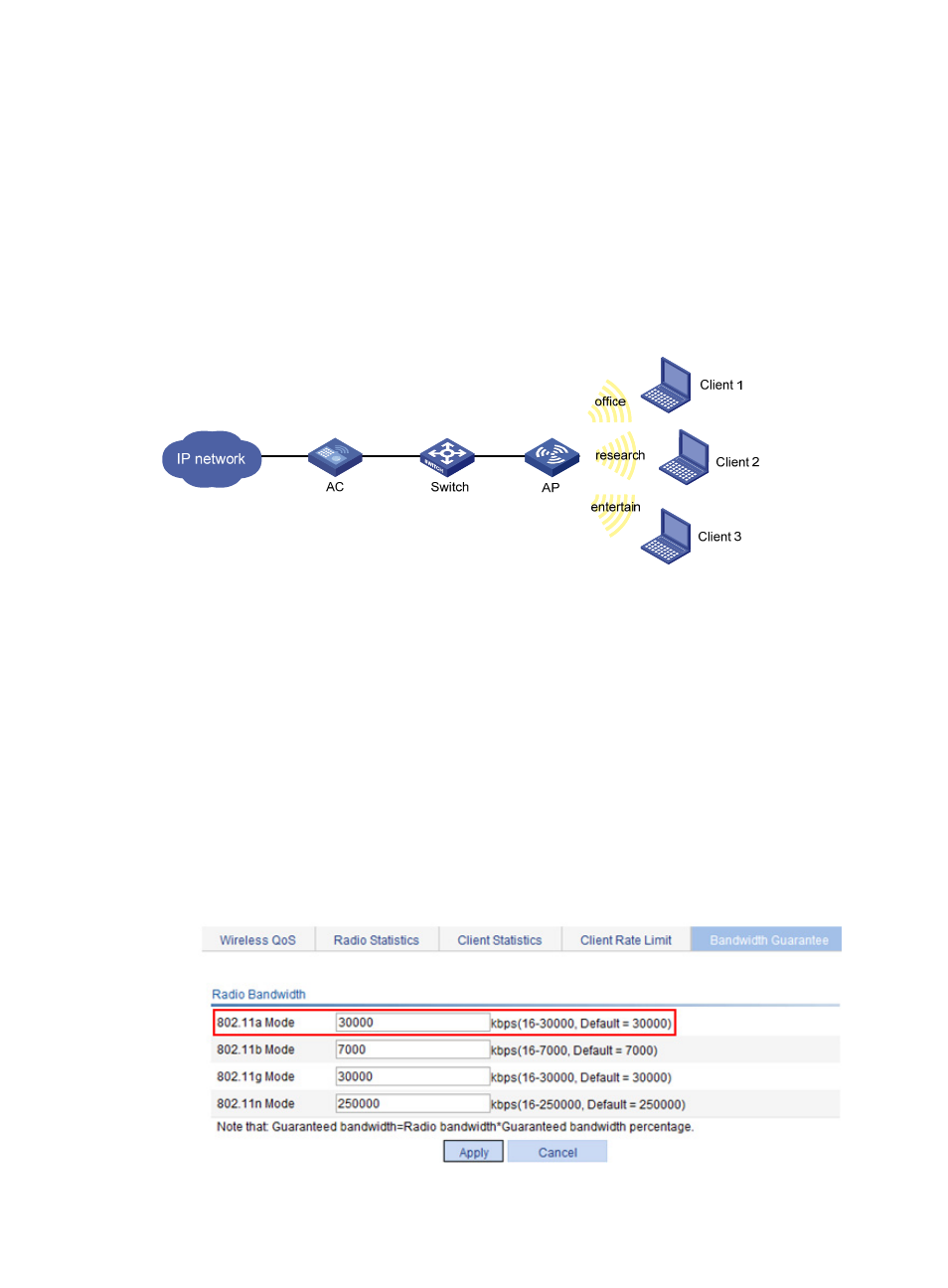
708
Bandwidth guarantee configuration example
Network requirements
As shown in
, three wireless clients use wireless services research, office, and entertain to
access the wireless network.
To make sure the enterprise network works properly, guarantee the office service 20% of the bandwidth,
the research service 80%, and the entertain service none.
Figure 739 Network diagram
Configuring the wireless services
For the configuration procedure, see "
." Follow the related configuration
example to configure the wireless services.
Configuring bandwidth guaranteeing
1.
Select QoS > Wireless QoS from the navigation tree.
2.
Click Bandwidth Guarantee.
3.
Use the default reference radio bandwidth for 802.11a.
4.
Click Apply.
Figure 740 Setting the reference radio bandwidth
- H3C WX5500E Series Access Controllers H3C WX3500E Series Access Controllers H3C WX2500E Series Access Controllers H3C WX6000 Series Access Controllers H3C WX5000 Series Access Controllers H3C LSUM3WCMD0 Access Controller Module H3C LSUM1WCME0 Access Controller Module H3C LSRM1WCM2A1 Access Controller Module
