Configuring the ac – H3C Technologies H3C WX3000E Series Wireless Switches User Manual
Page 265
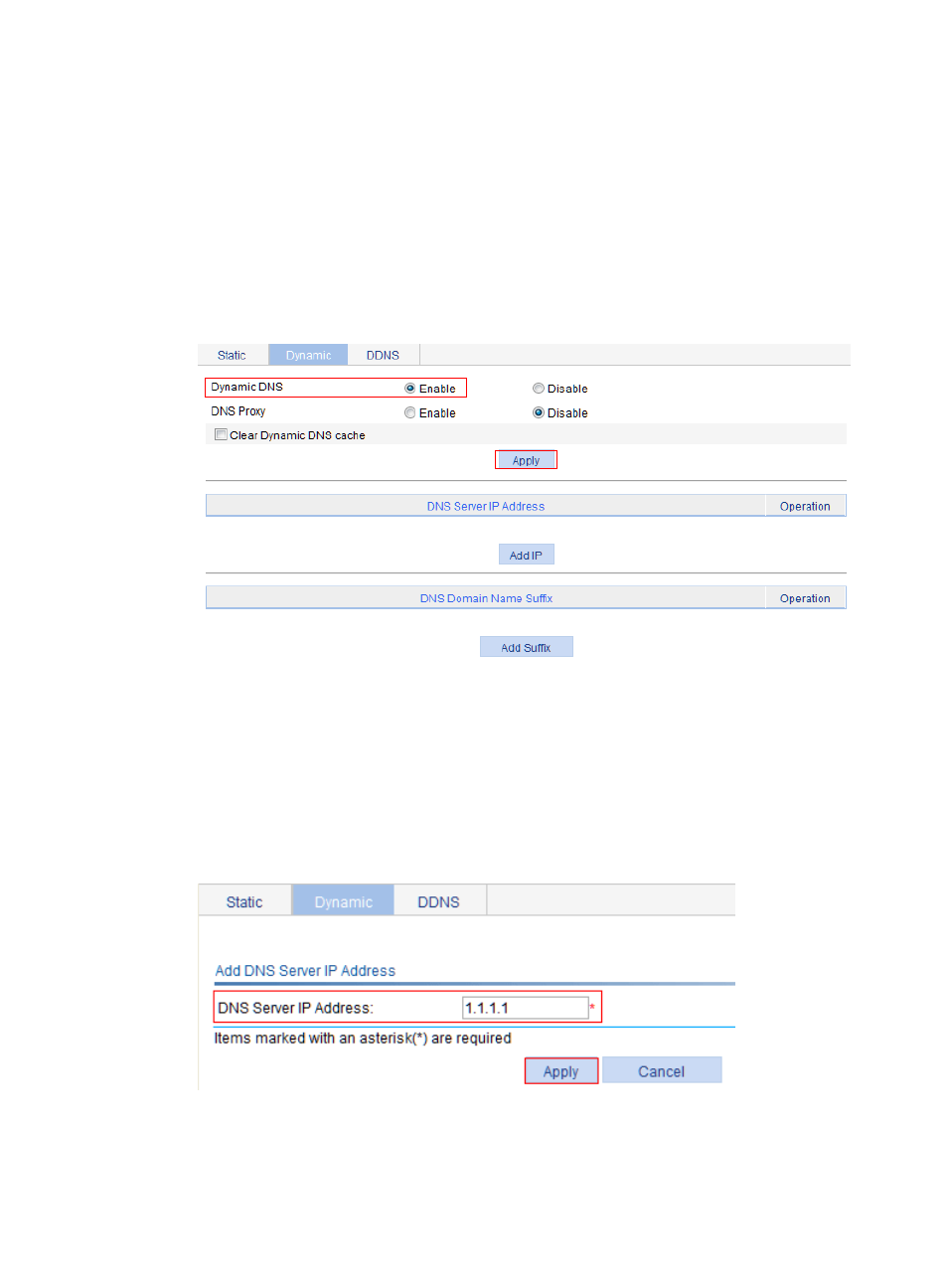
244
Configuring the AC
Before configuring DDNS on the AC, register at http://www.3322.org/ (account name: steven and
password: nevets), add the AC's host name-to-IP address mapping to the DNS server, and make sure the
devices are reachable to each other.
1.
Enable dynamic domain name resolution:
a.
Select Network > DNS > Dynamic from the navigation tree.
b.
Select the Enable option for Dynamic DNS, as shown in
.
c.
Click Apply.
Figure 218 Enabling dynamic domain name resolution
2.
Configure the DNS server IP address:
a.
Select Network > DNS > Dynamic from the navigation tree.
The page for enabling dynamic domain name resolution appears, as shown in
.
b.
Click Add IP.
c.
Enter 1.1.1.1 for DNS Server IP Address, as shown in
d.
Click Apply.
Figure 219 Configuring the DNS server IP address
- H3C WX5500E Series Access Controllers H3C WX3500E Series Access Controllers H3C WX2500E Series Access Controllers H3C WX6000 Series Access Controllers H3C WX5000 Series Access Controllers H3C LSUM3WCMD0 Access Controller Module H3C LSUM1WCME0 Access Controller Module H3C LSRM1WCM2A1 Access Controller Module
