Adding a policy, Configuring classifier-behavior associations for, The policy – H3C Technologies H3C WX3000E Series Wireless Switches User Manual
Page 695
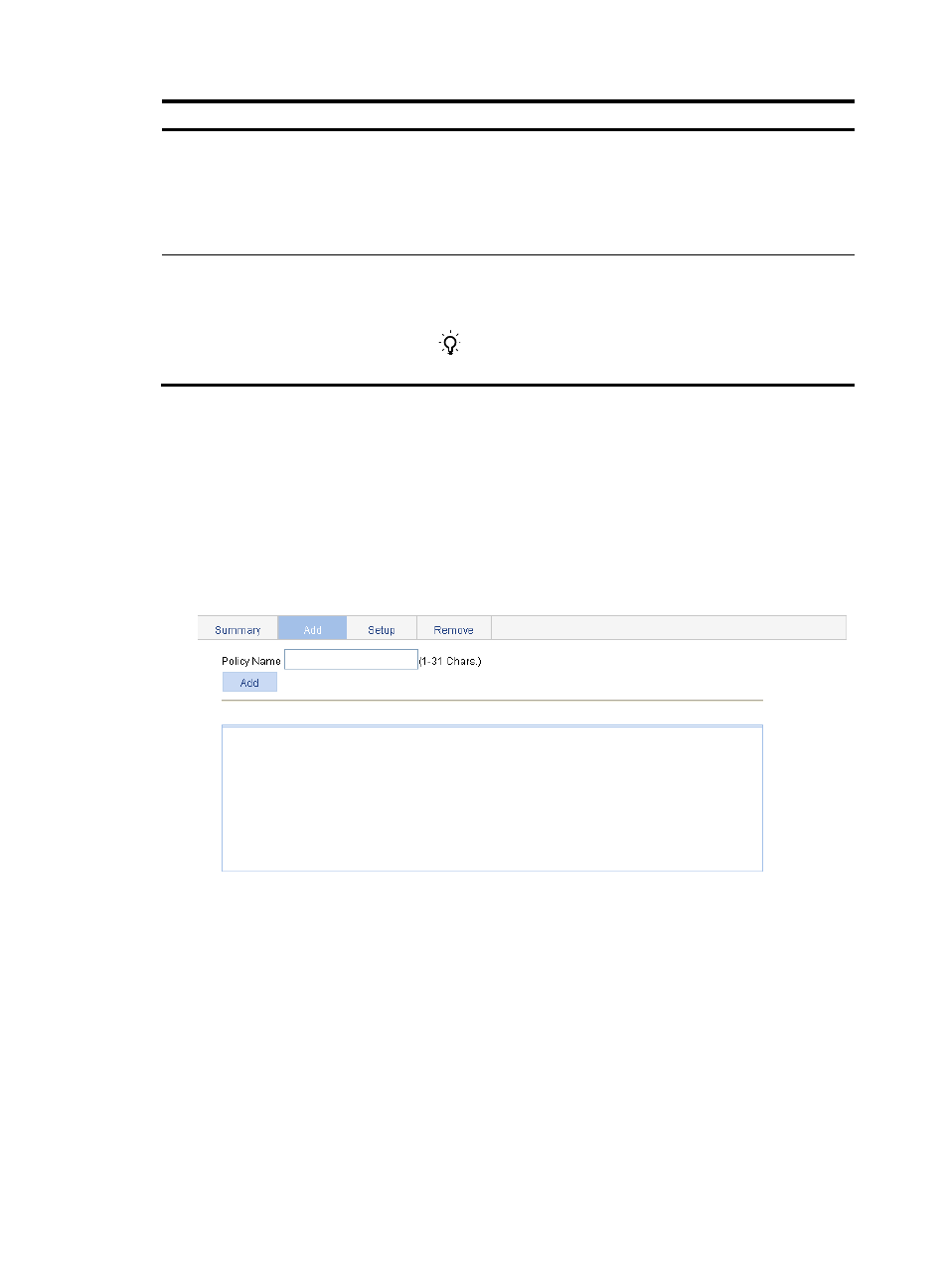
674
Item
Description
Filter
Configure the packet filtering action.
After selecting the Filter option, select one item in the following list:
•
Permit—Forwards the packet.
•
Deny—Drops the packet.
•
Not Set—Cancels the packet filtering action.
Accounting
Configure the traffic accounting action.
Select the Accounting option and select Enable or Disable in the
following list to enable/disable the traffic accounting action.
TIP:
This configuration item is not supported.
Adding a policy
1.
Select QoS > QoS Policy from the navigation tree.
2.
Click the Add tab.
3.
Set the policy name.
4.
Click Add.
Figure 700 Adding a policy
Configuring classifier-behavior associations for the policy
1.
Select QoS > QoS Policy from the navigation tree.
2.
Click the Setup tab.
- H3C WX5500E Series Access Controllers H3C WX3500E Series Access Controllers H3C WX2500E Series Access Controllers H3C WX6000 Series Access Controllers H3C WX5000 Series Access Controllers H3C LSUM3WCMD0 Access Controller Module H3C LSUM1WCME0 Access Controller Module H3C LSRM1WCM2A1 Access Controller Module
