Figure 8 – H3C Technologies H3C WX3000E Series Wireless Switches User Manual
Page 59
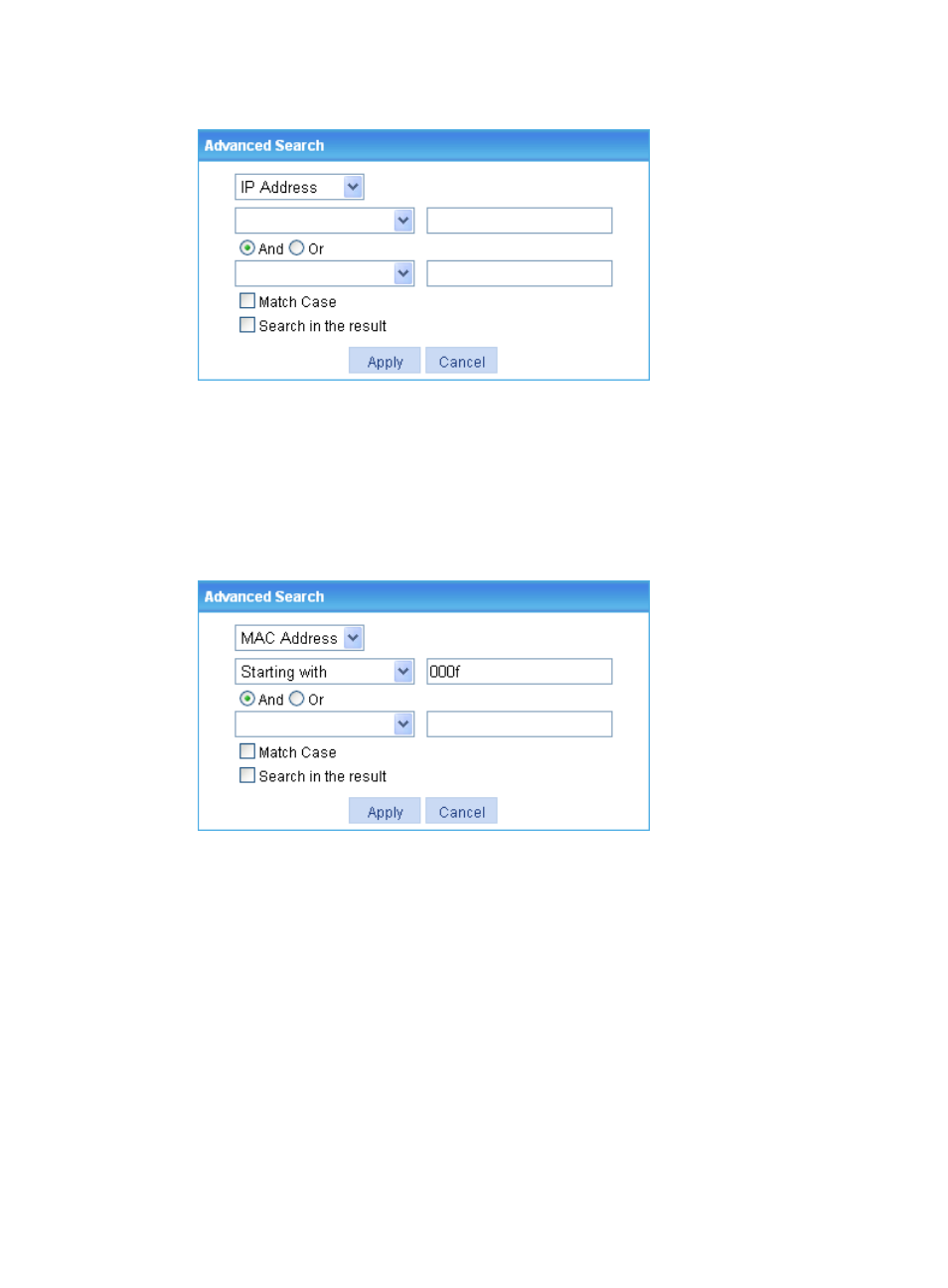
38
Figure 8 Advanced search
Take the ARP table shown in
as an example. If you want to search for the ARP entries with 000f
at the beginning of the MAC address, and IP address range being 192.168.1.50 to 192.168.1.59, follow
these steps:
1.
Click the Advanced Search link, specify the search criteria on the advanced search page as shown
, and click Apply. The ARP entries with 000f at the beginning of the MAC address are
displayed.
Figure 9 Advanced search function example (1)
2.
Click the Advanced Search link, specify the search criteria on the advanced search page as shown
, and click Apply. The ARP entries with 000f at the beginning of the MAC address and
IP address range 192.168.1.50 to 192.168.1.59 are displayed as shown in
.
- H3C WX5500E Series Access Controllers H3C WX3500E Series Access Controllers H3C WX2500E Series Access Controllers H3C WX6000 Series Access Controllers H3C WX5000 Series Access Controllers H3C LSUM3WCMD0 Access Controller Module H3C LSUM1WCME0 Access Controller Module H3C LSRM1WCM2A1 Access Controller Module
