Configuring the nms, Verifying the configuration, Snmpv3 configuration example – H3C Technologies H3C WX3000E Series Wireless Switches User Manual
Page 165: Network requirements, Figure 106
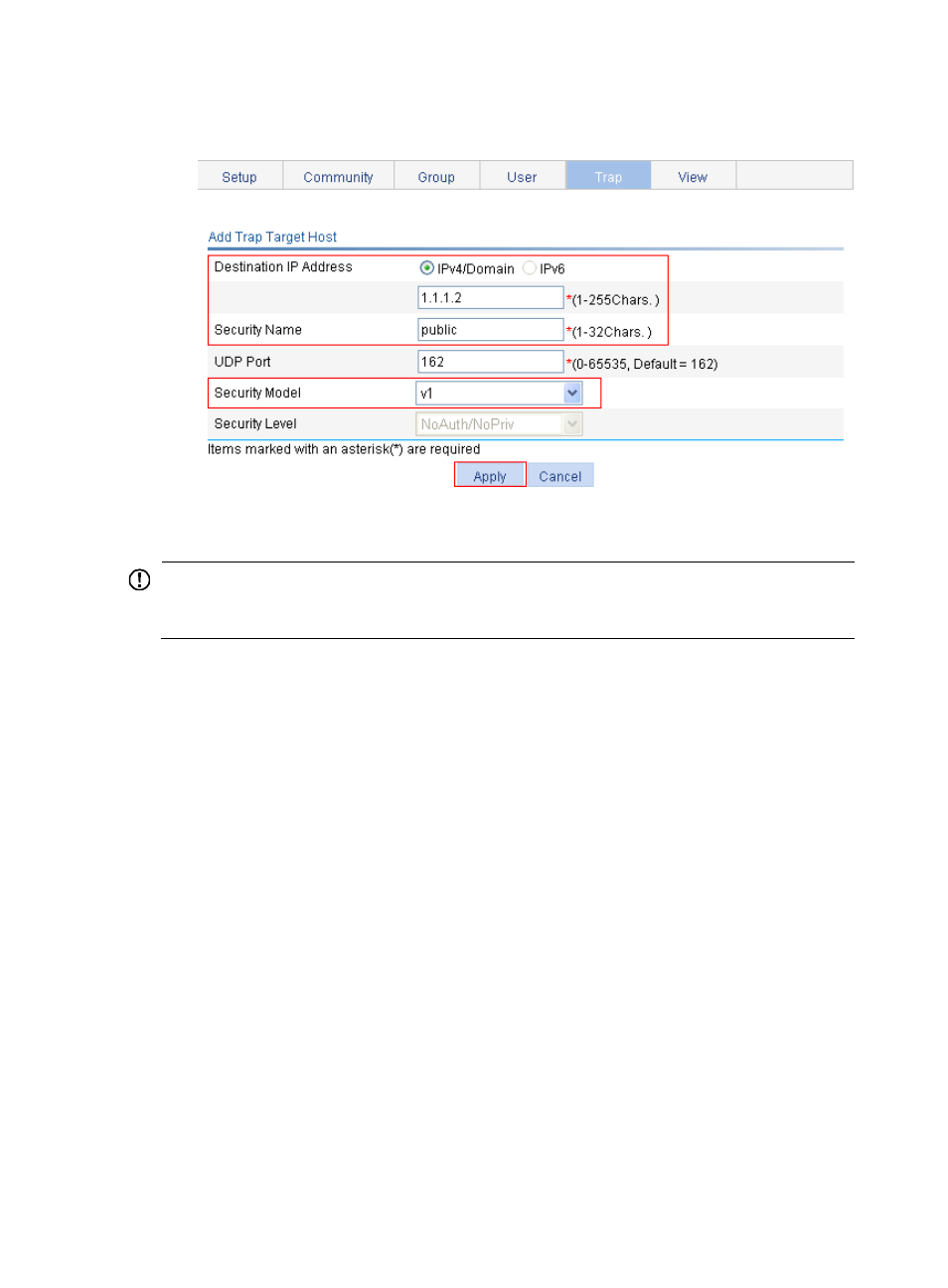
144
d.
Click Apply.
Figure 106 Adding an SNMP trap target host
Configuring the NMS
IMPORTANT:
The configuration on the NMS must be consistent with the configuration on the agent. Otherwise, you
cannot perform corresponding operations.
To configure the NMS:
1.
Specify the SNMPv1 or SNMPv2c version.
2.
Create a read-only community named public.
3.
Create a read/write community named private.
For more information about configuration procedure on the NMS, see the NMS user manual.
Verifying the configuration
Verify that the NMS can access and set some MIB variables on the AC.
Shut down and bring up an idle interface on the AC, and verify that the NMS can receive the link traps
from the AC.
SNMPv3 configuration example
Network requirements
As shown in
, the NMS (1.1.1.2/24) uses SNMPv3 to manage the AC (1.1.1.1/24), and the AC
automatically sends traps to report events to the NMS.
The NMS and the AC perform authentication when they set up an SNMP session. The authentication
algorithm is MD5 and the authentication key is authkey. The NMS and the agent also encrypt the SNMP
packets between them by using the DES56 algorithm and the privacy key prikey.
- H3C WX5500E Series Access Controllers H3C WX3500E Series Access Controllers H3C WX2500E Series Access Controllers H3C WX6000 Series Access Controllers H3C WX5000 Series Access Controllers H3C LSUM3WCMD0 Access Controller Module H3C LSUM1WCME0 Access Controller Module H3C LSRM1WCM2A1 Access Controller Module
