Web-based nm functions – H3C Technologies H3C WX3000E Series Wireless Switches User Manual
Page 40
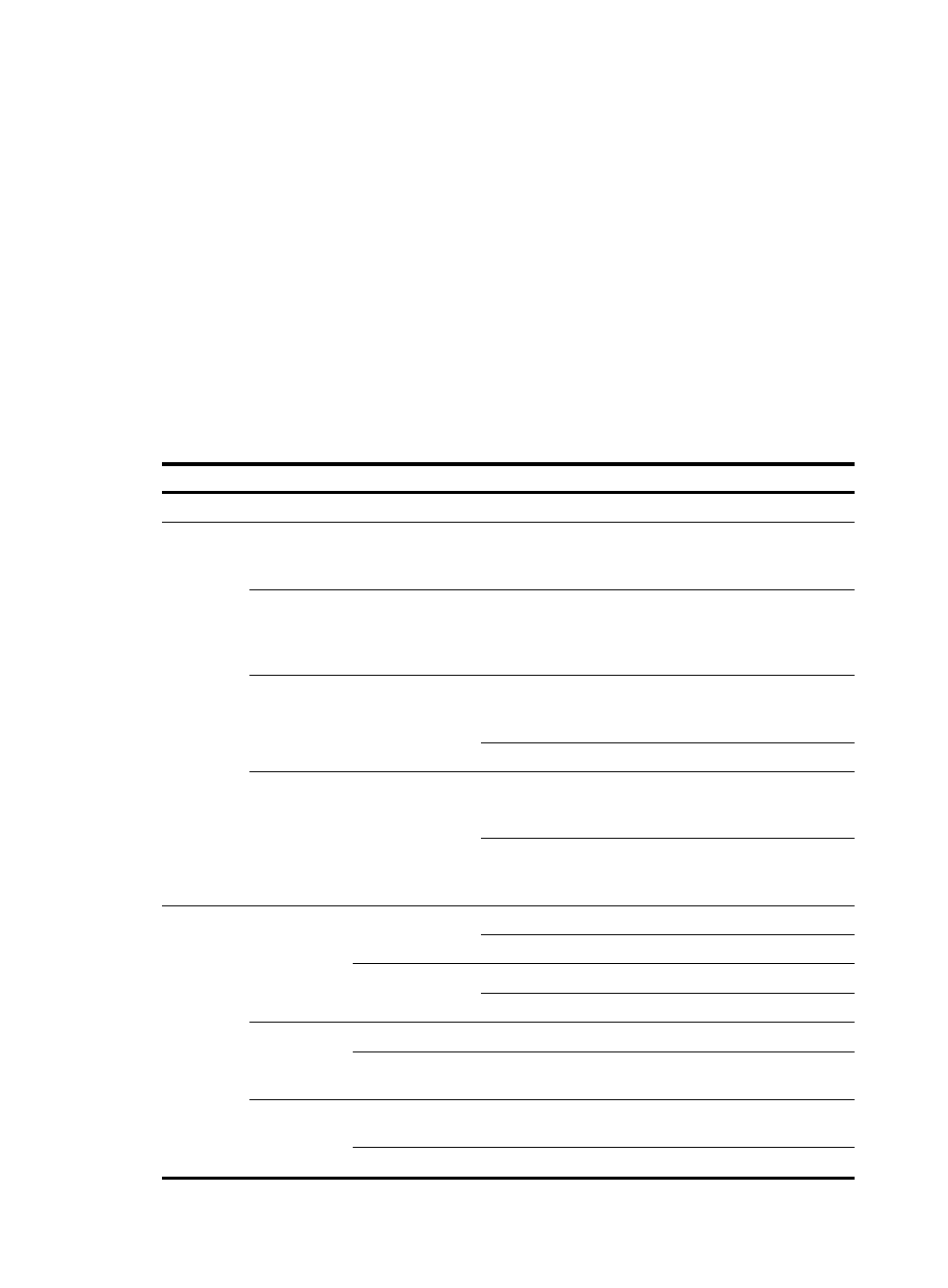
19
•
Visitor—Users can use the network diagnostic tools ping and Trace Route, but they can neither
access the device data nor configure the device.
•
Monitor—Users can only access the device data, but they cannot configure the device.
•
Configure—Users can access device data and configure the device, but they cannot upgrade the
host software, add/delete/modify users, or backup/restore configuration files.
•
Management—Users of this level can perform any operations to the device.
Web-based NM functions
Support for the configuration items depends on the device model. For more information, see About the
H3C Access Controllers Web-Based Configuration Guide.
A user level in
indicates that users of this level or users of a higher level can perform the
corresponding operations.
Table 8 Web-based NM function description
Function menu
Description
User level
Quick Start
Perform quick configuration of the device. Configure
Summary
Device Info
Display and refresh system resource state,
device interface information, and recent
system operation logs.
Monitor
Wireless Service
Display the information of the queried
WLAN service, including the detailed
information, statistics, and connection
history.
Monitor
AP
Display the information of the queried AP,
including wireless service, connection
history, radio, and detailed information.
Monitor
Reboot an AP.
Configure
Client
Display the detailed information,
statistics, roaming, and link information of
the client.
Monitor
Clear statistics of the client, disconnect the
connection, and add the client into the
blacklist.
Configure
Device
License
License
Display license information.
Monitor
Add licenses.
Configure
Enhanced License
Display enhanced license information. Management
Register enhanced licenses.
Management
Basic
System Name
Display and configure the system name.
Configure
Web Idle Timeout
Display and configure the idle timeout
time for a logged-in user.
Configure
Device
Maintenance
Software
Upgrade
Upload the file to be upgraded from the
local host to upgrade the system software. Management
Reboot Reboot
the
device. Management
- H3C WX5500E Series Access Controllers H3C WX3500E Series Access Controllers H3C WX2500E Series Access Controllers H3C WX6000 Series Access Controllers H3C WX5000 Series Access Controllers H3C LSUM3WCMD0 Access Controller Module H3C LSUM1WCME0 Access Controller Module H3C LSRM1WCM2A1 Access Controller Module
