Managing licenses, Adding a license – H3C Technologies H3C WX3000E Series Wireless Switches User Manual
Page 106
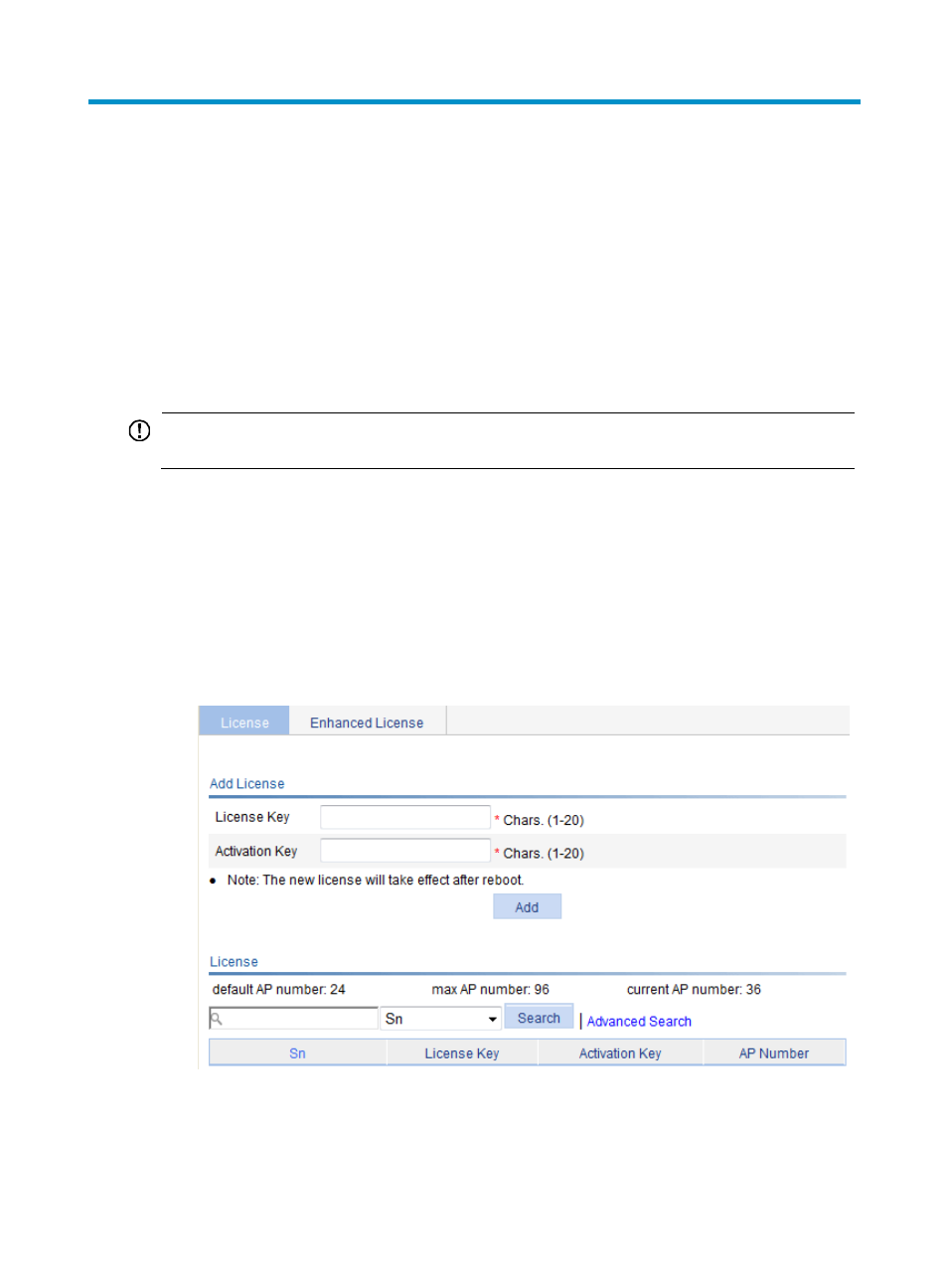
85
Managing licenses
A license controls the maximum number of online APs. You can add a license on a device to increase the
maximum number of online APs that the device supports.
Support for licenses depends on the device model. Meanwhile, the upper limit of online APs that a device
supports varies with device models. For more information, see "
About the H3C Access Controllers
Adding a license
IMPORTANT:
After adding a license successfully, you must reboot the device to validate the newly added license.
Support for adding licenses depends on the device model. For more information, see "
Access Controllers Web-Based Configuration Guide
You can also increase the number of allowed APs by registering an enhanced license. For more
information about enhanced licenses, see "
To add a license:
1.
Select Device > License from the navigation tree.
The License tab appears.
Figure 47 License
2.
Configure license information as described in
.
3.
Click Add.
- H3C WX5500E Series Access Controllers H3C WX3500E Series Access Controllers H3C WX2500E Series Access Controllers H3C WX6000 Series Access Controllers H3C WX5000 Series Access Controllers H3C LSUM3WCMD0 Access Controller Module H3C LSUM1WCME0 Access Controller Module H3C LSRM1WCM2A1 Access Controller Module
