Configuring wlan advanced settings, Setting a country/region code, Configuring 1+1 ac backup – H3C Technologies H3C WX3000E Series Wireless Switches User Manual
Page 748: Configuring an ap connection priority
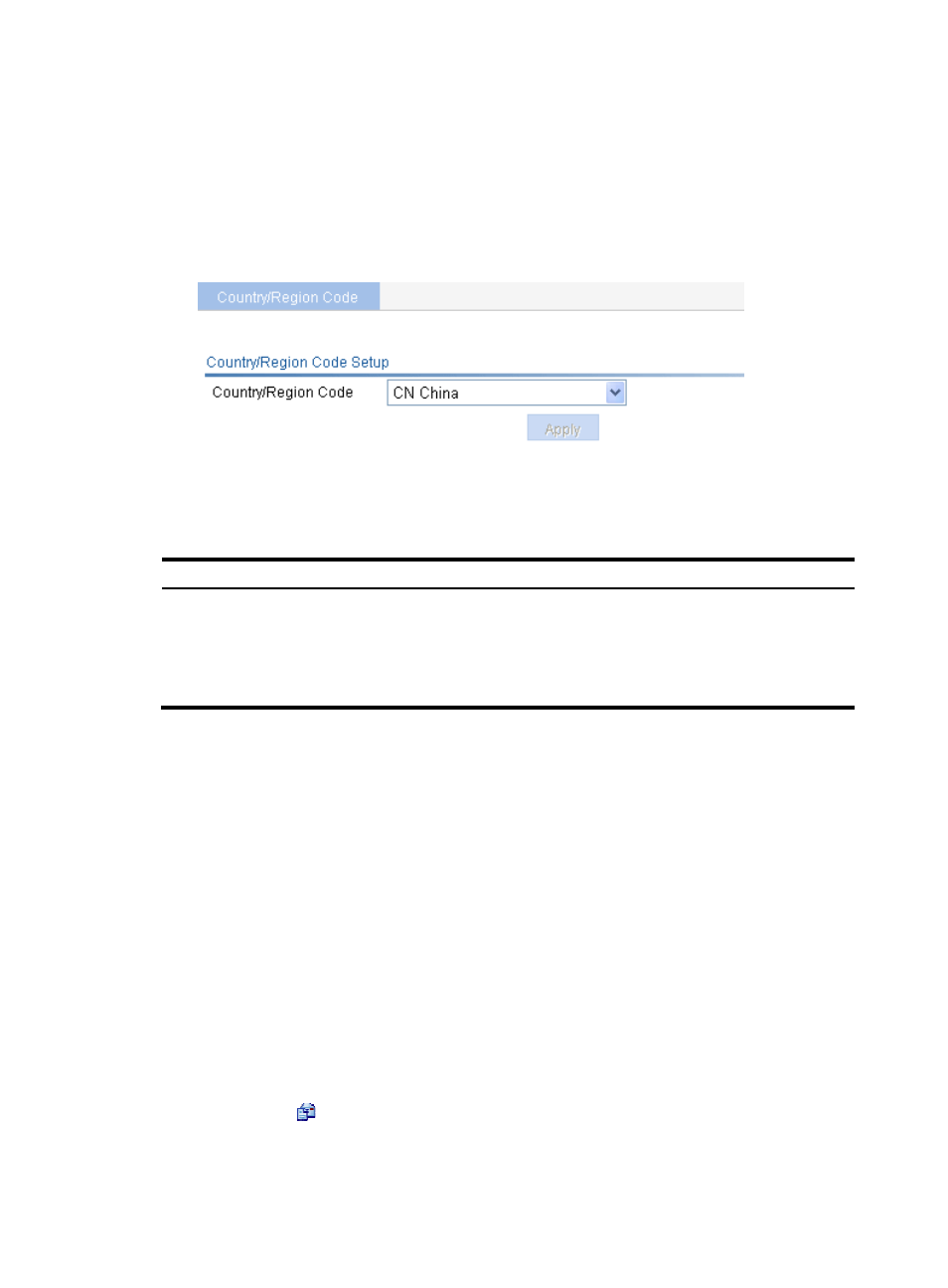
727
Configuring WLAN advanced settings
Setting a country/region code
1.
Select Advanced > Country/Region Code from the navigation tree.
Figure 756 Setting a country/region code
2.
Configure a country/region code as described in
.
3.
Click Apply.
Table 238 Configuration items
Item Description
Country/Region Code
Select a country/region code.
Configure the valid country/region code for a WLAN device to meet the
country regulations.
If the list is grayed out, the setting is preconfigured to meet the
requirements of the target market and is locked. It cannot be changed.
If you do not specify a country/region code for an AP, the AP uses the global country/region code
configured on this page. If an AP is configured with a country/region code, the AP uses its own country
code. For information about how to specify the country/region code for an AP, see "
."
Some ACs and APs have fixed country/region codes. The codes to be used are determined as follows:
•
An AC's fixed country/region code cannot be changed, and all managed fit APs whose
country/region codes are not fixed must use the AC's fixed country/region code.
•
A fit AP's fixed country/region code cannot be changed, and the fit AP can only use the
country/region code.
•
If an AC and a managed fit AP use different fixed country/region codes, the fit AP uses its own fixed
country/region code.
Configuring 1+1 AC backup
Configuring an AP connection priority
1.
Select AP > AP Setup from the navigation tree.
2.
Click the icon
for the target AP.
3.
Expand the Advanced Setup area.
- H3C WX5500E Series Access Controllers H3C WX3500E Series Access Controllers H3C WX2500E Series Access Controllers H3C WX6000 Series Access Controllers H3C WX5000 Series Access Controllers H3C LSUM3WCMD0 Access Controller Module H3C LSUM1WCME0 Access Controller Module H3C LSRM1WCM2A1 Access Controller Module
