After user isolation is enabled, Configuring user isolation, Figure 396 – H3C Technologies H3C WX3000E Series Wireless Switches User Manual
Page 654
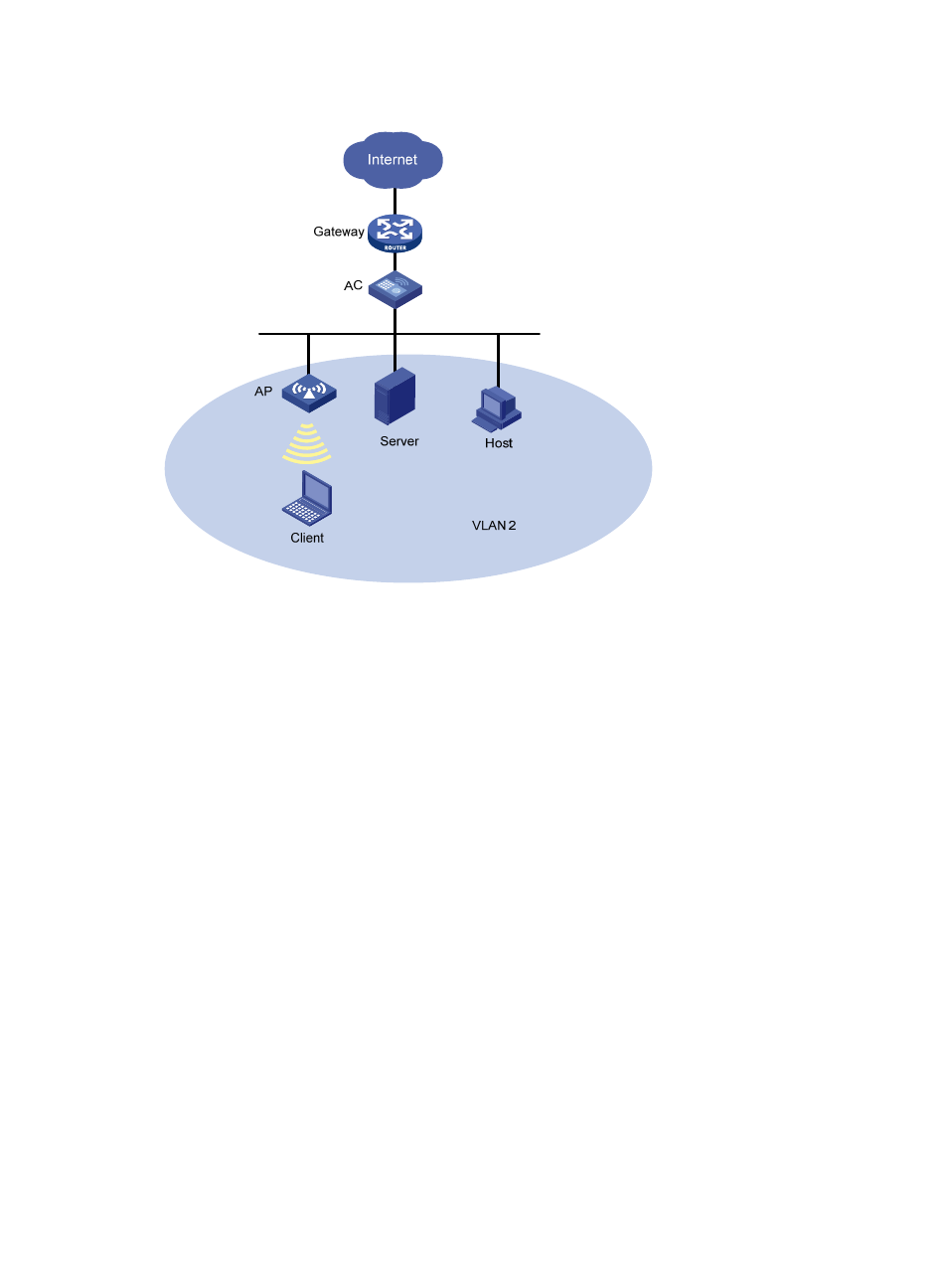
633
Figure 675 User communication
After user isolation is enabled
As shown in
, user isolation is enabled on the AC. The client, the server, and Host A in VLAN
2 access the Internet through the gateway.
•
If you add the MAC address of the gateway to the permitted MAC address list, the client, the server,
and the host in the same VLAN are isolated, but they can access the Internet.
•
If you add the MAC address of a user (the client, for example) to the permitted MAC address list,
the client and the server, and the client and the host can access each other directly, but the host and
the server cannot.
To enable all the users in the VLAN to access one another and the Internet, you need to add the MAC
address of the gateway and the MAC addresses of the users to the permitted MAC address list. For more
information about configuring the permitted MAC address list, see "
".
Configuring user isolation
Configuring user isolation
1.
Select Security > User Isolation from the navigation tree.
2.
Click Add .
The page for configuring user isolation appears.
- H3C WX5500E Series Access Controllers H3C WX3500E Series Access Controllers H3C WX2500E Series Access Controllers H3C WX6000 Series Access Controllers H3C WX5000 Series Access Controllers H3C LSUM3WCMD0 Access Controller Module H3C LSUM1WCME0 Access Controller Module H3C LSRM1WCM2A1 Access Controller Module
