Binding a service template to a vlan pool, Enabling a radio, Displaying detailed information about a wireless – H3C Technologies H3C WX3000E Series Wireless Switches User Manual
Page 389: Service
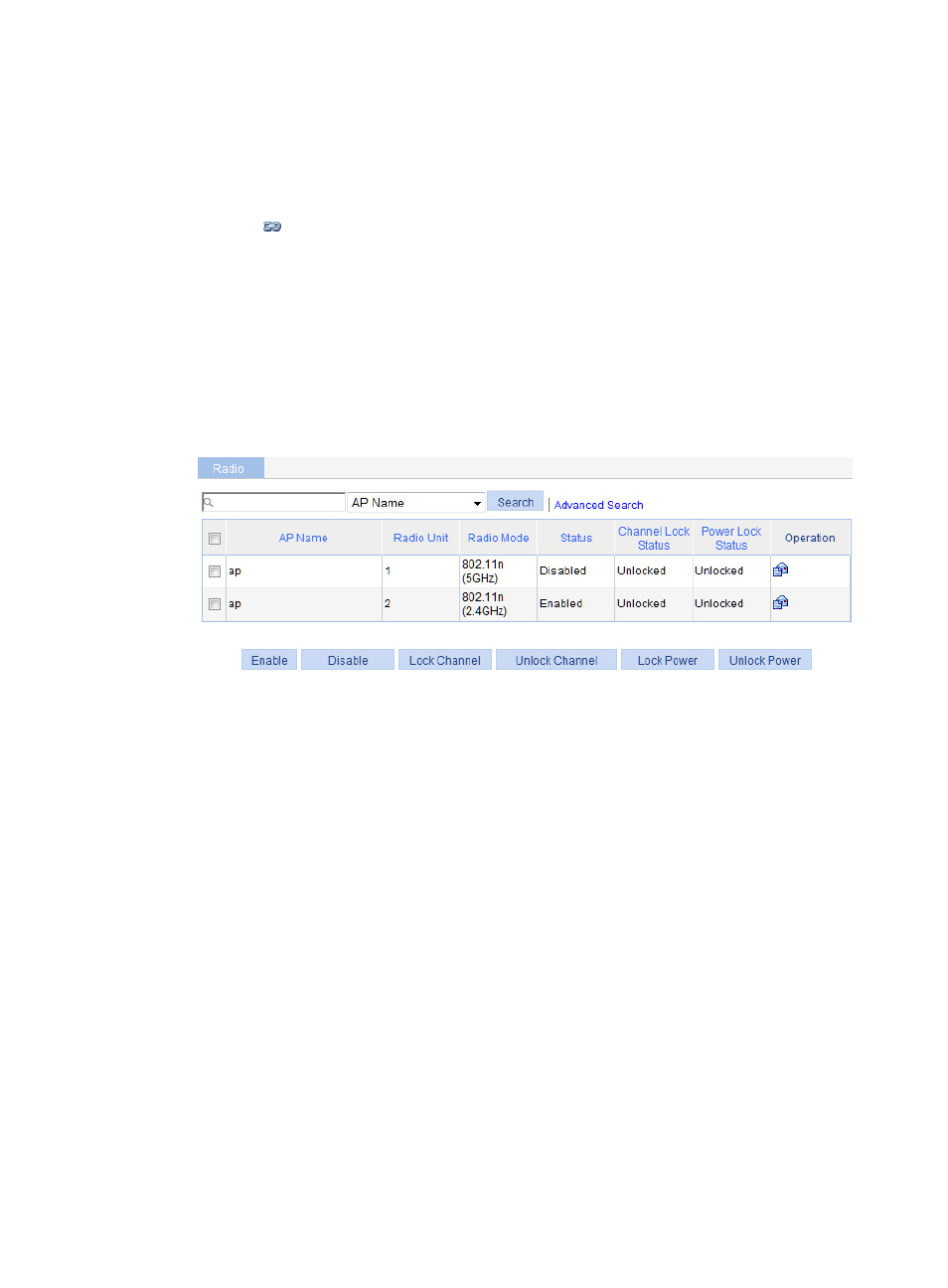
368
Binding a service template to a VLAN pool
For more information about VLAN pool, see "
To bind a service template to a VLAN pool:
1.
Select Wireless Service > Access Service from the navigation tree.
2.
Click the
icon for the target wireless service, as shown in
.
3.
Select the AP radio mode to be bound.
4.
Select Binding VLAN pool and select the target VLAN pool from the Binding VLAN pool list.
5.
Click Bind.
Enabling a radio
1.
Select Radio > Radio from the navigation tree.
Figure 351 Enabling 802.11n radio
2.
Select the box of the target radio.
3.
Click Enable.
Displaying detailed information about a wireless service
Displaying detailed information about a clear-type wireless service
1.
Select Wireless Service > Access Service from the navigation tree.
2.
Click the specified clear-type wireless service to see its detailed information.
- H3C WX5500E Series Access Controllers H3C WX3500E Series Access Controllers H3C WX2500E Series Access Controllers H3C WX6000 Series Access Controllers H3C WX5000 Series Access Controllers H3C LSUM3WCMD0 Access Controller Module H3C LSUM1WCME0 Access Controller Module H3C LSRM1WCM2A1 Access Controller Module
