Recommended configuration procedure, Creating a vlan – H3C Technologies H3C WX3000E Series Wireless Switches User Manual
Page 181
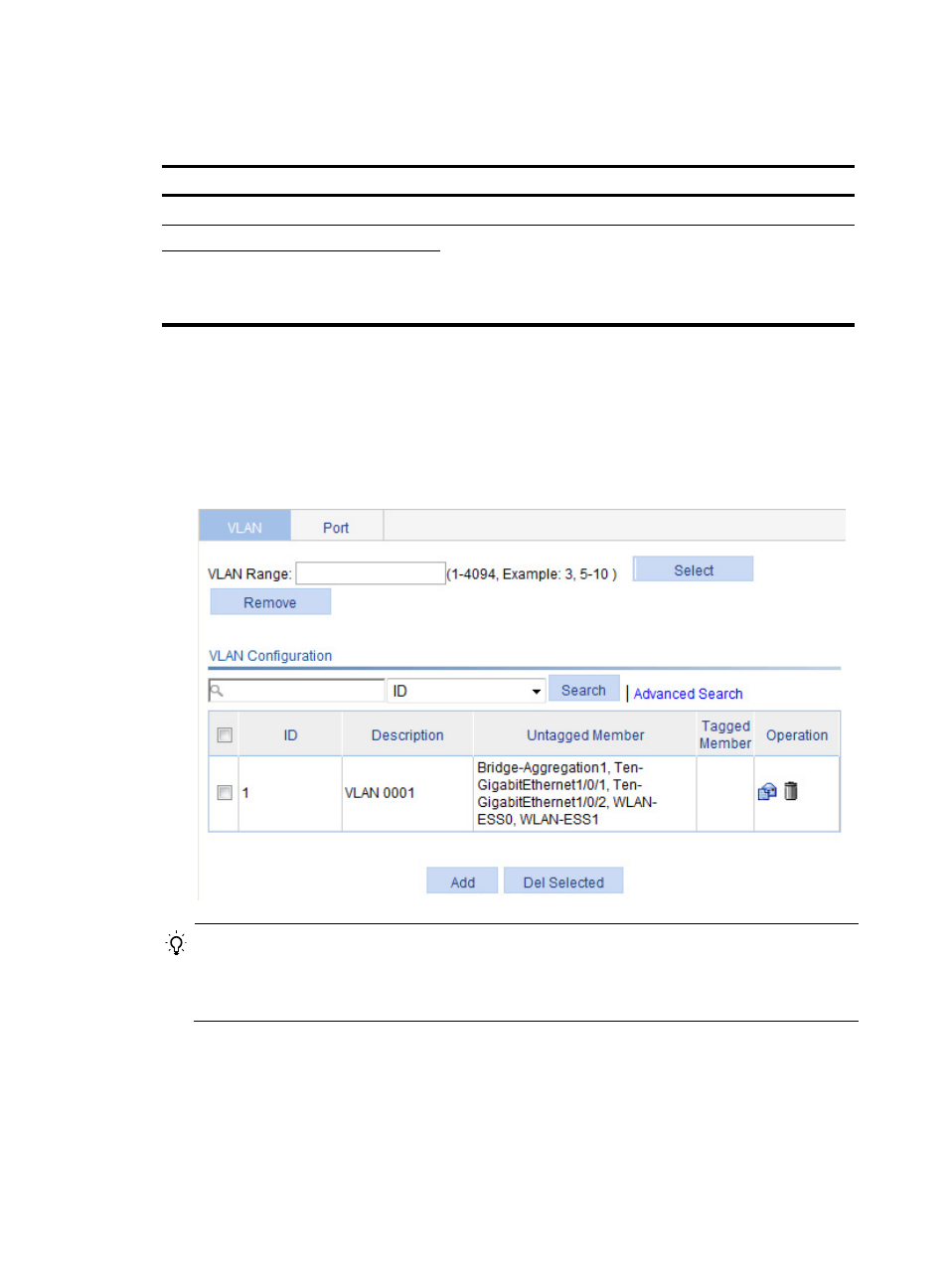
160
Recommended configuration procedure
Step
Remarks
Required.
Required.
Select either task.
Configure the untagged member ports and tagged member ports
of the VLAN, or remove ports from the VLAN.
Creating a VLAN
1.
From the navigation tree, select Network > VLAN.
The system automatically selects the VLAN tab and enters the page, as shown in
.
Figure 124 VLAN configuration page
TIP:
To easily configure a specific range of VLANs, enter a VLAN range in the VLAN Range field and click
Select, and all undesired VLANs will be filtered out. If you click Remove, all VLANs within this range
will be deleted.
2.
Click Add to enter the page for creating a VLAN.
3.
On the page that appears, enter the ID of the VLAN you want to create.
4.
Click Apply.
- H3C WX5500E Series Access Controllers H3C WX3500E Series Access Controllers H3C WX2500E Series Access Controllers H3C WX6000 Series Access Controllers H3C WX5000 Series Access Controllers H3C LSUM3WCMD0 Access Controller Module H3C LSUM1WCME0 Access Controller Module H3C LSRM1WCM2A1 Access Controller Module
