H3C Technologies H3C WX3000E Series Wireless Switches User Manual
Page 319
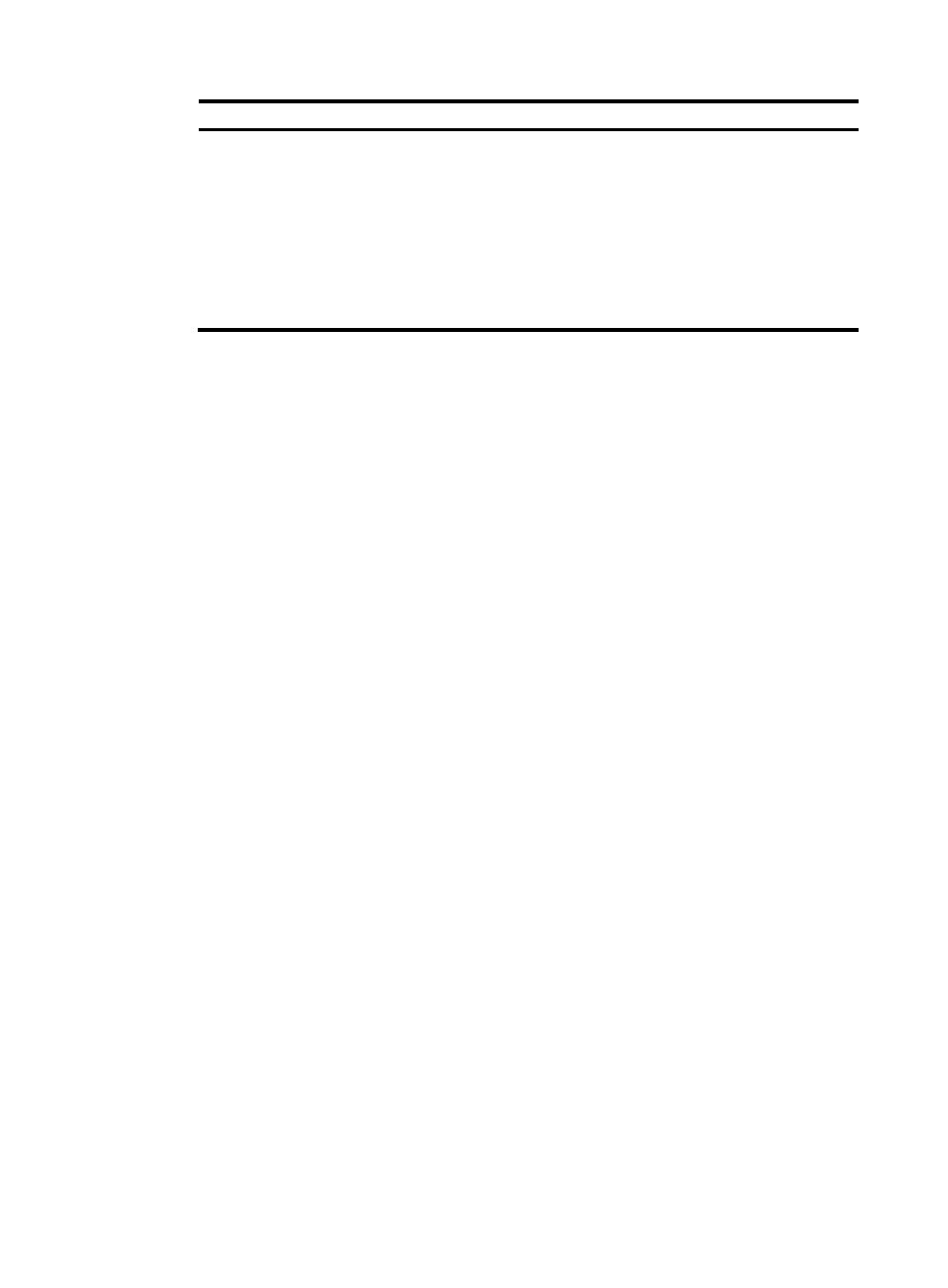
298
Item Description
Idle timeout
Set the idle timeout time for a connection:
•
Online for all time—The connection is maintained until being disconnected
manually or upon an anomaly.
•
Online according to the Idle Timeout value—The connection is disconnected
automatically if no traffic is transmitted or received on the link for a period of
time. The connection will be re-set up when an access to the Internet request
is received.
If you select Online according to the Idle Timeout value, you must set the Idle
timeout value.
4.
Click Apply.
Displaying the general information and statistics of
an interface
1.
From the navigation tree, select Interface Setup > WAN Interface Setup.
The WAN interface configuration page appears, as shown in
.
2.
To view the statistics of an interface, click the interface name.
Port statistics is displayed, as shown in
..
- H3C WX5500E Series Access Controllers H3C WX3500E Series Access Controllers H3C WX2500E Series Access Controllers H3C WX6000 Series Access Controllers H3C WX5000 Series Access Controllers H3C LSUM3WCMD0 Access Controller Module H3C LSUM1WCME0 Access Controller Module H3C LSRM1WCM2A1 Access Controller Module
