Verifying the configuration – H3C Technologies H3C WX3000E Series Wireless Switches User Manual
Page 120
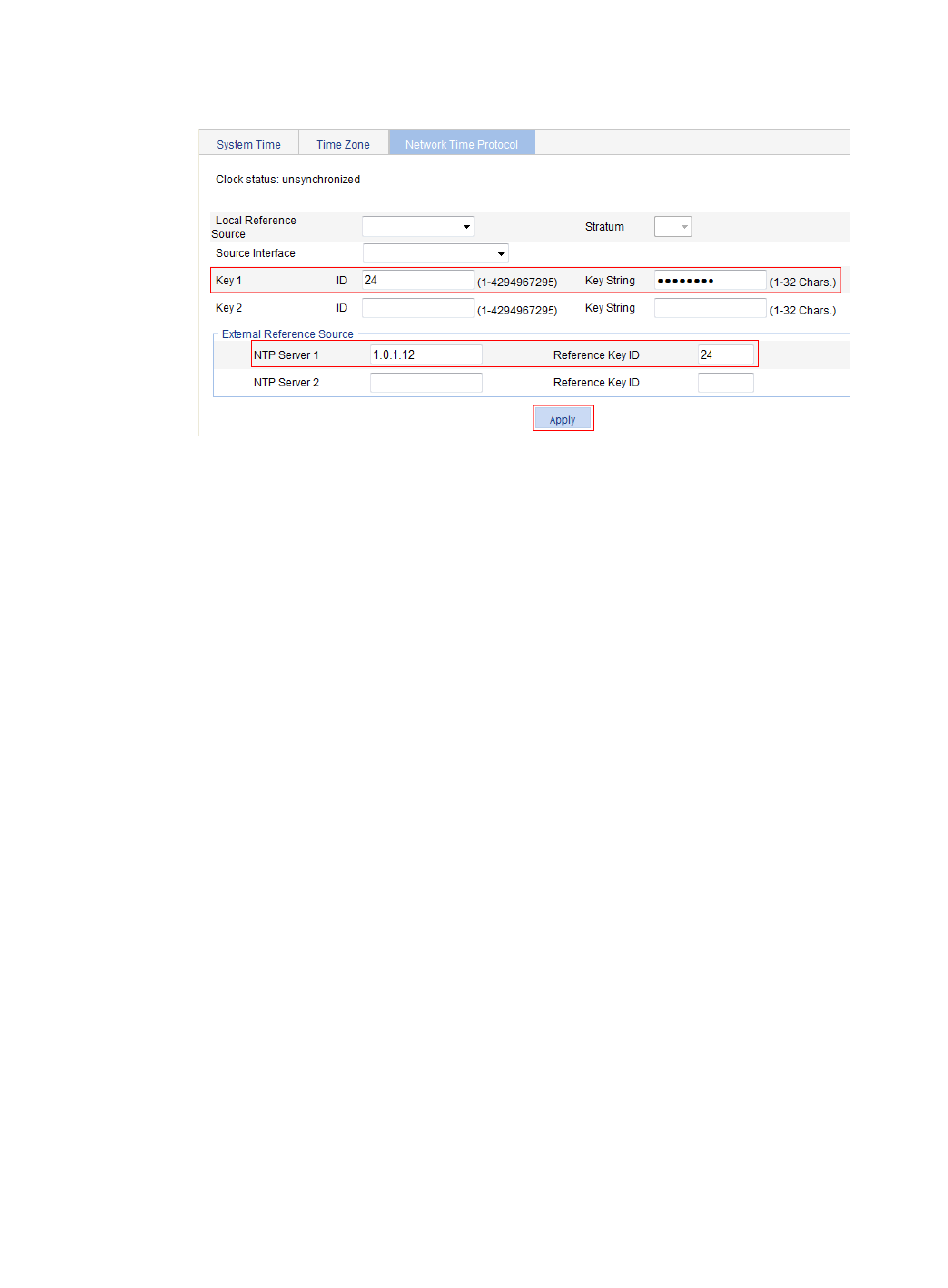
99
Figure 61 Configuring the switch as the NTP server of the AC
3.
Enter 24 for the ID of key 1, and aNiceKey for the key string. Enter 1.0.1.12 in the NTP Server 1
box and 24 in the Reference Key ID box.
4.
Click Apply.
Verifying the configuration
After you complete the configuration, the current system time displayed on the System Time page is the
same for AC and Switch.
This manual is related to the following products:
- H3C WX5500E Series Access Controllers H3C WX3500E Series Access Controllers H3C WX2500E Series Access Controllers H3C WX6000 Series Access Controllers H3C WX5000 Series Access Controllers H3C LSUM3WCMD0 Access Controller Module H3C LSUM1WCME0 Access Controller Module H3C LSRM1WCM2A1 Access Controller Module
