Creating a static address mapping – H3C Technologies H3C WX3000E Series Wireless Switches User Manual
Page 291
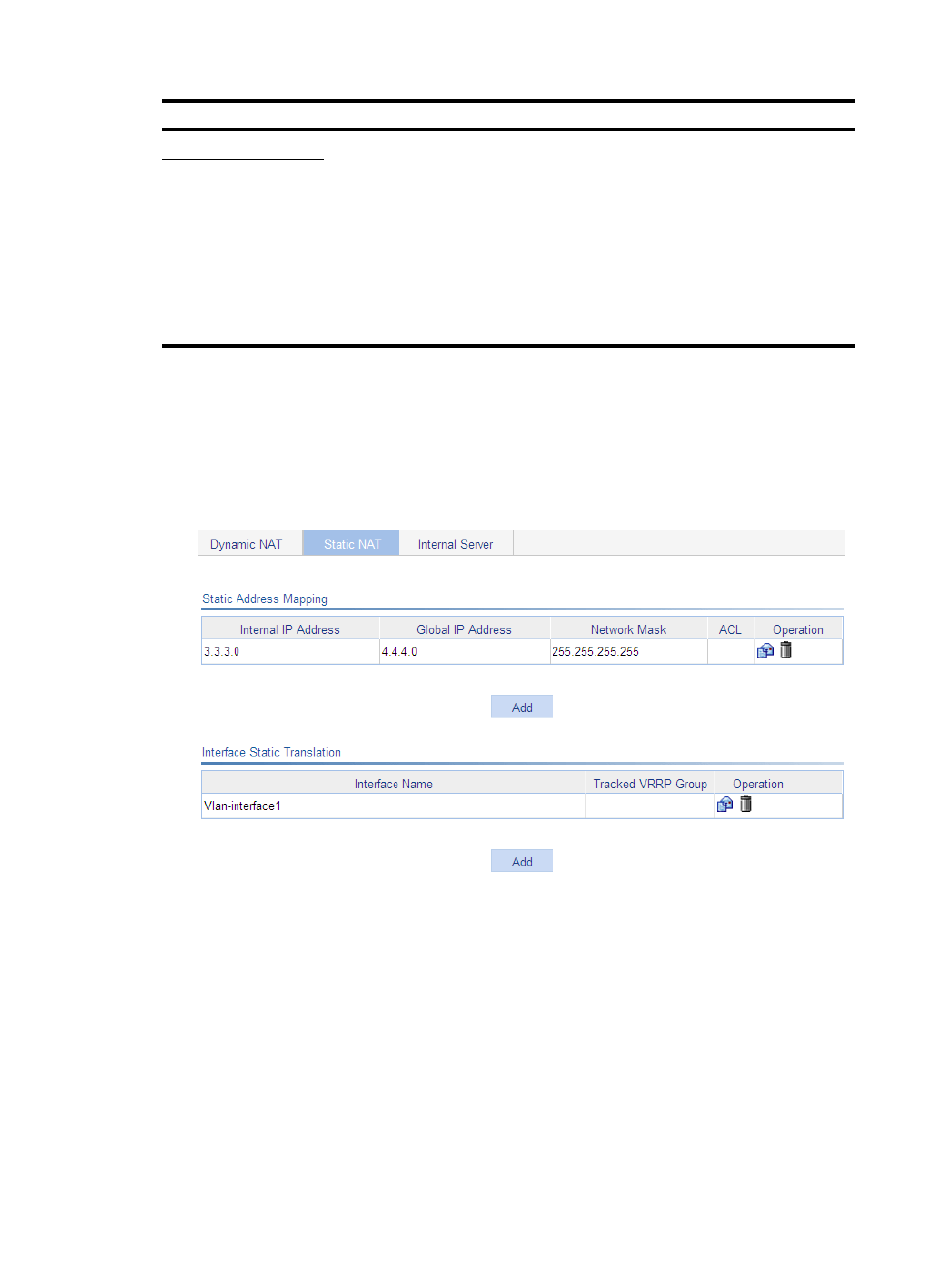
270
Item Description
Enable track to VRRP
Configure whether to associate dynamic NAT on an interface with a VRRP group,
and specify the VRRP group to be associated if you associate dynamic NAT on an
interface with a VRRP group.
When two network devices implement both stateful failover and dynamic NAT,
follow these guidelines:
•
Make sure each address pool on an interface is associated with only one VRRP
group. Otherwise, the system associates the address pool with the VRRP group
having the highest group ID.
•
To ensure normal switchovers between the two devices, you must add the devices
to the same VRRP group, and associate dynamic NAT with the VRRP group.
VRRP Group
Creating a static address mapping
1.
From the navigation tree, select Network > NAT, and click Static NAT.
The Static NAT page appears.
Figure 243 Static NAT
2.
In the Static Address Mapping area, click Add.
The Add Static Address Mapping page appears.
- H3C WX5500E Series Access Controllers H3C WX3500E Series Access Controllers H3C WX2500E Series Access Controllers H3C WX6000 Series Access Controllers H3C WX5000 Series Access Controllers H3C LSUM3WCMD0 Access Controller Module H3C LSUM1WCME0 Access Controller Module H3C LSRM1WCM2A1 Access Controller Module
