Viewing ipsec sas, Viewing packet statistics – H3C Technologies H3C WX3000E Series Wireless Switches User Manual
Page 884
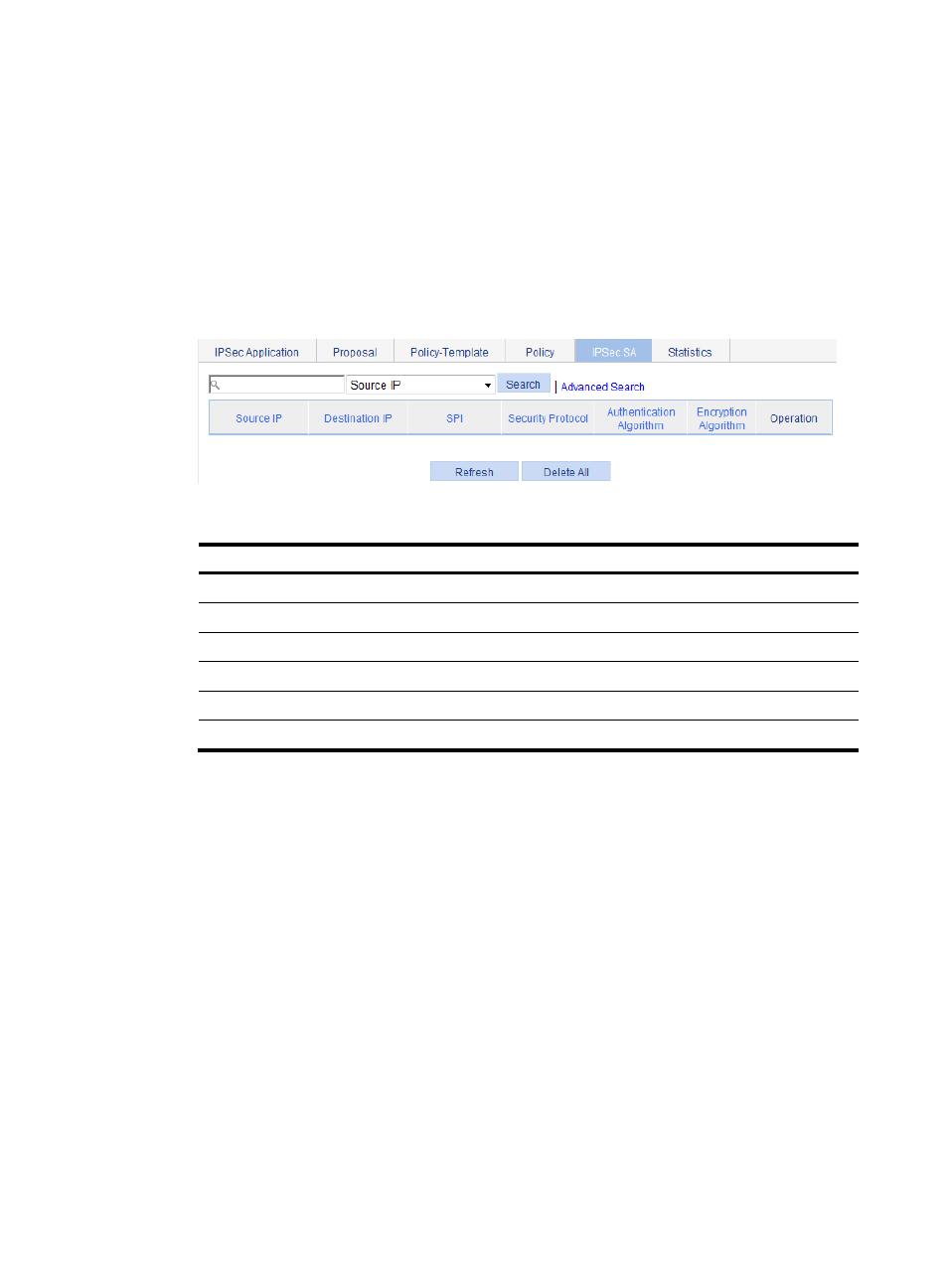
863
3.
Select an IPsec policy for the interface.
4.
Click Apply.
Viewing IPsec SAs
1.
From the navigation tree, select VPN > IPSec.
2.
Click the IPSec SA tab.
The IPsec SA list page appears.
Figure 918 IPsec SA list
Table 277 Field description
Field Description
Source IP
IP address of the local end of the IPsec SA.
Destination IP
IP address of the remote end of the IPsec SA.
SPI
SPI of the IPsec SA.
Security Protocol
Security protocol that the IPsec SA uses.
Authentication Algorithm
Authentication algorithm that the security protocol uses.
Encryption Algorithm
Encryption algorithm that the security protocol uses.
Viewing packet statistics
1.
From the navigation tree, select VPN > IPSec.
2.
Click the Statistics tab.
The packet statistics page appears.
- H3C WX5500E Series Access Controllers H3C WX3500E Series Access Controllers H3C WX2500E Series Access Controllers H3C WX6000 Series Access Controllers H3C WX5000 Series Access Controllers H3C LSUM3WCMD0 Access Controller Module H3C LSUM1WCME0 Access Controller Module H3C LSRM1WCM2A1 Access Controller Module
