Mac address configuration example, Network requirements, Configuration procedure – H3C Technologies H3C WX3000E Series Wireless Switches User Manual
Page 178
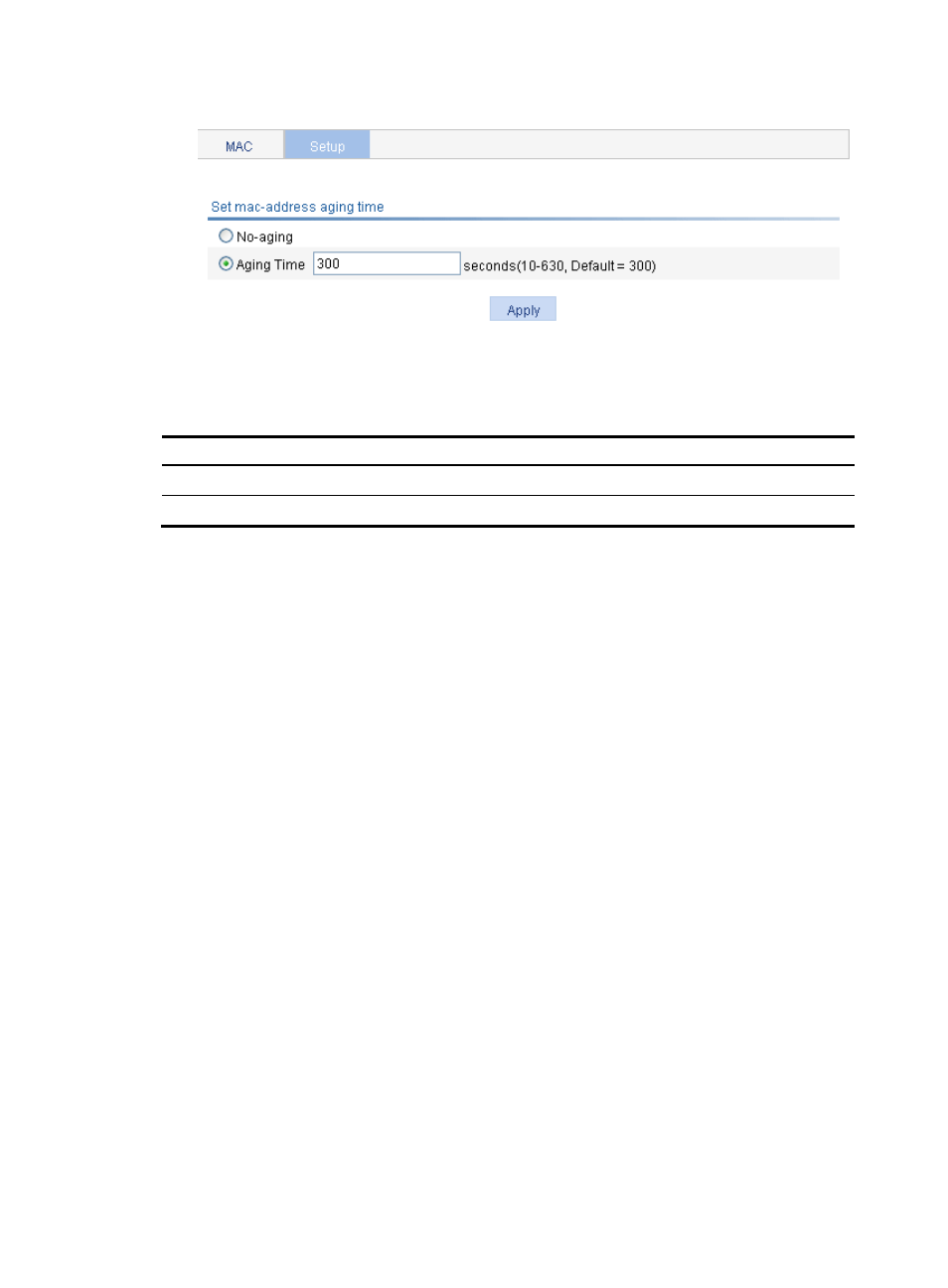
157
Figure 121 Setting the aging time for MAC address entries
3.
Set the aging time, as described in
4.
Click Apply.
Table 61 Configuration items
Item Description
No-aging
Specify that the MAC address entry never ages out.
Aging Time
Set the aging time for the MAC address entry.
MAC address configuration example
Network requirements
Use the MAC address table management function of the Web-based NMS. Create a static MAC address
00e0-fc35-dc71 for Ten-GigabitEthernet 1/0/1 in VLAN 1.
Configuration procedure
To create a static MAC address entry:
1.
From the navigation tree, select Network > MAC to enter the MAC tab.
2.
Click Add.
The page shown in
appears.
3.
Enter MAC address 00e0-fc35-dc71, select static from the Type list, select 1 from the VLAN list,
and select Ten-GigabitEthernet1/0/1 from the Port list.
4.
Click Apply.
- H3C WX5500E Series Access Controllers H3C WX3500E Series Access Controllers H3C WX2500E Series Access Controllers H3C WX6000 Series Access Controllers H3C WX5000 Series Access Controllers H3C LSUM3WCMD0 Access Controller Module H3C LSUM1WCME0 Access Controller Module H3C LSRM1WCM2A1 Access Controller Module
