Adding a time range – H3C Technologies H3C WX3000E Series Wireless Switches User Manual
Page 667
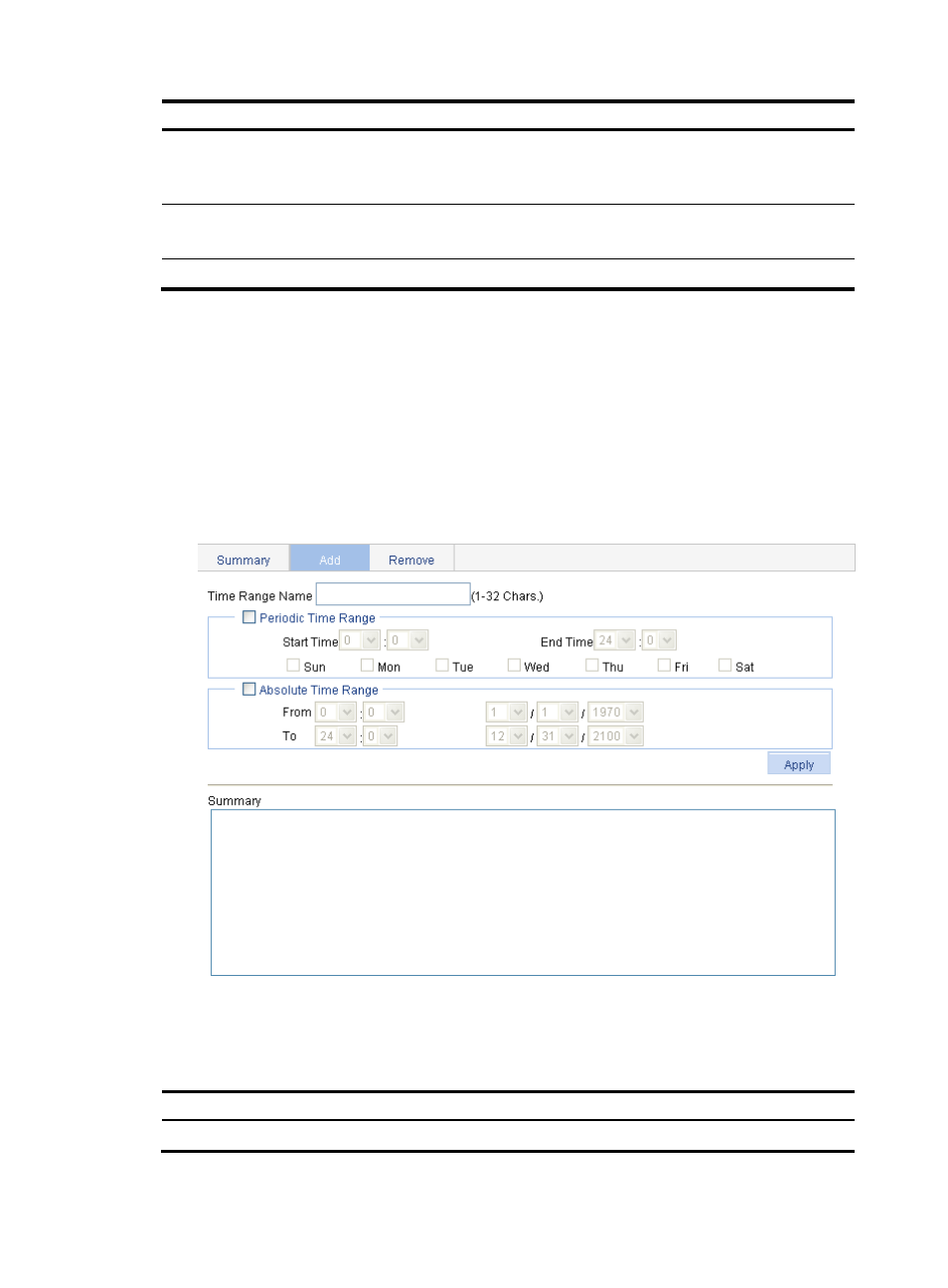
646
Step Remarks
Optional.
A rule referencing a time range takes effect only during the
specified time range.
2.
Add an IPv6 advanced ACL
Required.
For more information, see "
3. Configuring a rule for an IPv6 advanced ACL
Required.
Adding a time range
You can implement ACL rules based on the time of day by applying a time range to them. A time-based
ACL rule only takes effect in any time periods specified by the time range.
To add a time range:
1.
Select QoS > Time Range from the navigation tree.
2.
Click the Add tab to enter the time range adding page.
Figure 683 Adding a time range
3.
Configure the time range information, as described in
.
4.
Click Apply.
Table 208 Configuration items
Item
Description
Time Range Name
Set the name for the time range.
- H3C WX5500E Series Access Controllers H3C WX3500E Series Access Controllers H3C WX2500E Series Access Controllers H3C WX6000 Series Access Controllers H3C WX5000 Series Access Controllers H3C LSUM3WCMD0 Access Controller Module H3C LSUM1WCME0 Access Controller Module H3C LSRM1WCM2A1 Access Controller Module
