Enabling dhcp – H3C Technologies H3C WX3000E Series Wireless Switches User Manual
Page 220
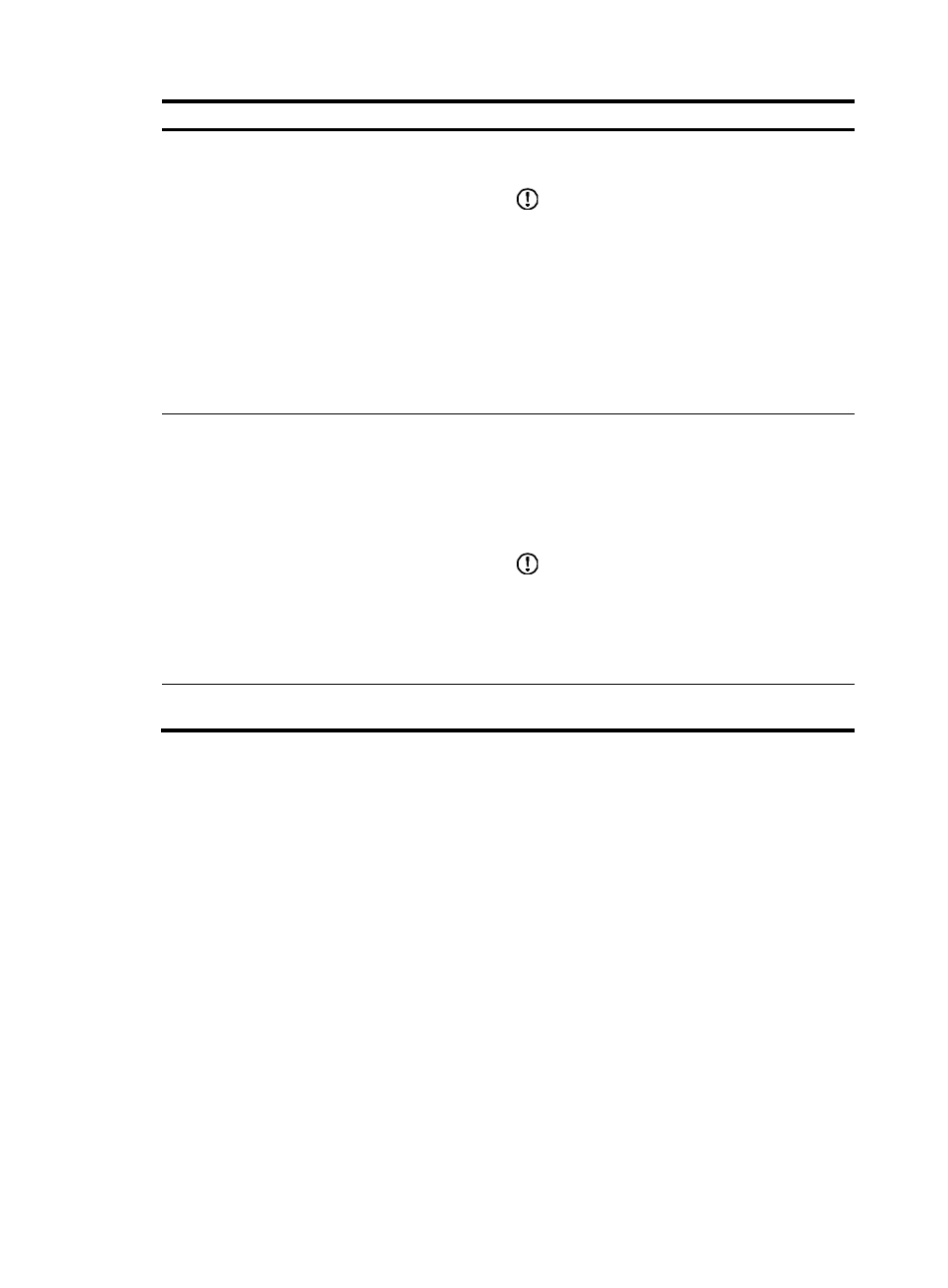
199
Step Remarks
2.
Creating an address pool for the DHCP server
Creating a static address pool for the DHCP
Creating a dynamic address pool for the DHCP
Required.
Use at least one method.
IMPORTANT:
•
If the DHCP server and DHCP clients are on the
same subnet, make sure the address pool is on the
same network segment as the interface with the
DHCP server enabled. Otherwise, the clients will
fail to obtain IP addresses.
•
If a DHCP client obtains an IP address via a DHCP
relay agent, an IP address pool on the same
network segment as the DHCP relay agent
interface must be configured. Otherwise, the client
will fail to obtain an IP address.
3. Enabling the DHCP server on an interface
Optional.
When receiving a client's request on an interface with
the DHCP server enabled, the DHCP server will assign
an IP address from its address pool to the DHCP client.
With DHCP enabled, interfaces operate in DHCP
server mode.
IMPORTANT:
•
An interface cannot serve as both the DHCP server
and the DHCP relay agent. The most recent
configuration takes effect.
•
The DHCP server works on interfaces with IP
addresses manually configured only.
4. Displaying information about assigned IP
Optional.
Enabling DHCP
1.
From the navigation tree, select Network > DHCP.
The default DHCP Server page appears, as shown in
2.
On the upper part of the page, select the Enable option to enable DHCP globally.
- H3C WX5500E Series Access Controllers H3C WX3500E Series Access Controllers H3C WX2500E Series Access Controllers H3C WX6000 Series Access Controllers H3C WX5000 Series Access Controllers H3C LSUM3WCMD0 Access Controller Module H3C LSUM1WCME0 Access Controller Module H3C LSRM1WCM2A1 Access Controller Module
