Qos policy configuration procedure, Adding a class – H3C Technologies H3C WX3000E Series Wireless Switches User Manual
Page 687
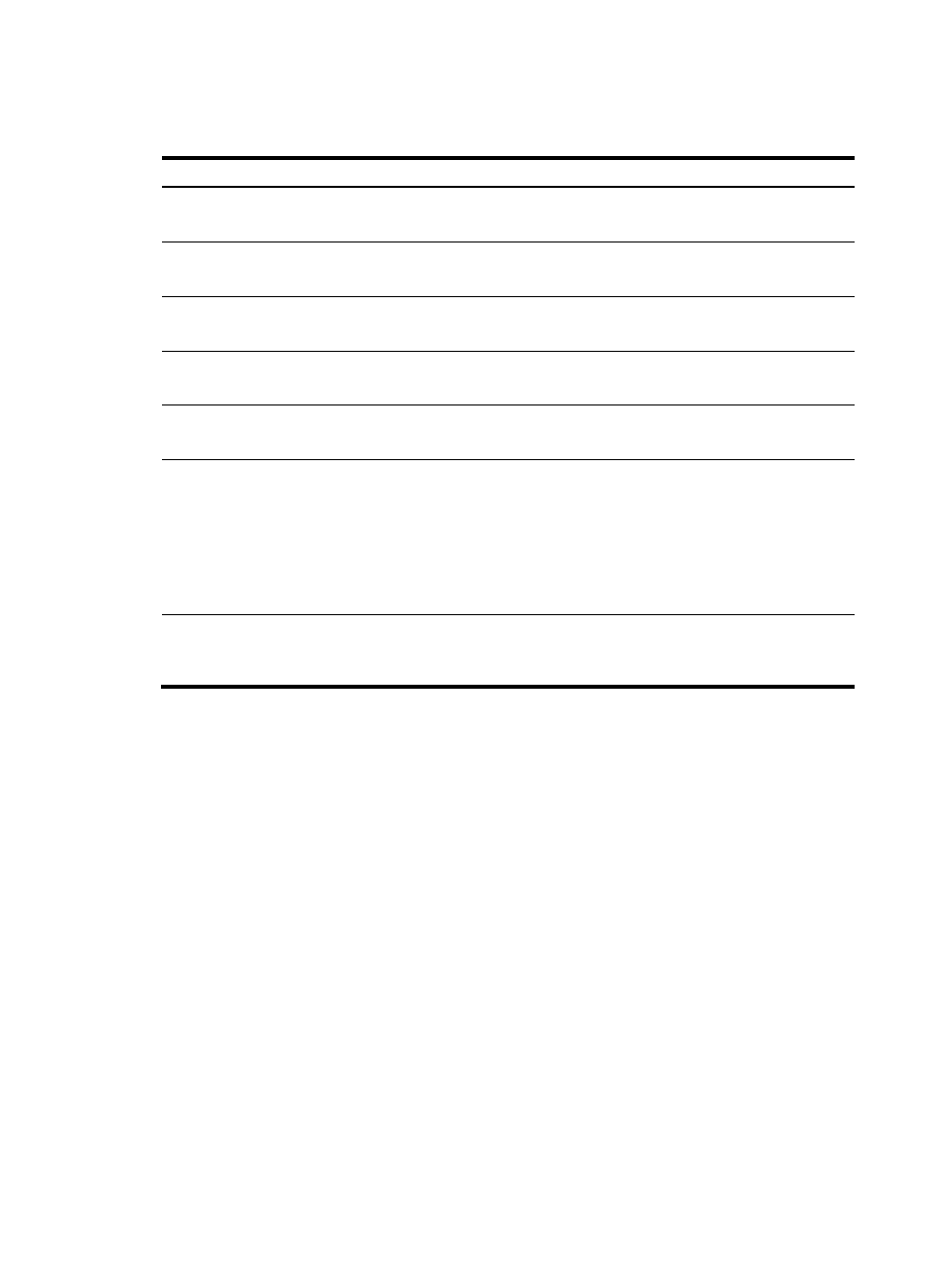
666
QoS policy configuration procedure
Step
Remarks
Required.
Add a class and specify the operation of the class.
2. Configuring traffic classification rules
Required.
Configure match criteria for the class.
Required.
Add a traffic behavior.
4. Configuring actions for a traffic behavior
Use either method.
Configure various actions for the traffic behavior.
Required.
Add a policy.
6. Configuring classifier-behavior associations for
Required.
Associate a traffic behavior with a class in the QoS
policy.
You can associate a class with only one traffic
behavior in a QoS policy. If a class is associated with
multiple traffic behaviors, the last associated one takes
effect.
7.
Apply the policy:
Applying a QoS policy to a WLAN service
Use either method.
Apply the QoS policy to a port or a WLAN service.
Adding a class
1.
Select QoS > Classifier from the navigation tree.
2.
Click the Add tab.
- H3C WX5500E Series Access Controllers H3C WX3500E Series Access Controllers H3C WX2500E Series Access Controllers H3C WX6000 Series Access Controllers H3C WX5000 Series Access Controllers H3C LSUM3WCMD0 Access Controller Module H3C LSUM1WCME0 Access Controller Module H3C LSRM1WCM2A1 Access Controller Module
