Configuring multicast optimization, Enabling multicast optimization – H3C Technologies H3C WX3000E Series Wireless Switches User Manual
Page 776
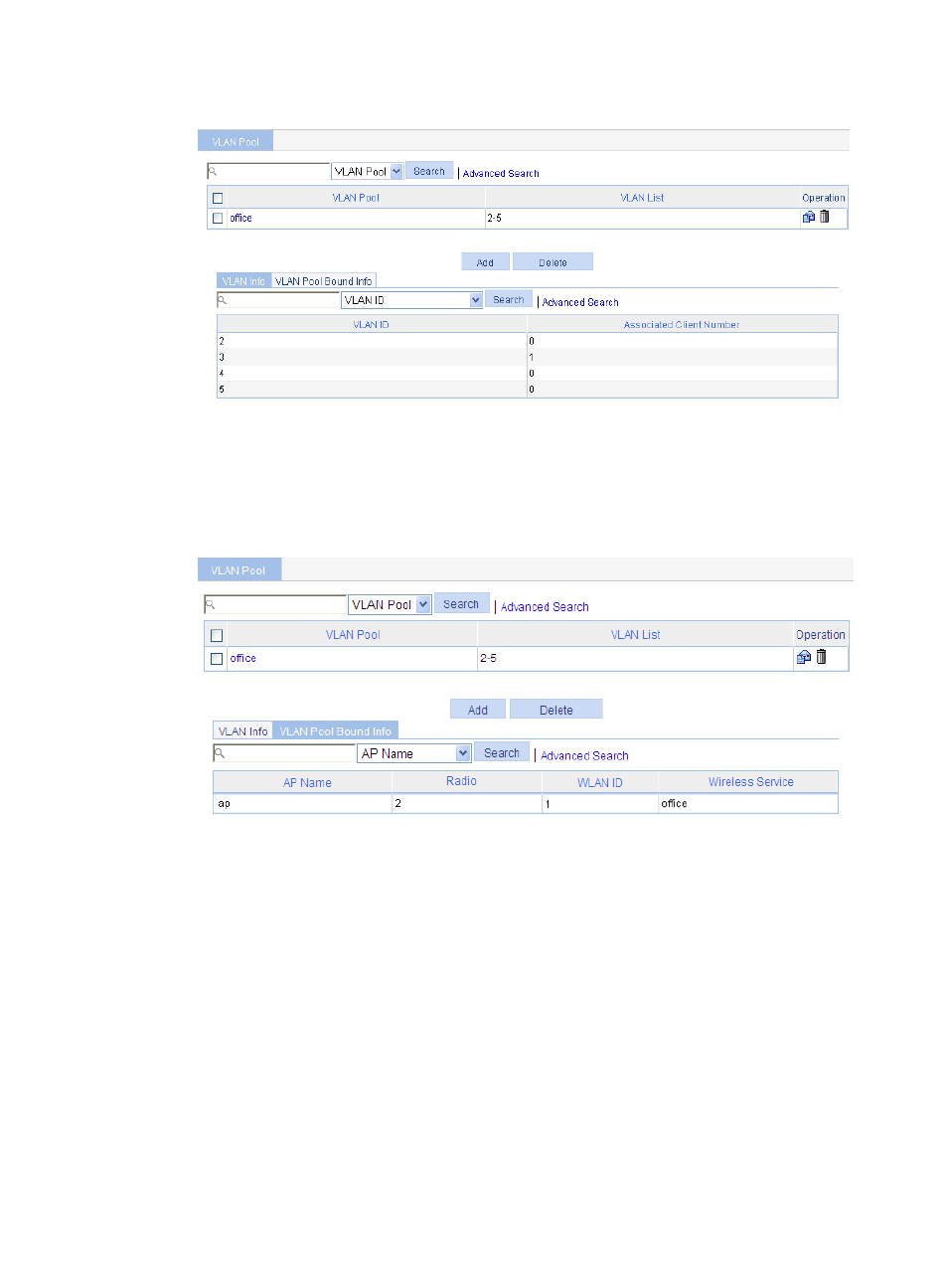
755
Figure 782
Displaying number of clients for each VLAN ID
This page displays the number of clients that obtain VLAN IDs through the VLAN pool, but not the
clients that obtain VLAN IDs through other methods such as a server-assigned VLAN.
3.
Click the VLAN Pool Bound Info tab and click the target VLAN pool name. You can display the
VLAN pool binding information.
Figure 783 Displaying VLAN pool binding information
Configuring multicast optimization
In centralized forwarding mode, enable IGMP/MLD snooping on the AC before enabling multicast
optimization and configure the aging time of multicast optimization entries to be greater than the aging
time of IGMP/MLD snooping dynamic member ports. Whether IGMP/MLD snooping is enabled does
not affect the multicast optimization function in local forwarding mode.
To enable multicast optimization to operate correctly in a WLAN roam environment with AC backup,
make sure the multicast optimization function is enabled on all ACs on IACTP tunnels. After the primary
AC fails, a large number of APs upload multicast optimization entries to the new primary AC. To avoid
congestion, the multicast optimization entries will be synchronized to the new primary AC in two minutes.
Enabling multicast optimization
1.
Select Advanced > Multicast Optimization from the navigation tree.
- H3C WX5500E Series Access Controllers H3C WX3500E Series Access Controllers H3C WX2500E Series Access Controllers H3C WX6000 Series Access Controllers H3C WX5000 Series Access Controllers H3C LSUM3WCMD0 Access Controller Module H3C LSUM1WCME0 Access Controller Module H3C LSRM1WCM2A1 Access Controller Module
