Logging in to the web interface, Restrictions and guidelines, Operating system requirements – H3C Technologies H3C WX3000E Series Wireless Switches User Manual
Page 62: Web browser requirements
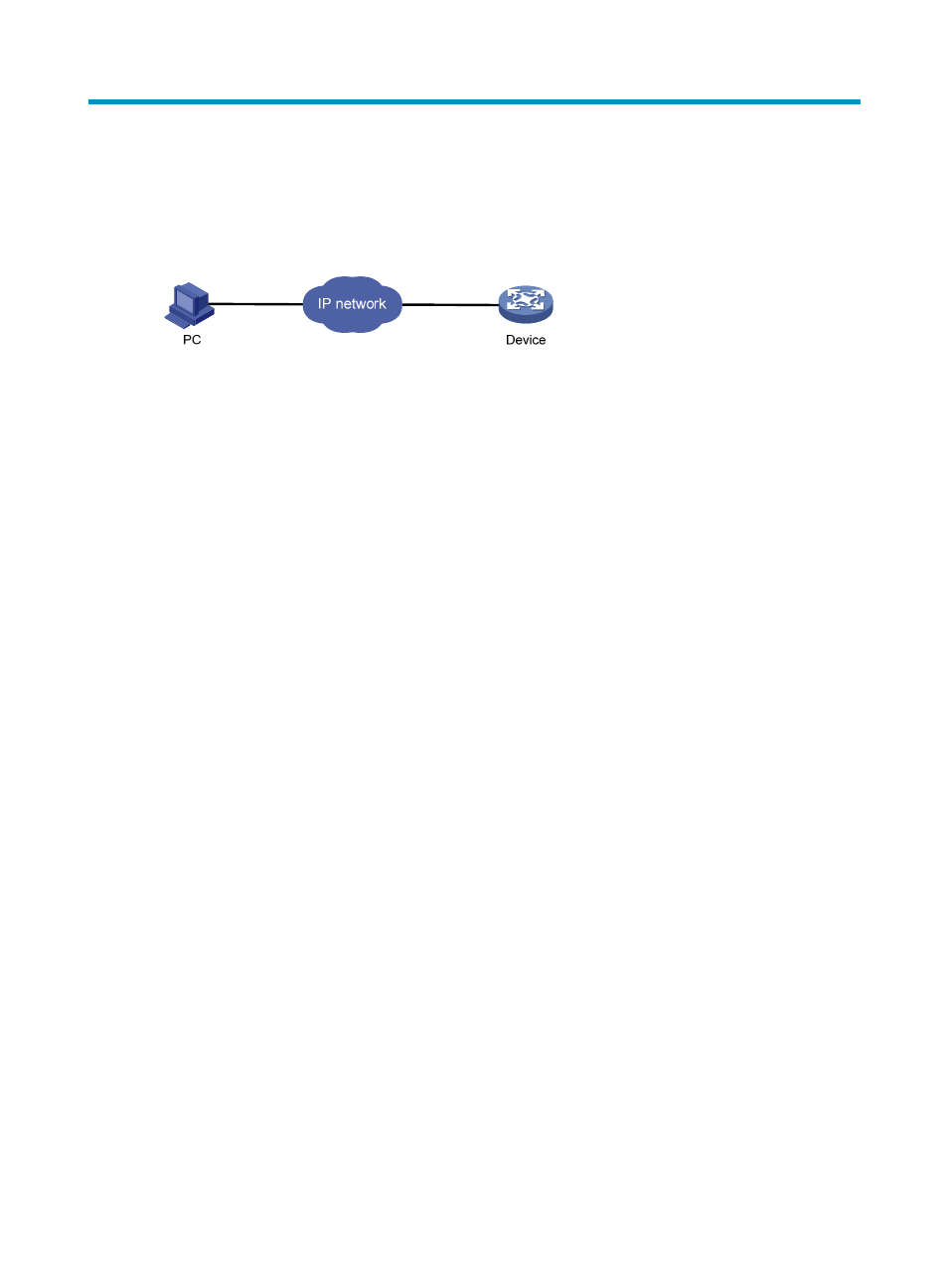
41
Logging in to the Web interface
You can log in to the Web interface of the device through HTTP.
Figure 13 Web-based network management environment
Restrictions and guidelines
To ensure a successful login, verify that your operating system and Web browser meet the requirements,
and follow the guidelines in this section.
Operating system requirements
•
The device supports the following operating systems:
Linux
MAC OS
Windows 2000
Windows 7
Windows Server 2003 Enterprise Edition
Windows Server 2003 Standard Edition
Windows Vista
Windows XP
•
If you are using a Windows operating system, turn off the Windows firewall. The Windows firewall
limits the number TCP connections. When the limit is reached, you cannot log in to the Web
interface.
Web browser requirements
•
The device supports the following Web browsers:
Google Chrome 35.0.1916.114 or lower.
Microsoft Internet Explorer 11 or lower.
Mozilla Firefox 30.0.0.5269 or lower.
•
If you are using a Microsoft Internet Explorer browser, you must enable the security settings (see
Enabling securing settings in a Microsoft Internet Explorer browser
"), including Run ActiveX
controls and plug-ins, Script ActiveX controls marked safe for scripting, and Active scripting.
•
If you are using a Mozilla Firefox browser, you must enable JavaScript (see "
").
- H3C WX5500E Series Access Controllers H3C WX3500E Series Access Controllers H3C WX2500E Series Access Controllers H3C WX6000 Series Access Controllers H3C WX5000 Series Access Controllers H3C LSUM3WCMD0 Access Controller Module H3C LSUM1WCME0 Access Controller Module H3C LSRM1WCM2A1 Access Controller Module
