H3C Technologies H3C WX3000E Series Wireless Switches User Manual
Page 367
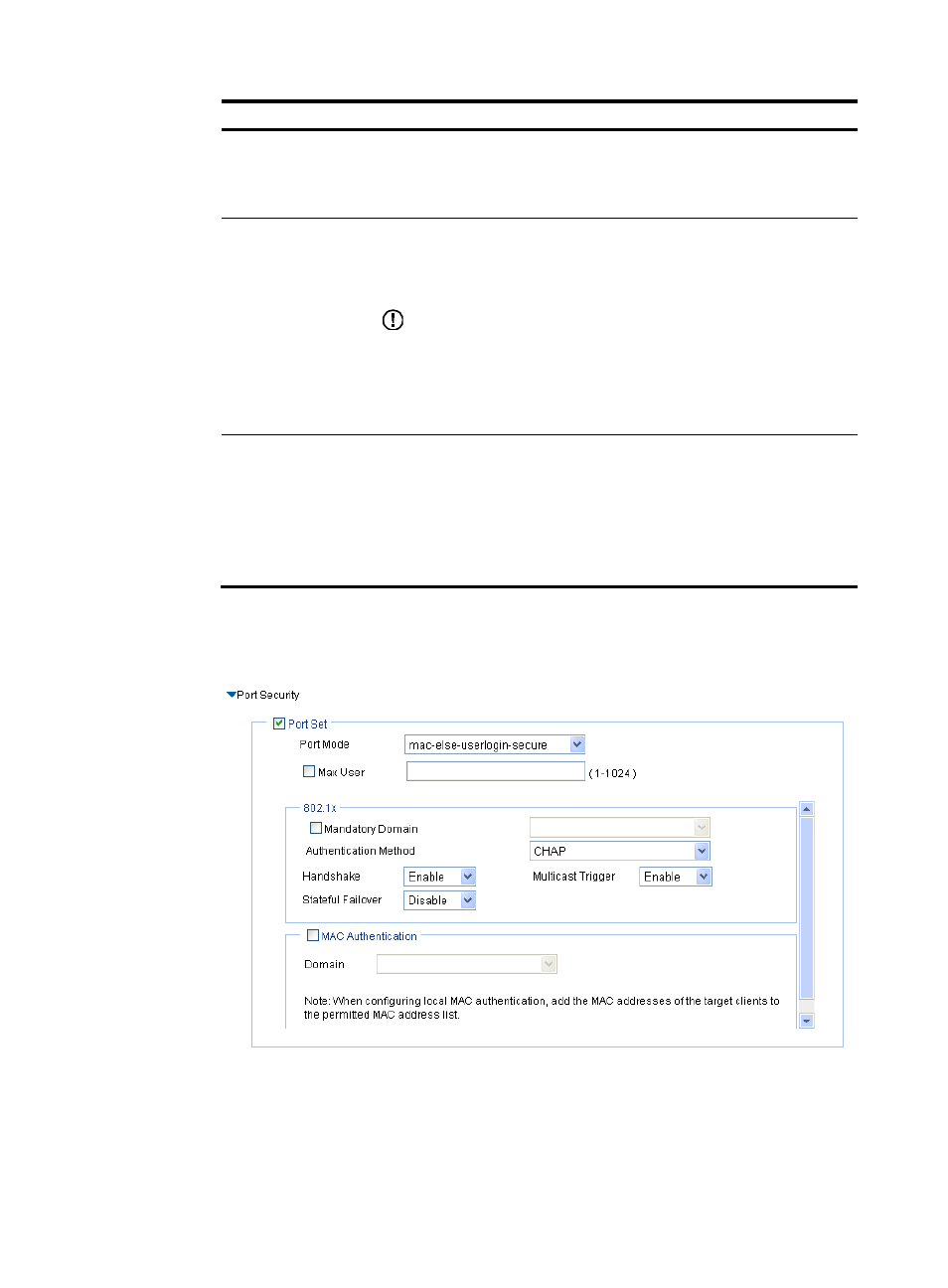
346
Item Description
Handshake
•
Enable—Enable the online user handshake function so that the device can
periodically send handshake messages to a user to identify whether the
user is online. By default, the function is enabled.
•
Disable—Disable the online user handshake function.
Multicast Trigger
•
Enable—Enable the multicast trigger function of 802.1X to send multicast
trigger messages to the clients periodically for initiating authentication. By
default, the multicast trigger function is enabled.
•
Disable—Disable the 802.1X multicast trigger function.
IMPORTANT:
For a WLAN, the clients can actively initiate authentication, or the AP can
discover users and trigger authentication. Therefore, the ports do not need to
send 802.1X multicast trigger messages for initiating authentication
periodically. H3C recommends that you disable the multicast trigger function in
a WLAN because the multicast trigger messages consume bandwidth.
Stateful Failover
•
Enable—Enable 802.1X support for the stateful failover function. You need
to select High Availability > Stateful Failover and configure the stateful
failover function. For more information, see "
•
Disable—Disable 802.1X support for the stateful failover function.
Whether a device supports the stateful failover function varies with the device
model. For more information, see "
About the H3C Access Controllers
."
c.
Configure the other four port security modes
Figure 335 Configuring port security for the other four security modes
(mac-else-userlogin-secure is taken for example)
- H3C WX5500E Series Access Controllers H3C WX3500E Series Access Controllers H3C WX2500E Series Access Controllers H3C WX6000 Series Access Controllers H3C WX5000 Series Access Controllers H3C LSUM3WCMD0 Access Controller Module H3C LSUM1WCME0 Access Controller Module H3C LSRM1WCM2A1 Access Controller Module
