Adding an ap to an ap group – H3C Technologies H3C WX3000E Series Wireless Switches User Manual
Page 336
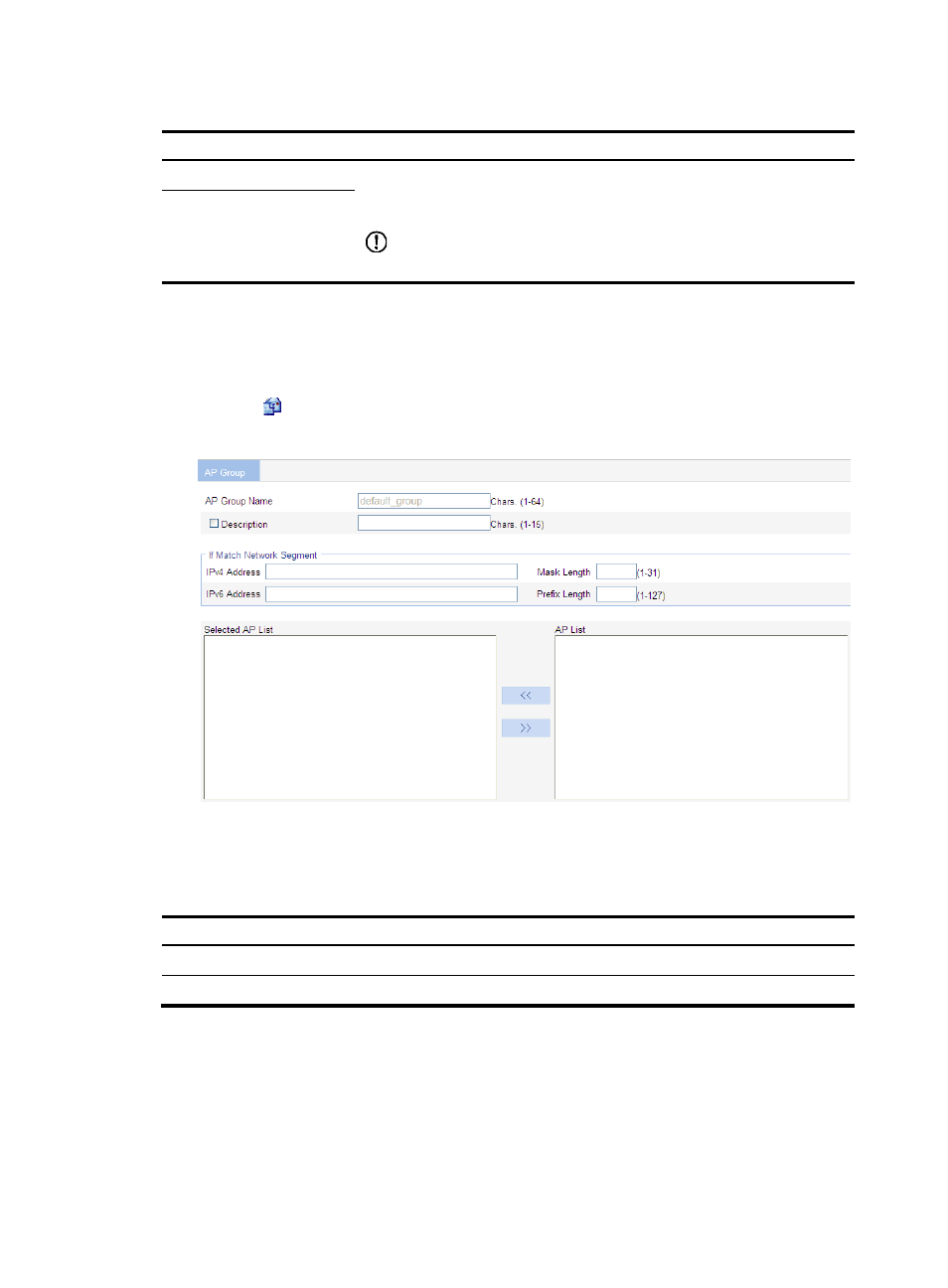
315
Table 113 Configuration items
Item Description
IPv4 Address /Mask Length When an AP requests to associate with the AC, the AC matches the IP address
of the AP against the subnets of the AP groups. If its IP address matches the
subnet of a group, the AP is added to the group.
IMPORTANT:
The IP address ranges of different AP groups cannot overlap.
IPv6 Address/Prefix Length
Adding an AP to an AP group
1.
Select AP > AP Group from the navigation tree.
2.
Click the
icon for the target AP group.
Figure 298 Adding an AP into an AP group
3.
Configure the AP group as described in
4.
Click Apply.
Table 114 Configuration items
Item Description
AP Group Name
Display the name of the selected AP group.
Description
Select this option to configure a description for the AP group.
- H3C WX5500E Series Access Controllers H3C WX3500E Series Access Controllers H3C WX2500E Series Access Controllers H3C WX6000 Series Access Controllers H3C WX5000 Series Access Controllers H3C LSUM3WCMD0 Access Controller Module H3C LSUM1WCME0 Access Controller Module H3C LSRM1WCM2A1 Access Controller Module
