H3C Technologies H3C WX3000E Series Wireless Switches User Manual
Page 503
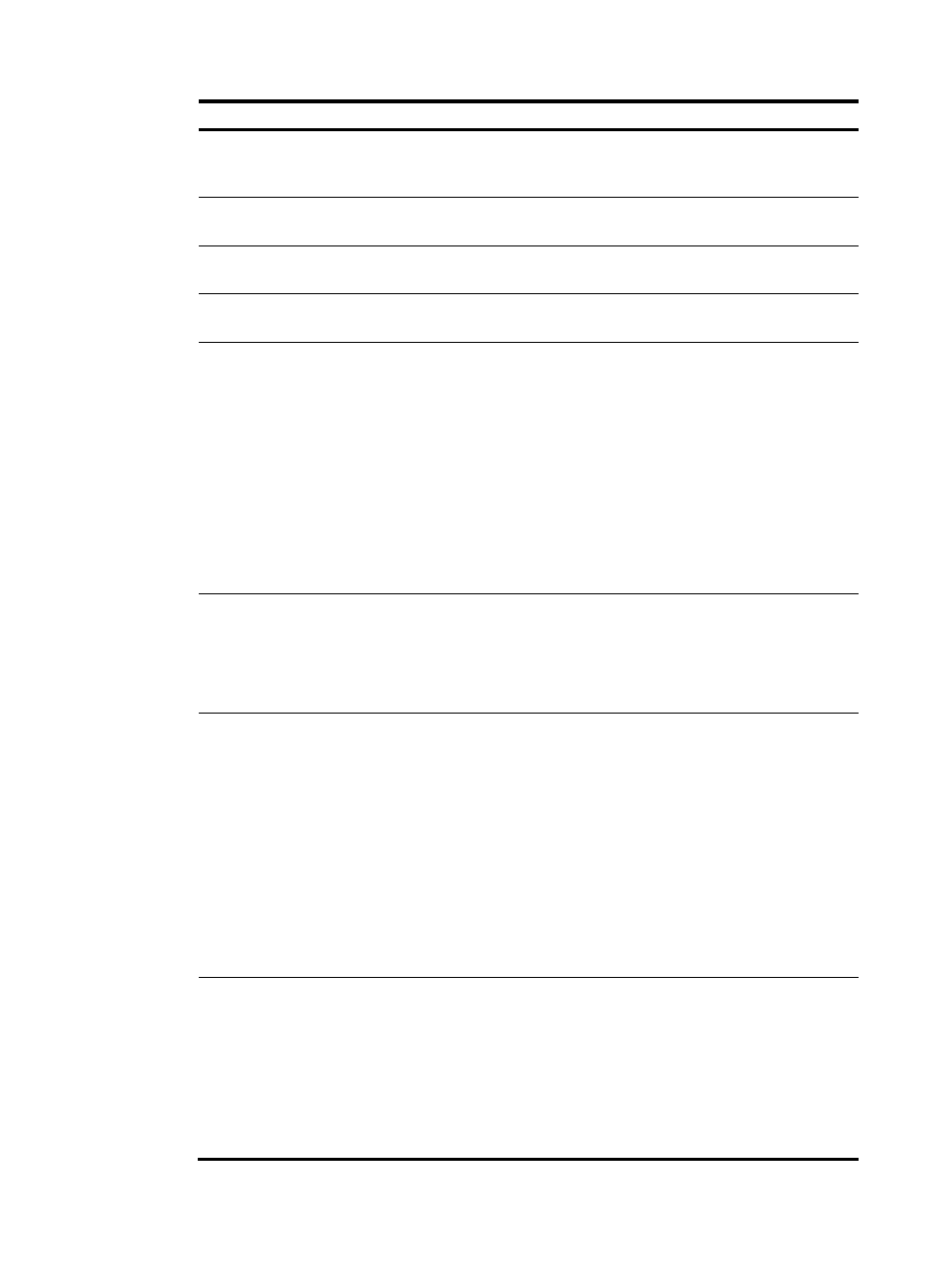
482
Item Description
DTIM Period
Number of beacon intervals between delivery traffic indication message
(DTIM) transmissions. The AP sends buffered broadcast/multicast frames
when the DTIM counter reaches 0.
Long Retry Threshold
Number of retransmission attempts for unicast frames larger than the
RTS/CTS threshold.
Short Retry Threshold
Number of retransmission attempts for unicast frames smaller than the
RTS/CTS threshold if no acknowledgment is received for it.
Max Receive Duration
Interval for which a frame received by an AP can stay in the buffer
memory.
STBC
•
On—Enable STBC.
•
Off—Disable STBC.
By default, Space-timed block coding (STBC) is enabled.
With STBC enabled, the SNR of the receiver is increased and the reliability
of data transmission is enhanced.
STBC is applicable to WLAN access and mesh link. To reach the best
performance, enable STBC on both the sending and receiving devices.
STBC takes effect only when the number of antennas on the AP is greater
than the spatial streams corresponding to the radio rate.
Support for STBC depends on the device model. For more information, see
"
About the H3C Access Controllers Web-Based Configuration Guide
LDPC
•
On—Enable LDPC.
•
Off—Disable LDPC.
By default, Low Density Parity Check Code (LDPC) is disabled.
Support for LDPC depends on the device model. For more information, see
"
About the H3C Access Controllers Web-Based Configuration Guide
Smart Antenna
•
On—Enable smart antenna.
•
Off—Disable smart antenna.
Smart antenna can ensure high and stable bandwidths for clients within
the coverage area, and decrease the interference among the AP and
clients, avoiding interference caused by non-wireless devices.
By default, smart antenna is enabled.
Smart antenna takes effect only when the radio uses an internal antenna.
You can select an internal antenna for the radio on the Radio > Antenna
Switch page.
Support for smart antenna depends on the device model. For more
information, see "
About the H3C Access Controllers Web-Based
Smart Antenna Policy
•
Auto—Adopt auto policy, with high reliability policy for voice and
video packets, and high throughput policy for other packets.
•
High Reliability—Adopt high reliability policy.
•
High Throughput—Adopt high throughput policy.
By default, Auto is selected.
Support for smart antenna policy depends on the device model. For more
information, see "
About the H3C Access Controllers Web-Based
- H3C WX5500E Series Access Controllers H3C WX3500E Series Access Controllers H3C WX2500E Series Access Controllers H3C WX6000 Series Access Controllers H3C WX5000 Series Access Controllers H3C LSUM3WCMD0 Access Controller Module H3C LSUM1WCME0 Access Controller Module H3C LSRM1WCM2A1 Access Controller Module
