Configuring static blacklist – H3C Technologies H3C WX3000E Series Wireless Switches User Manual
Page 646
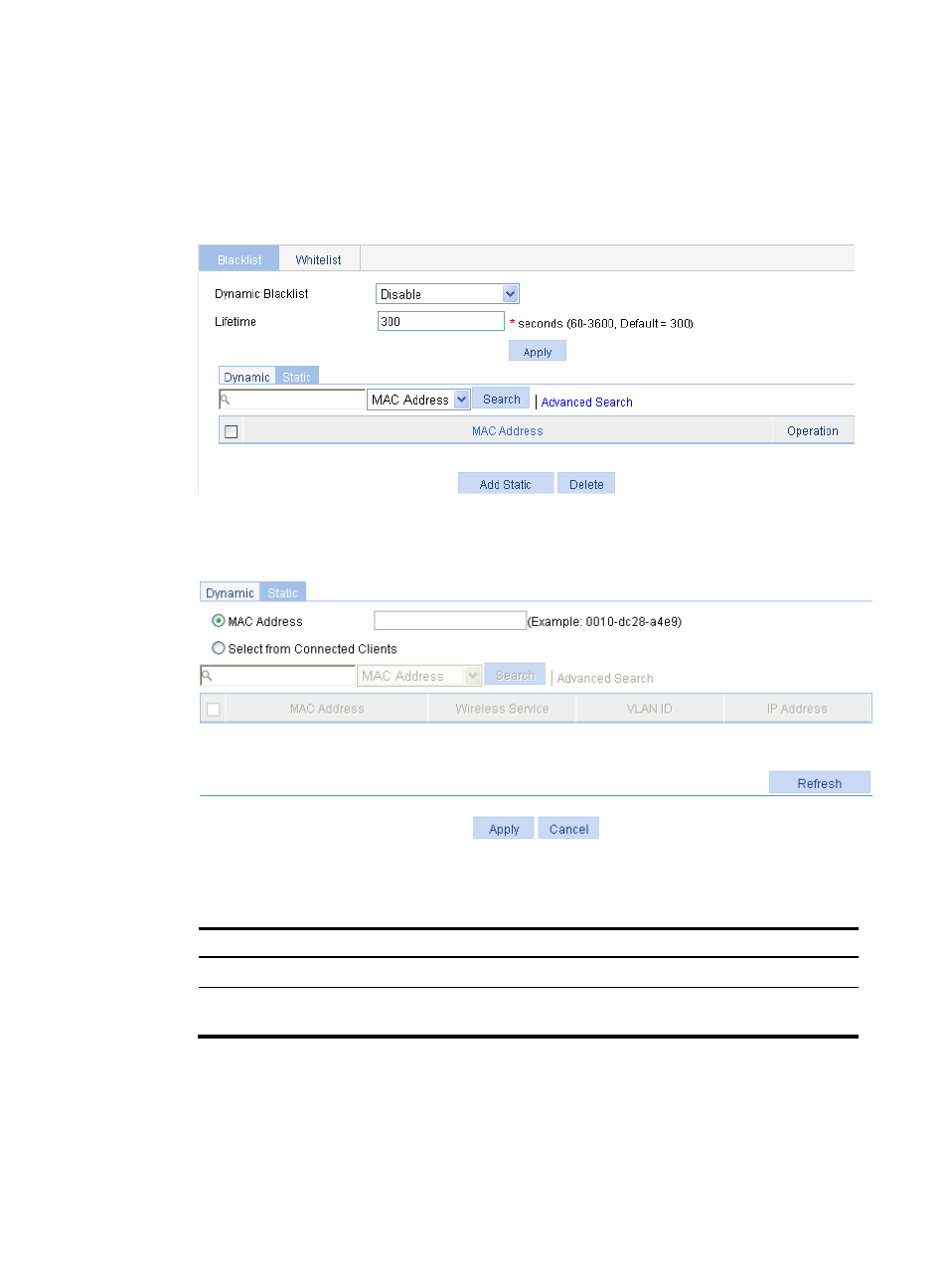
625
Configuring static blacklist
1.
Select Security > Filter from the navigation tree.
2.
On the Blacklist tab, click Static .
Figure 663 Configuring a static blacklist
3.
Click Add Static.
Figure 664 Adding static blacklist
4.
Add a static blacklist as described in
.
Table 201 Configuration items
Item Description
MAC Address
Select MAC Address, and then add a MAC address to the static blacklist.
Select from Connected
Clients
If you select the option, the table below lists the current existing clients. Select
the options of the clients to add their MAC addresses to the static blacklist.
5.
Click Apply.
This manual is related to the following products:
- H3C WX5500E Series Access Controllers H3C WX3500E Series Access Controllers H3C WX2500E Series Access Controllers H3C WX6000 Series Access Controllers H3C WX5000 Series Access Controllers H3C LSUM3WCMD0 Access Controller Module H3C LSUM1WCME0 Access Controller Module H3C LSRM1WCM2A1 Access Controller Module
