Retrieving and displaying a crl, Retrieving and, Displaying a crl – H3C Technologies H3C WX3000E Series Wireless Switches User Manual
Page 626
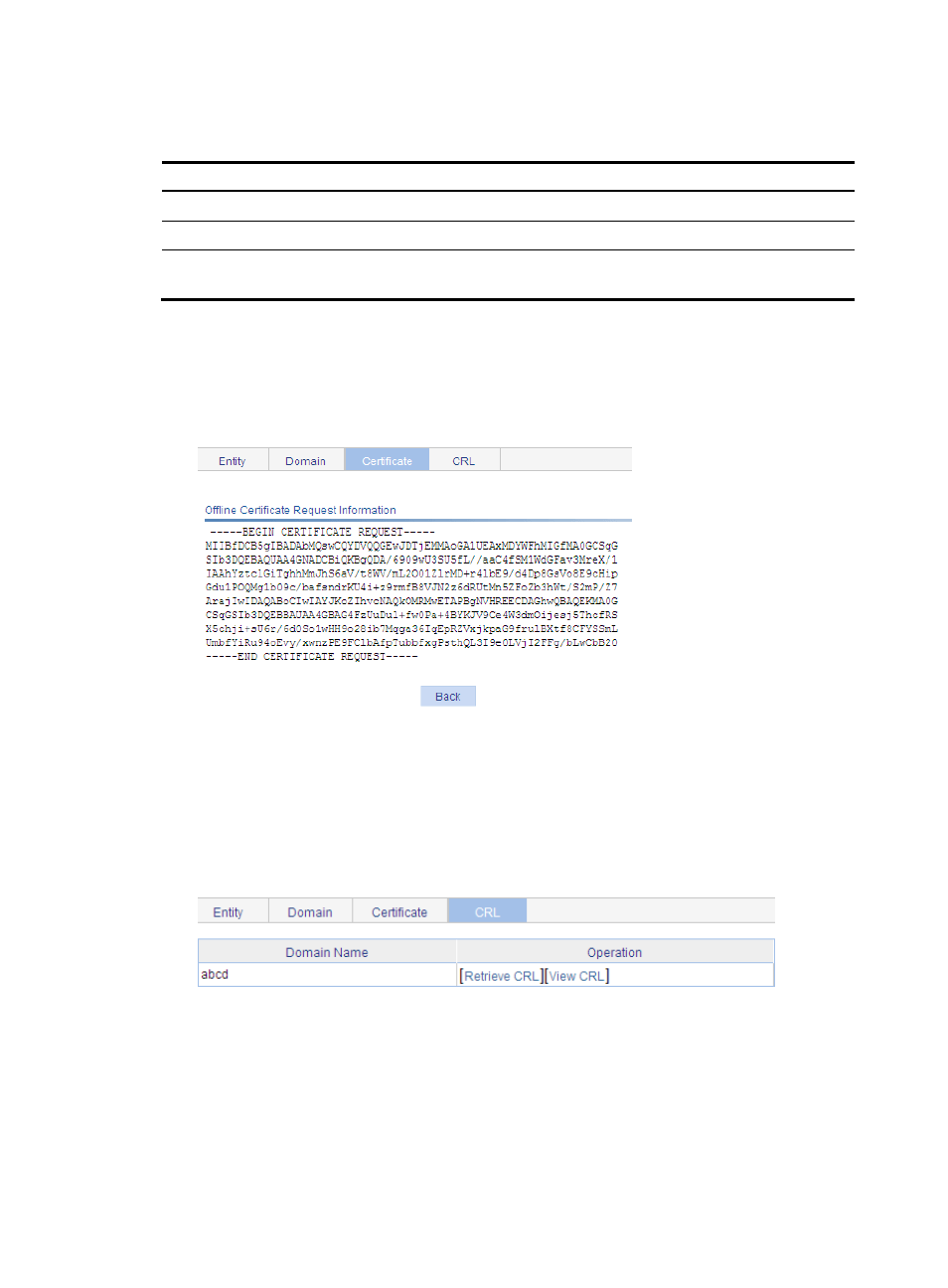
605
4.
Configure the parameters as described in
.
Table 193 Configuration items
Item Description
Domain Name
Select the PKI domain for the certificate.
Password
Enter the password for certificate revocation.
Enable Offline Mode
Select this option to request a certificate by an out-of-band means like FTP, disk, or
email.
5.
Click Apply.
If you request the certificate in online mode, the system displays Certificate request has been
submitted. Click OK. If you request the certificate in offline mode, the system displays the offline
certificate request information. You can submit the information to the CA by an out-of-band means.
Figure 635 Offline certificate request information page
Retrieving and displaying a CRL
1.
From the navigation tree, select Authentication > Certificate Management.
2.
Click the CRL tab.
Figure 636 CRL page
3.
Click Retrieve CRL to retrieve the CRL of a domain.
4.
Click View CRL for the domain to display the contents of the CRL.
- H3C WX5500E Series Access Controllers H3C WX3500E Series Access Controllers H3C WX2500E Series Access Controllers H3C WX6000 Series Access Controllers H3C WX5000 Series Access Controllers H3C LSUM3WCMD0 Access Controller Module H3C LSUM1WCME0 Access Controller Module H3C LSRM1WCM2A1 Access Controller Module
