Binding an ap radio to a mesh policy – H3C Technologies H3C WX3000E Series Wireless Switches User Manual
Page 465
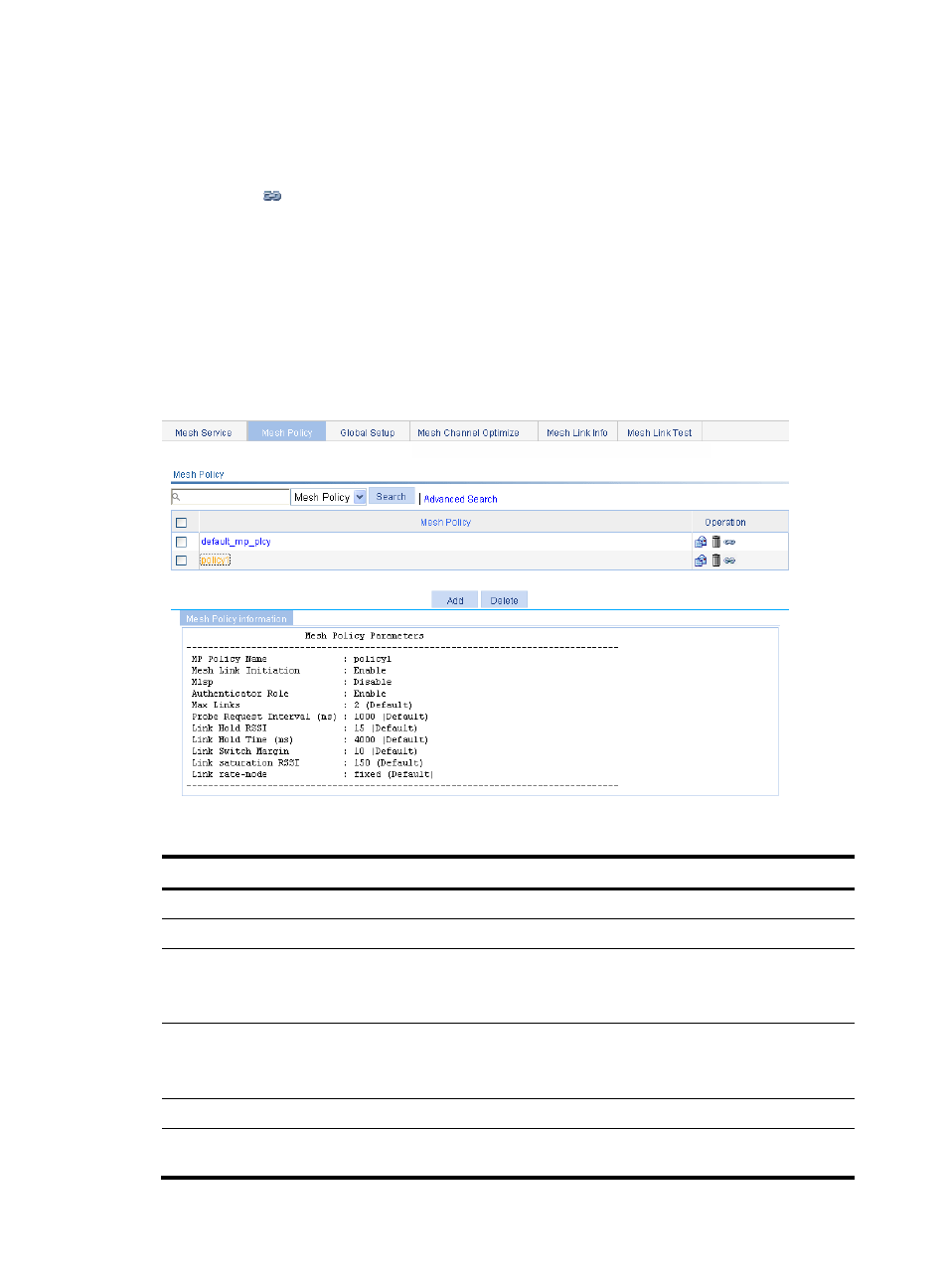
444
Binding an AP radio to a mesh policy
1.
Select Wireless Service > Mesh Service from the navigation tree.
2.
Click the Mesh Policy tab.
3.
Click the
button for the target mesh policy.
4.
Select the AP radio to be bound.
5.
Click Bind.
Displaying detailed information about a mesh policy
1.
Select Wireless Service > Mesh Service from the navigation tree.
2.
Click the Mesh Policy tab.
3.
Click a mesh policy to see its detailed information.
Figure 472 Displaying detailed mesh policy information
Table 141 Field description
Field Description
MP Policy Name
Name of the mesh policy.
Mesh Link Initiation
Whether link initiation is enabled or not.
Mlsp
Mobile Link Switch Protocol (MLSP) status :
•
Enable—MLSP is enabled.
•
Disable—MLSP is disabled.
Authenticator Role
Authenticator role status:
•
Enable—The authenticator role is enabled.
•
Disable—The authenticator role is disabled.
Max Links
Maximum number of links on a device using this mesh policy.
Probe Request Interval (ms)
Interval between probe requests sent by a device using this
mesh policy.
- H3C WX5500E Series Access Controllers H3C WX3500E Series Access Controllers H3C WX2500E Series Access Controllers H3C WX6000 Series Access Controllers H3C WX5000 Series Access Controllers H3C LSUM3WCMD0 Access Controller Module H3C LSUM1WCME0 Access Controller Module H3C LSRM1WCM2A1 Access Controller Module
