H3C Technologies H3C WX3000E Series Wireless Switches User Manual
Page 146
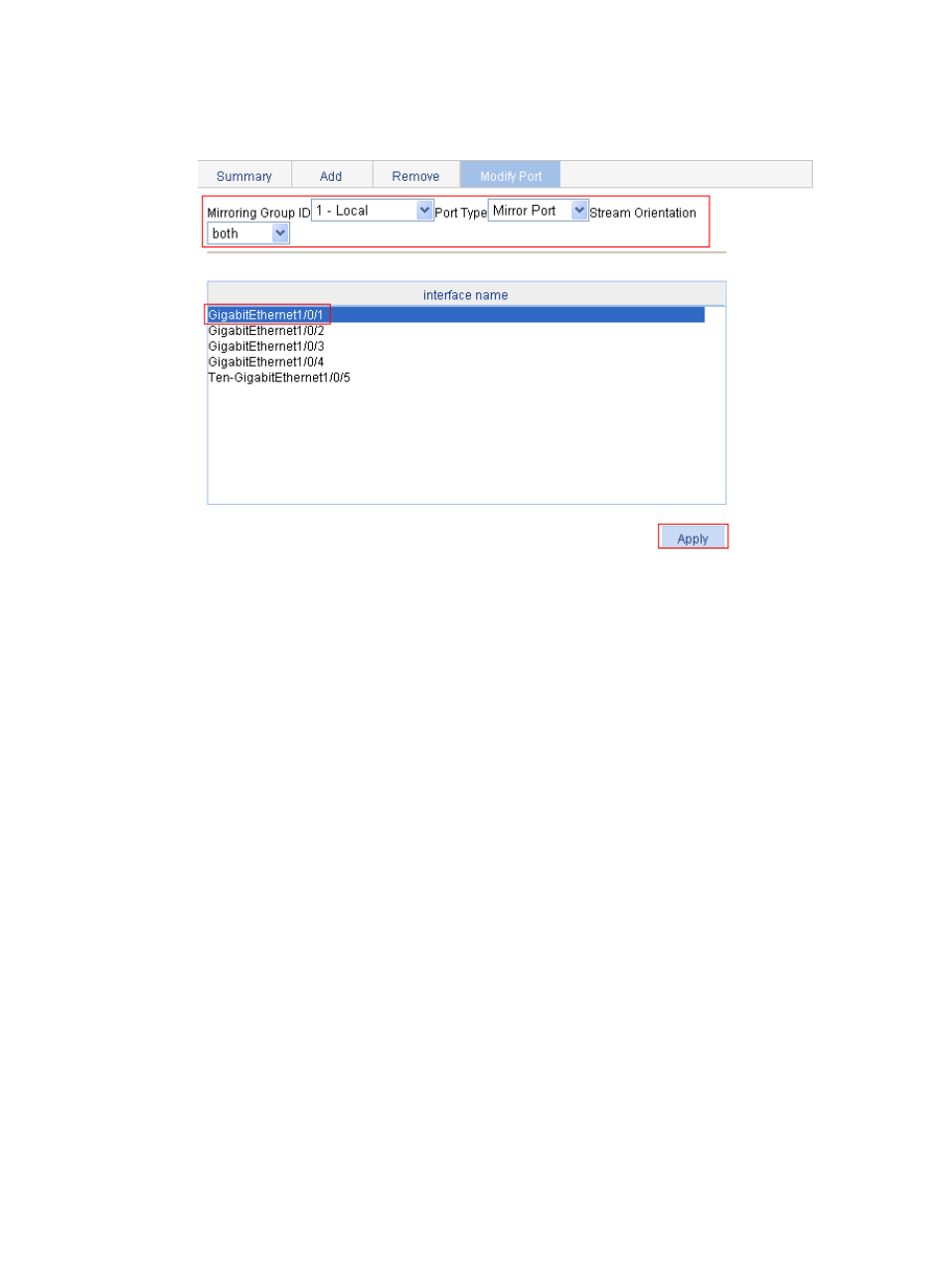
125
c.
Click Close when the progress bar prompts that the configuration is complete.
Figure 82 Configuring a mirroring port
4.
Configure the monitor port:
a.
Click the Modify Port tab.
b.
Select 1 – Local for Mirroring Group ID, Monitor Port for Port Type, and GigabitEthernet
1/0/2 from the interface name list.
c.
Click Apply.
A progress bar appears.
d.
Click Close when the progress bar prompts that the configuration is complete.
This manual is related to the following products:
- H3C WX5500E Series Access Controllers H3C WX3500E Series Access Controllers H3C WX2500E Series Access Controllers H3C WX6000 Series Access Controllers H3C WX5000 Series Access Controllers H3C LSUM3WCMD0 Access Controller Module H3C LSUM1WCME0 Access Controller Module H3C LSRM1WCM2A1 Access Controller Module
