Dhcp configuration examples, Dhcp server configuration example, Network requirements – H3C Technologies H3C WX3000E Series Wireless Switches User Manual
Page 234: Configuration procedure
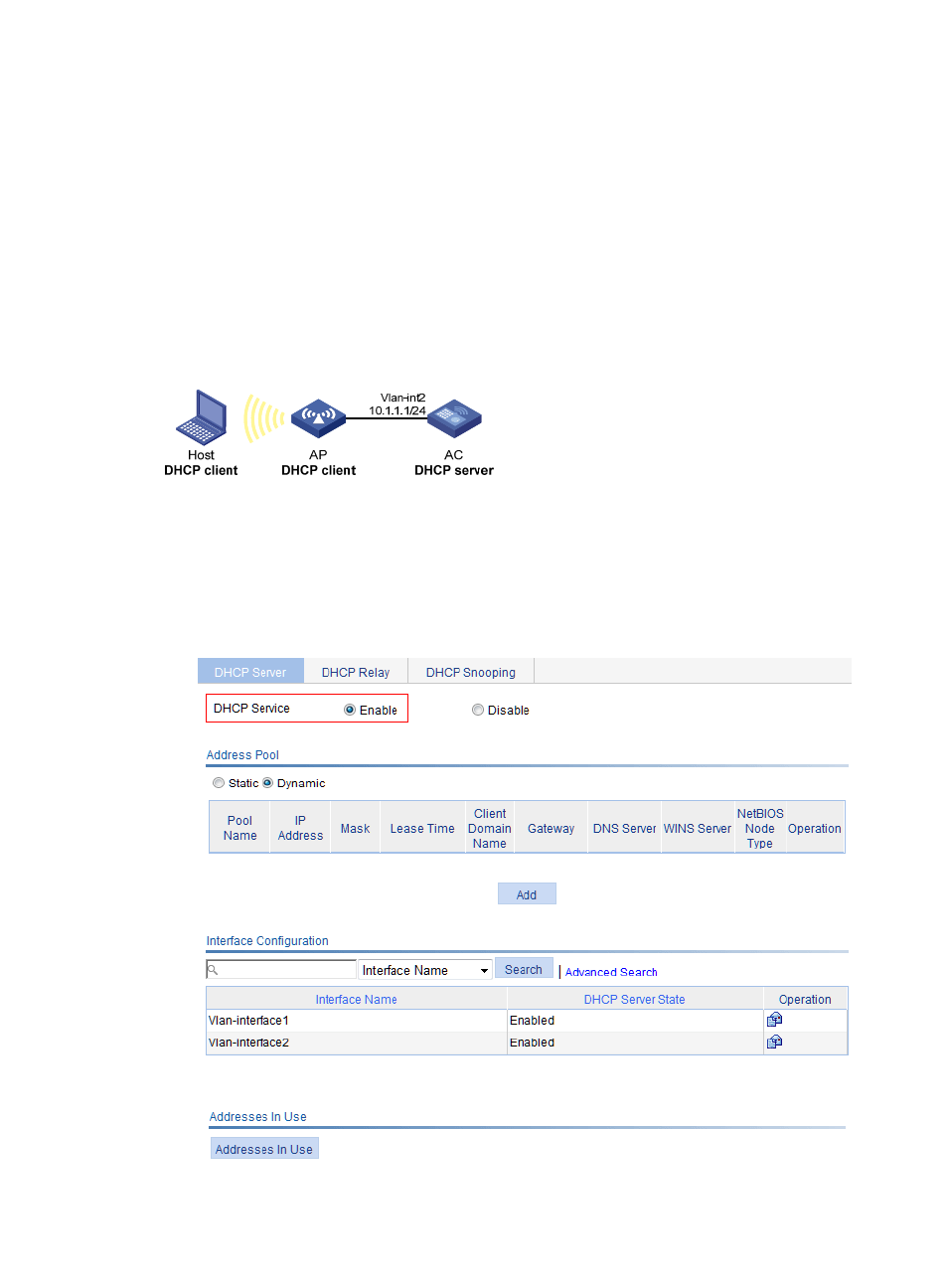
213
DHCP configuration examples
DHCP server configuration example
Network requirements
As shown in
, the DHCP client on subnet 10.1.1.0/24 obtains an IP address dynamically from
the DHCP server (AC). The IP address of VLAN-interface 2 of the AC is 10.1.1.1/24.
In subnet 10.1.1.0/24, the address lease duration is ten days and twelve hours and the gateway address
is 10.1.1.1.
Figure 182 Network diagram
Configuration procedure
1.
Enable DHCP:
a.
Select Network > DHCP from the navigation tree to enter the default DHCP Server page.
b.
Select the Enable option for DHCP Service.
Figure 183 Enabling DHCP
This manual is related to the following products:
- H3C WX5500E Series Access Controllers H3C WX3500E Series Access Controllers H3C WX2500E Series Access Controllers H3C WX6000 Series Access Controllers H3C WX5000 Series Access Controllers H3C LSUM3WCMD0 Access Controller Module H3C LSUM1WCME0 Access Controller Module H3C LSRM1WCM2A1 Access Controller Module
