Configuration procedure, Verifying the configuration – H3C Technologies H3C WX3000E Series Wireless Switches User Manual
Page 797
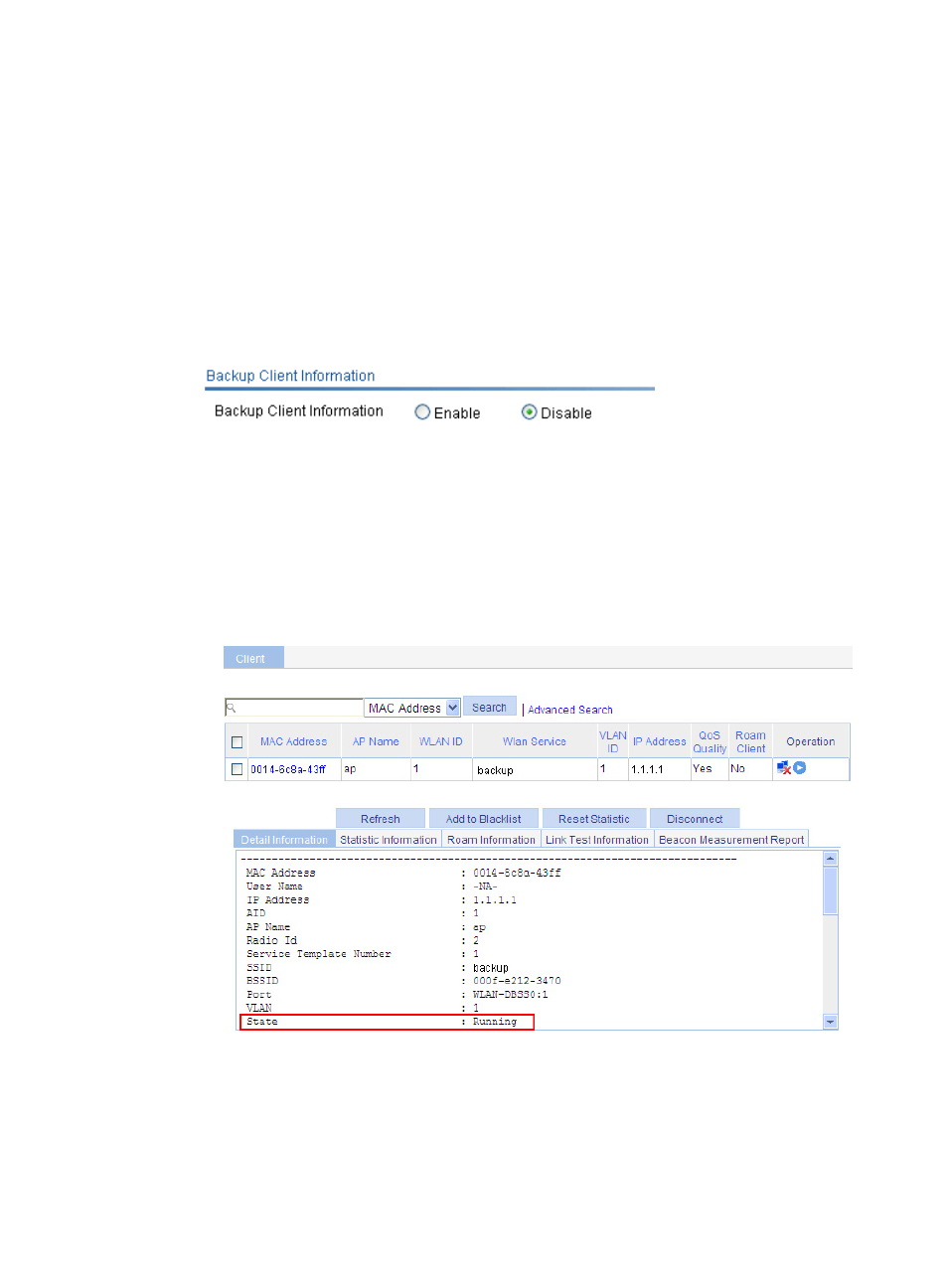
776
Configuration procedure
Complete the following configurations on both AC 1 and AC 2.
1.
Build an IACTP tunnel. For more information, see "Configuring WLAN roaming."
2.
Configure AC backup. For more information, see "
."
3.
Configure client information backup:
a.
Select Advanced > AC Backup from the navigation tree. You are placed on the Setup tab.
b.
Click Enable to the right of Backup Client Information.
c.
Click Apply.
Figure 808 Enabling client information backup
Verifying the configuration
1.
When AC 1 operates correctly, display the client status on AC 1 and AC 2 to verify that the client
has been associated with AC 1 through the AP, and the client information has been synchronized
to AC 2.
a.
Select Summary > Client from the navigation tree, click the Detail Information tab, and select
the target client to view its detailed information.
Figure 809 Displaying the client status on AC 1
The page shows that the client is in Running status, which means the client is associated with
the primary AC AC 1 because AC 1 has a higher connection priority.
b.
Select Summary > Client from the navigation tree, click the Detail Information tab, and select
the target client to view its detailed information.
- H3C WX5500E Series Access Controllers H3C WX3500E Series Access Controllers H3C WX2500E Series Access Controllers H3C WX6000 Series Access Controllers H3C WX5000 Series Access Controllers H3C LSUM3WCMD0 Access Controller Module H3C LSUM1WCME0 Access Controller Module H3C LSRM1WCM2A1 Access Controller Module
