Configuring ac 2, Verifying the configuration – H3C Technologies H3C WX3000E Series Wireless Switches User Manual
Page 819
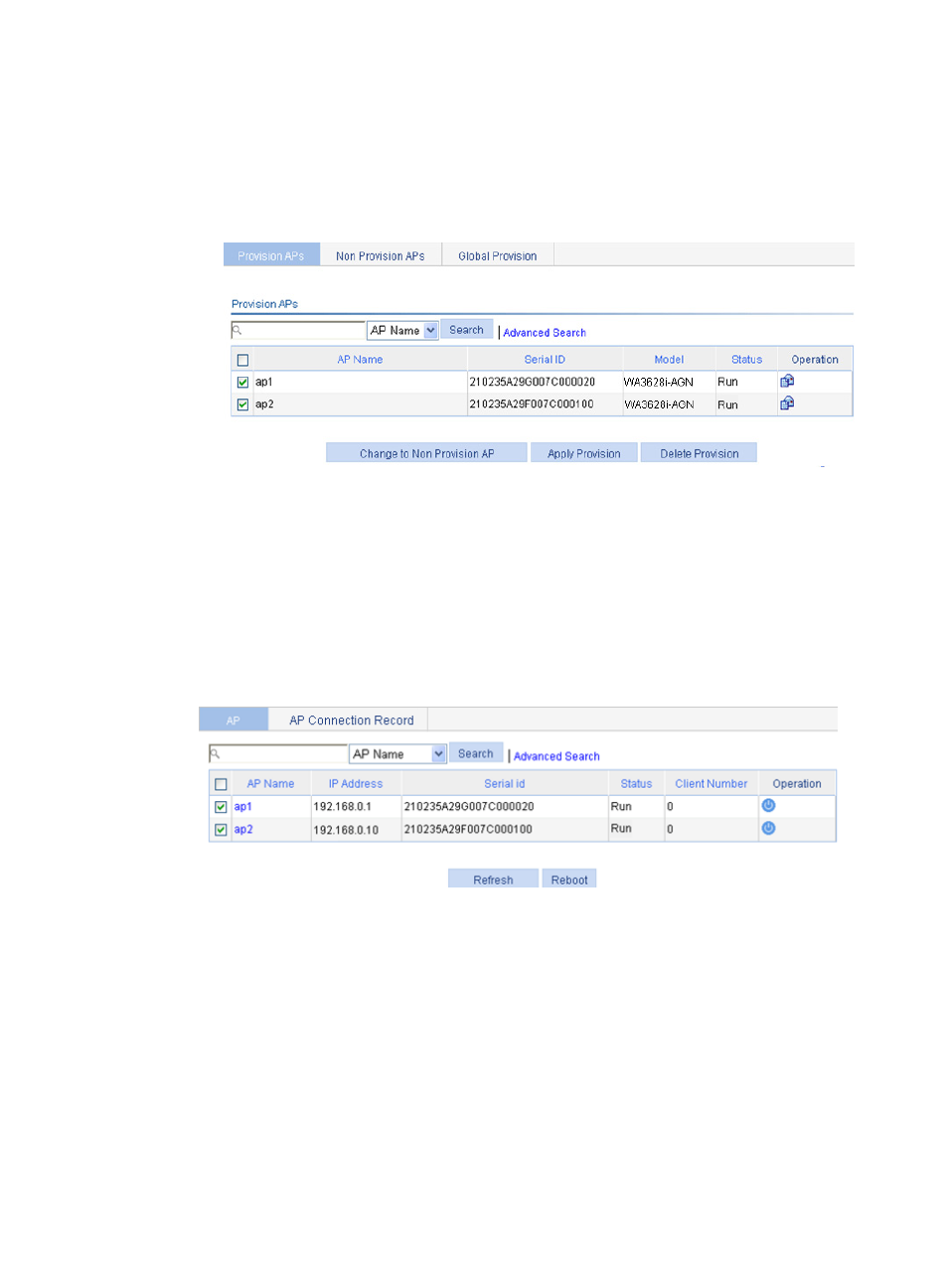
798
−
802.1X client function.
−
Username test and password test.
−
Authentication method peap-mschapv2.
j.
Click the Provision APs tab.
Figure 841 Configuring provision APs
k.
Select the boxes to the left of ap1 and ap2.
l.
Click Apply Provision.
Configuring AC 2
Configure wireless service on AC 2. For more information, see "
Verifying the configuration
1.
On AC 1, select Summary > AP from the navigation tree.
Figure 842 AP information page
2.
Select the boxes to the left of ap1 and ap2.
3.
Click Reboot.
After restart, AP 1 and AP 2 establish connections to AC 1.
4.
On AC 2, select Summary > AP from the navigation tree.
The two APs are both in Run status.
This manual is related to the following products:
- H3C WX5500E Series Access Controllers H3C WX3500E Series Access Controllers H3C WX2500E Series Access Controllers H3C WX6000 Series Access Controllers H3C WX5000 Series Access Controllers H3C LSUM3WCMD0 Access Controller Module H3C LSUM1WCME0 Access Controller Module H3C LSRM1WCM2A1 Access Controller Module
