Configuring a user-ip binding, Configuring a predefined domain name – H3C Technologies H3C WX3000E Series Wireless Switches User Manual
Page 920
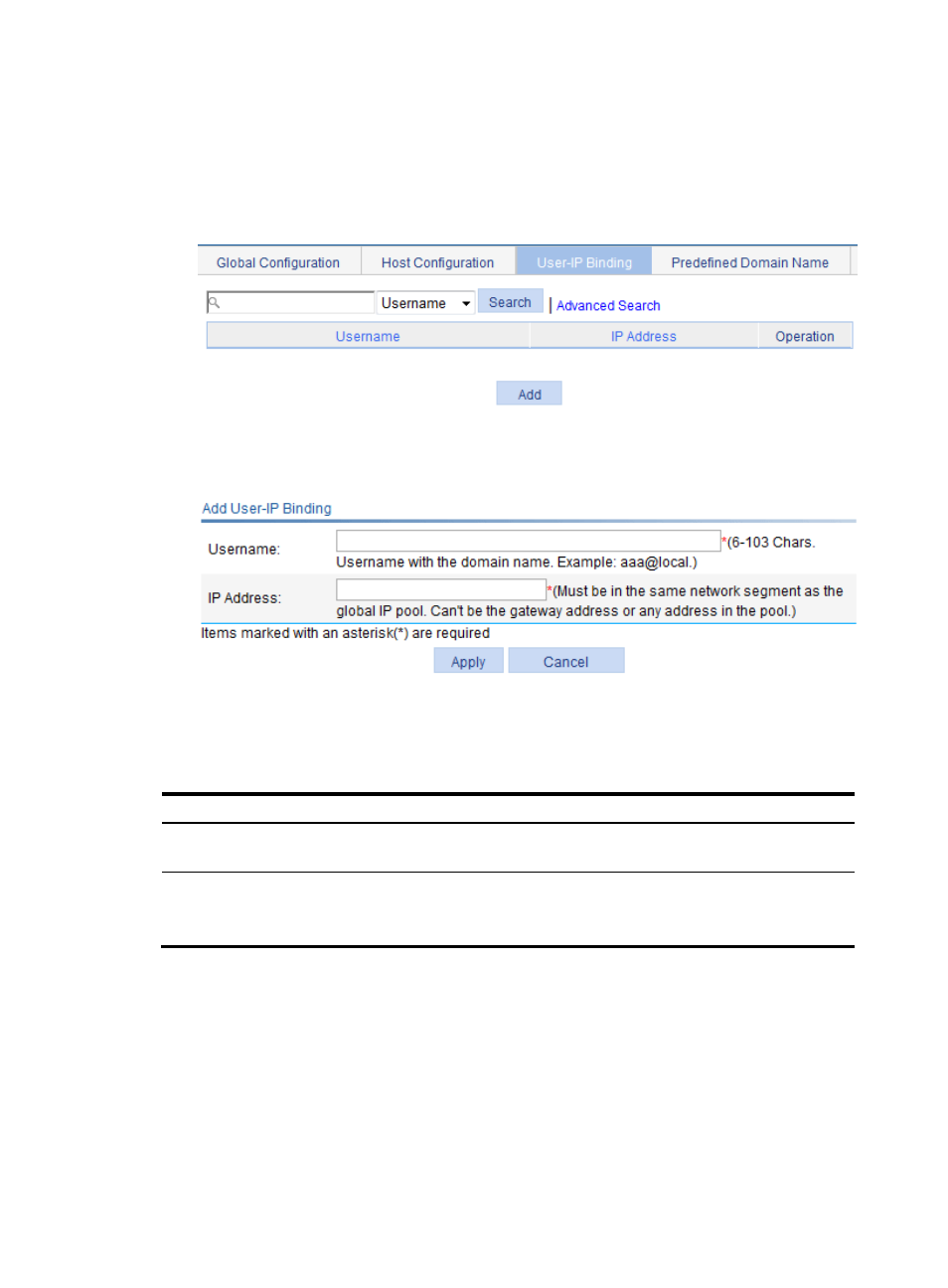
899
Configuring a user-IP binding
1.
Select SSL VPN > Manage IP Network from the navigation tree.
2.
Click the User-IP Binding tab to view existing user-IP bindings, as shown in
.
Figure 960 User-IP bindings
3.
Click Add to enter the page for adding a user-IP binding.
Figure 961 Adding a user-IP binding
4.
Configure the user-IP binding as described in
5.
Click Apply.
Table 291 Configuration items
Item Description
Username
Specify the username to be bound with an IP address. The username must contain the
domain name. For example, aaa@local.
IP Address
Specify the IP address to be bound with the username.
The specified IP address must be in the same network segment as the global IP address
pool and must not be the gateway address or any address in the global IP pool.
Configuring a predefined domain name
1.
Select SSL VPN > Manage IP Network from the navigation tree.
2.
Click the Predefined Domain Name tab to view existing predefined domain names, as shown
in
- H3C WX5500E Series Access Controllers H3C WX3500E Series Access Controllers H3C WX2500E Series Access Controllers H3C WX6000 Series Access Controllers H3C WX5000 Series Access Controllers H3C LSUM3WCMD0 Access Controller Module H3C LSUM1WCME0 Access Controller Module H3C LSRM1WCM2A1 Access Controller Module
