Verifying the configuration, Spectrum analysis configuration example, Network requirements – H3C Technologies H3C WX3000E Series Wireless Switches User Manual
Page 536
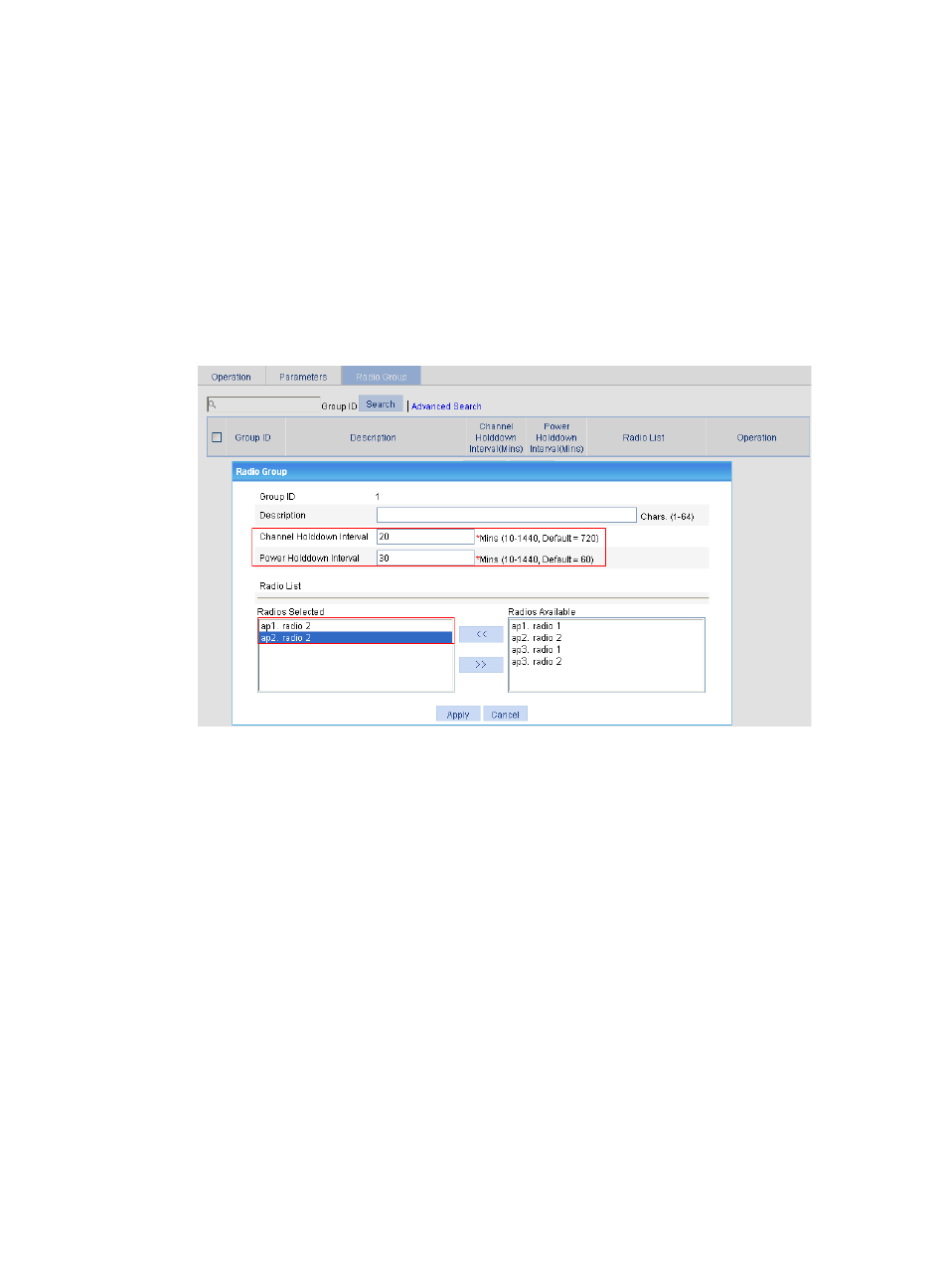
515
3.
Configure a radio group:
a.
Select Radio > Calibration from the navigation tree.
b.
Click Radio Group.
c.
Click Add.
d.
On the page that appears, enter the channel holddown interval 20 and enter the power
holddown interval 30.
e.
In the Radios Available area, select the target radios and click << to add them into the Radios
Selected area.
f.
Click Apply.
Figure 548 Configuring the radio group
Verifying the configuration
•
The working channel of radio 2 of AP 1 and the working channel of radio 2 of AP 2 do not change
within 20 minutes after each automatic channel adjustment.
•
The power of radio 2 of AP 1 and the power of radio 2 of AP 2 do not change within 30 minutes
after each automatic power adjustment.
Spectrum analysis configuration example
Network requirements
As shown in
, AP 1 is operating in normal mode to provide WLAN access services. AP 2 is
operating in monitor mode to detect interferences, channel quality, and FFT data. If AP 2 detects a
microwave oven or bluetooth device, AP 2 notifies the AC, which sends alarms to the NMS.
- H3C WX5500E Series Access Controllers H3C WX3500E Series Access Controllers H3C WX2500E Series Access Controllers H3C WX6000 Series Access Controllers H3C WX5000 Series Access Controllers H3C LSUM3WCMD0 Access Controller Module H3C LSUM1WCME0 Access Controller Module H3C LSRM1WCM2A1 Access Controller Module
