Configuring stateful failover – H3C Technologies H3C WX3000E Series Wireless Switches User Manual
Page 836
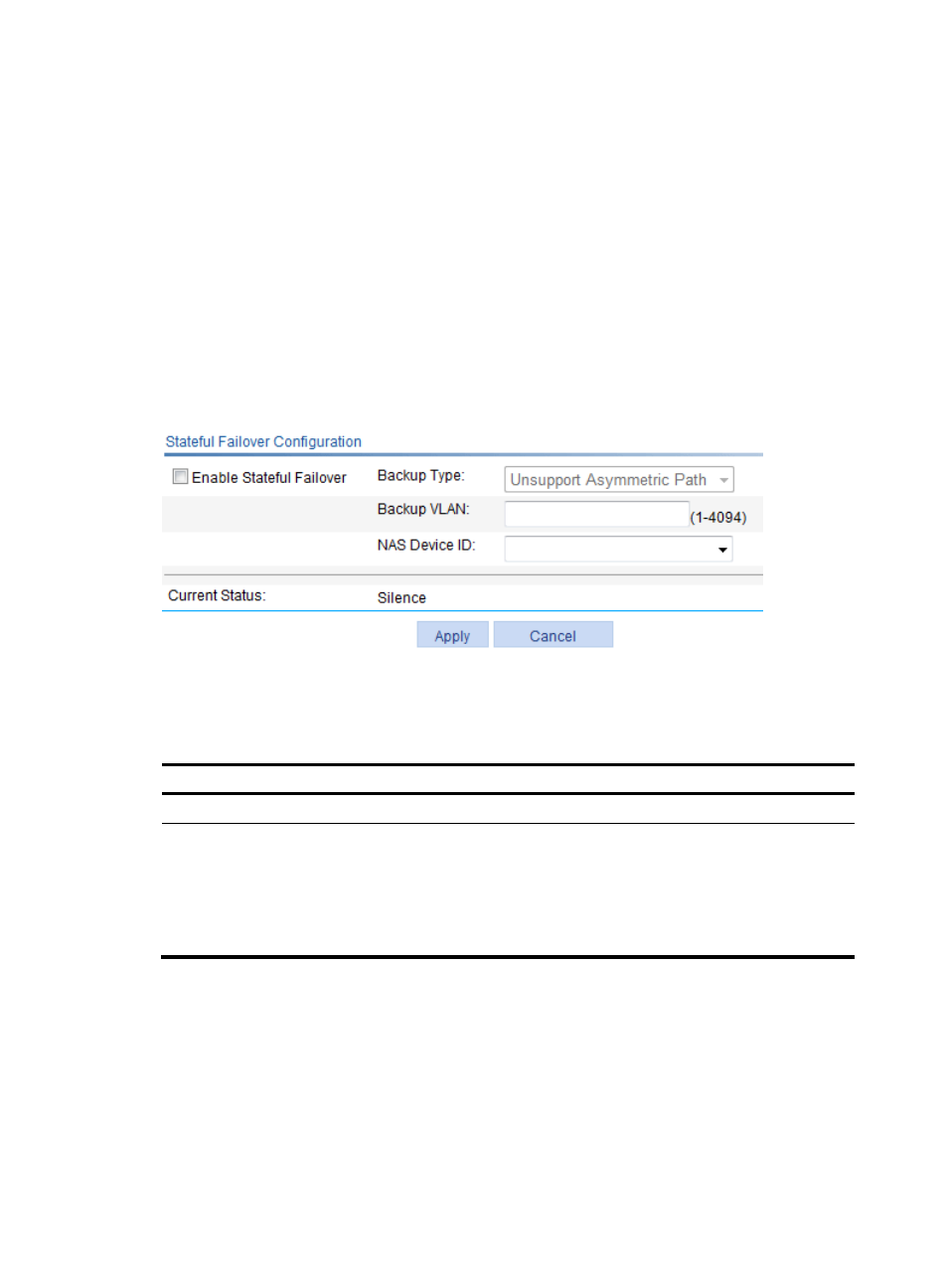
815
•
To back up portal or 802.1X related information from the active device to the standby device, you
must configure portal or 802.1X to support stateful failover besides the configurations described in
this chapter. For more information, see About the H3C Access Controllers Web-Based
Configuration Guide.
•
Stateful failover can be implemented only between two devices rather than among more than two
devices.
Configuring stateful failover
1.
From the navigation tree, select High reliability > Stateful Failover.
The stateful failover configuration page appears.
2.
View the current stateful failover state at the lower part of the page, as described in
.
Figure 866 Stateful failover configuration page
3.
Configure stateful failover parameters at the upper part of the page, as described in
4.
Click Apply.
Table 267 Configuration items
Item Description
Enable Stateful Failover
Enable/disable the stateful failover feature.
Backup Type
Select whether to support asymmetric path:
•
Unsupport Asymmetric Path—Sessions enter and leave the internal network
through one device. The two devices operate in the active/standby mode.
•
Support Asymmetric Path—Sessions enter and leave the internal network
through different devices to achieve load sharing. The two devices operate in
the active/active mode.
- H3C WX5500E Series Access Controllers H3C WX3500E Series Access Controllers H3C WX2500E Series Access Controllers H3C WX6000 Series Access Controllers H3C WX5000 Series Access Controllers H3C LSUM3WCMD0 Access Controller Module H3C LSUM1WCME0 Access Controller Module H3C LSRM1WCM2A1 Access Controller Module
