H3C Technologies H3C WX3000E Series Wireless Switches User Manual
Page 362
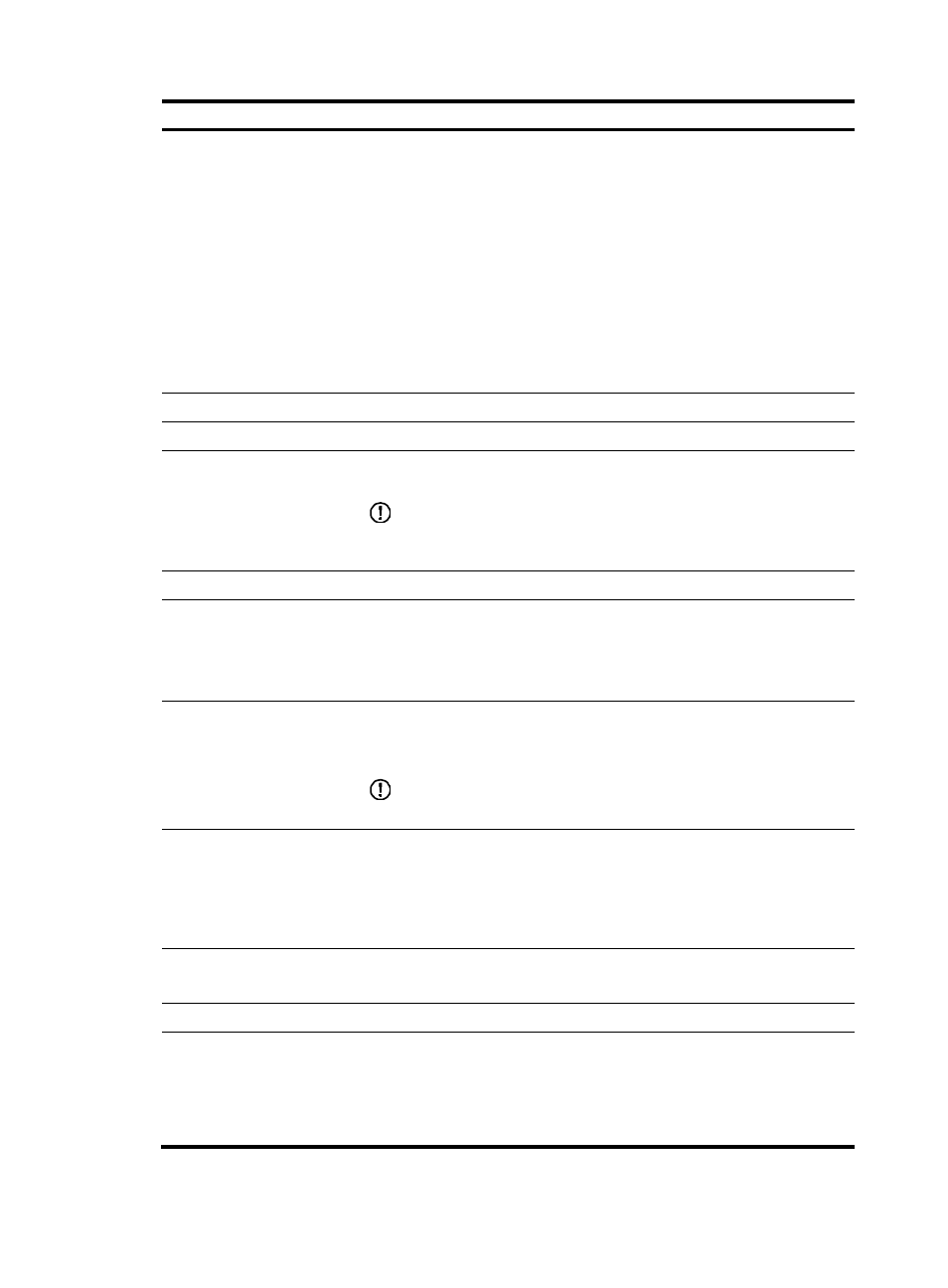
341
Item Description
Beacon-measurement Type
•
Active—The AP sends a beacon measurement requests to the client. Upon
receiving the request, the client broadcasts probe requests on all supported
channels, sets a measurement duration timer, and, at the end of the
measurement duration, compiles all received beacons and probe responses
into a measurement report.
•
Beacon-table—The AP sends a beacon measurement request to a client.
Upon receiving the request, the client measures beacons and returns a
report to the AP. The report contains all beacon information stored on the
client. The client does not perform any additional measurements.
•
Passive—The AP sends a beacon measurement request to a client. Upon
receiving the request, the client sets a measurement duration timer, and, at
the end of the measurement duration, compiles all received beacons and
probe responses into a measurement report.
Beacon-measurement Interval The interval at which the AP sends beacon requests to clients.
Authentication Mode
See "
Configuring an authentication mode
."
Client Max Users
Maximum number of clients of an SSID to be associated with the same radio of
the AP.
IMPORTANT:
When the number of clients of an SSID to be associated with the same radio of
the AP reaches the maximum, the SSID is automatically hidden.
Bonjour Policy
Apply the specified Bonjour policy to the wireless service.
Management Right
Web interface management right of online clients.
•
Disable—Disable the Web interface management right of online clients.
•
Enable—Enable the Web interface management right of online clients.
By default, Web interface management right of online clients is enabled.
MAC VLAN
•
Enable—Enable the MAC VLAN feature for the wireless service.
•
Disable—Disable the MAC VLAN feature for the wireless service.
By default, the MAC VLAN feature for the wireless service is disabled.
IMPORTANT:
Before binding an AP radio to a VLAN, enable the MAC VLAN feature first.
Fast Association
•
Enable—Enable fast association.
•
Disable—Disable fast association.
By default, fast association is disabled.
When fast association is enabled, the device does not perform band
navigation and load balancing calculations for associated clients.
Wired Service
Enabling status of wired service.
By default, wired service is disabled.
IP Verify Source
Configuring source IP address verification
Unknown Client
Configure the AP to deauthenticate the clients or drop the packets when it
receives the packets from unknown clients.
•
Deauthenticate—The AP sends deauthentication packets to unknown
clients.
•
Drop—The AP drops the packets sent by unknown clients.
- H3C WX5500E Series Access Controllers H3C WX3500E Series Access Controllers H3C WX2500E Series Access Controllers H3C WX6000 Series Access Controllers H3C WX5000 Series Access Controllers H3C LSUM3WCMD0 Access Controller Module H3C LSUM1WCME0 Access Controller Module H3C LSRM1WCM2A1 Access Controller Module
